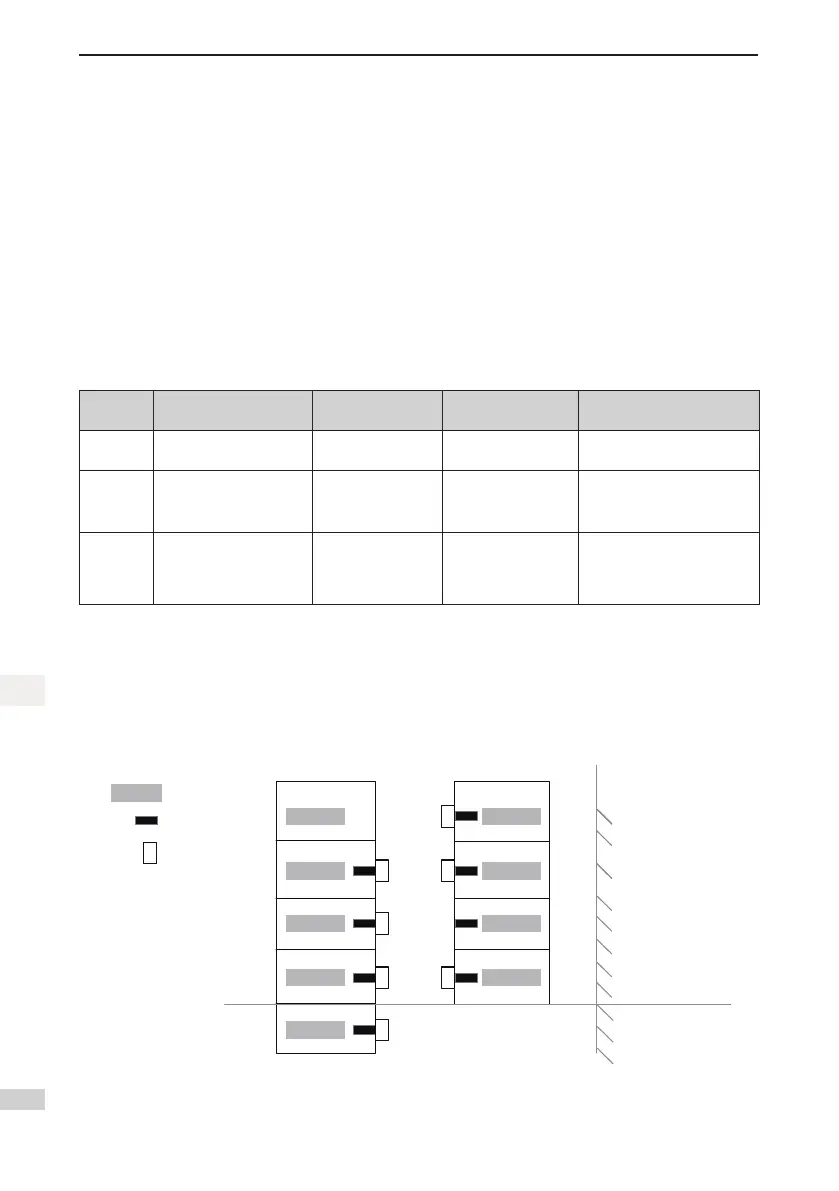- 56 -
3 System Functions
3
1. User oor: actual oor of the building
Physical oor: oor which either elevator stops at and provides service for or oor installed with the
leveling plate.
2. For the same physical oor, the leveling plate must be installed for both the elevators. Even if one
elevator need not stop at a certain floor, the leveling plate must be installed at this floor for this
elevator. You can set the service oors of this elevator so that it does not stop at this oor.
3. The HCB addresses should be set according to physical oors. Parallel running can be implemented
only when the HCB address set for one elevator is the same as that for the other elevator in terms of
the same oor.
4. The top floor (F6-00) and bottom floor (F6-01) of each elevator should be set based on the
corresponding physical oors of this elevator.
Related Parameters
Parameter
No.
Parameter Name Setting Range
Setting in Parallel
Control
Remarks
F6-07
Number of elevators in
parallel/group mode
1–8 1–8 -
F6-08 Elevator No. 1–8
Master: 1
Slave: 2
-
F6-09
Program control
selection 2
-
Bit3 = 1: Parallel/
group control
implemented at
CAN2
Set Bit3 to 1 when the CAN2
communication port CN4 is
used for parallel control.
Example:
Assume that there are two elevators in parallel mode:
Elevator 1# has one underground user oor and four overground user oors, but stops only at oor B1, oor
1, oor 2, and oor 3.
Elevator 2# has four overground user oors ,but stops only at oor 1, oor 3, and oor 4.
Figure 3-2 Floor diagram of two elevators in parallel control
4
3
2
1
5
4
2
Elevator 1#
Elevator 2#
Physical floor 5
Floor B1
Floor 1
Floor 2
Floor 3
5
Leveling plate
HCB address
User floor
Floor 4
(Not stop)
Floor 4 Floor 4
Floor 3
Floor 2
Floor 1
Physical floor 4
Physical floor 3
Physical floor 2
Physical floor 1
