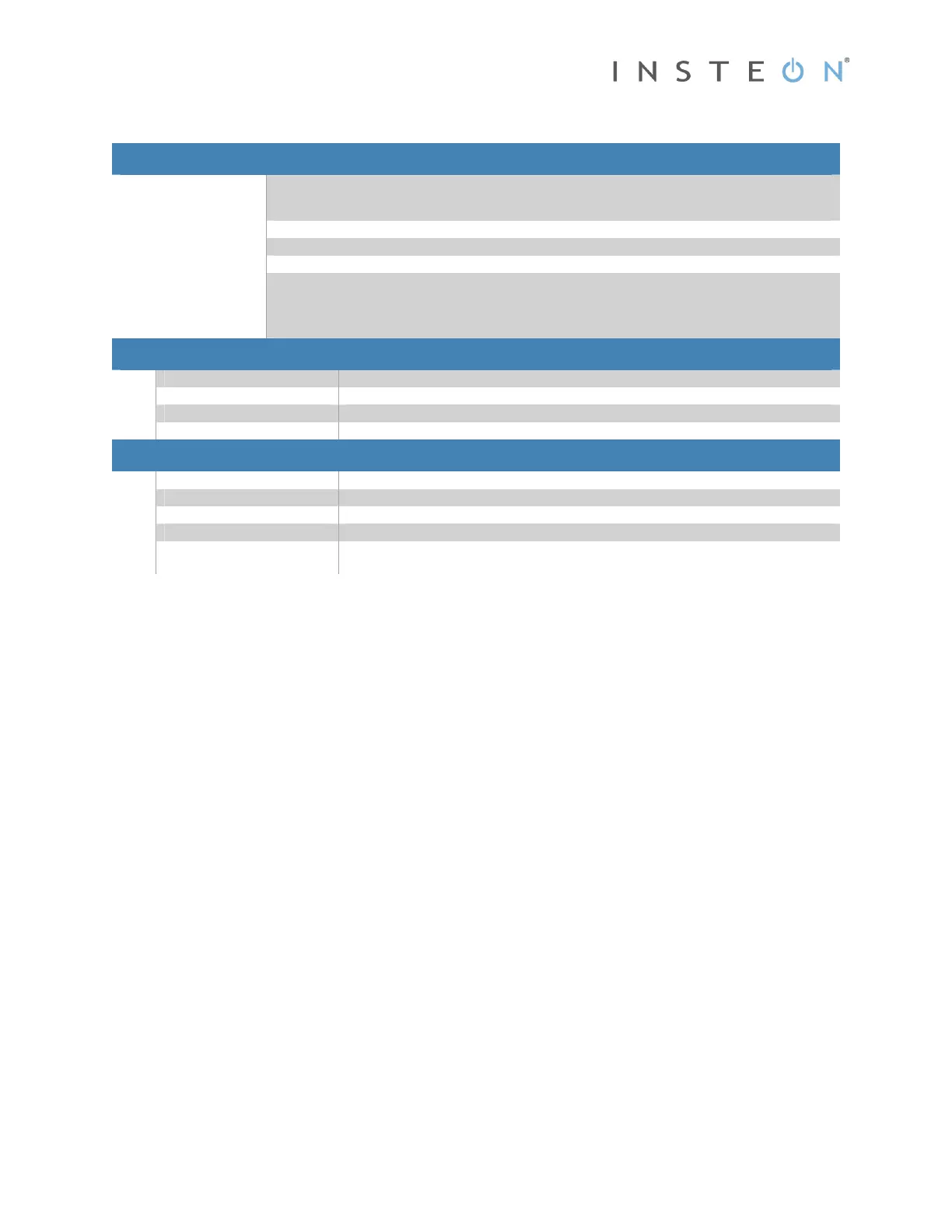INSTEON Hub: Developer’s Guide
Page 26 © 2013 INSTEON
Set INSTEON NAK Message Byte
Set INSTEON NAK Message Byte (0x70)
What it does Allows you to change the INSTEON ACK message that the INSTEON Engine automatically sends
after it receives an INSTEON Direct message into a NAK message, and to put one byte of data into
the Command 2 field of that message.
What you send
3 bytes.
What you’ll get
4 bytes.
LED indication
None.
Related Commands
IM 0x50 INSTEON Standard Message Received
22
IM 0x51 INSTEON Extended Message Received
23
IM 0x68 Set INSTEON ACK Message Byte
24
IM 0x70 Set INSTEON ACK Message Two Bytes
25
Command Sent from Host to IM
Byte Value Meaning
1 0x02 Start of IM Command
2
0x70
IM Command Number
3 <Command 2 Data> Data byte to place into the Command 2 field of the ACK response.
Message Returned by IM to Host
Byte Value Meaning
1 0x02 Echoed Start of IM Command
2
0x70
Echoed IM Command Number
3 <Command 2 Data> Echoed <Command 2 Data>
4 <ACK/NAK> 0x06 (ACK) if the IM executed the Command correctly.
0x15 (NAK) if an error occurred.
Notes
You have only about 15 milliseconds after the receipt of an INSTEON Direct message from the IM to
send this Command to the IM. The reason is that the INSTEON Engine in the IM automatically sends
Acknowledgement messages in assigned timeslots.
Use Set INSTEON ACK Message Byte
24
or Set INSTEON ACK Message Two Bytes
25
when you need
to return one or two bytes of data in an ACK message.
NAK messages report certain error conditions in a receiving device. See NAK Error Codes in the
INSTEON Developer’s Guide
2
for more information.
