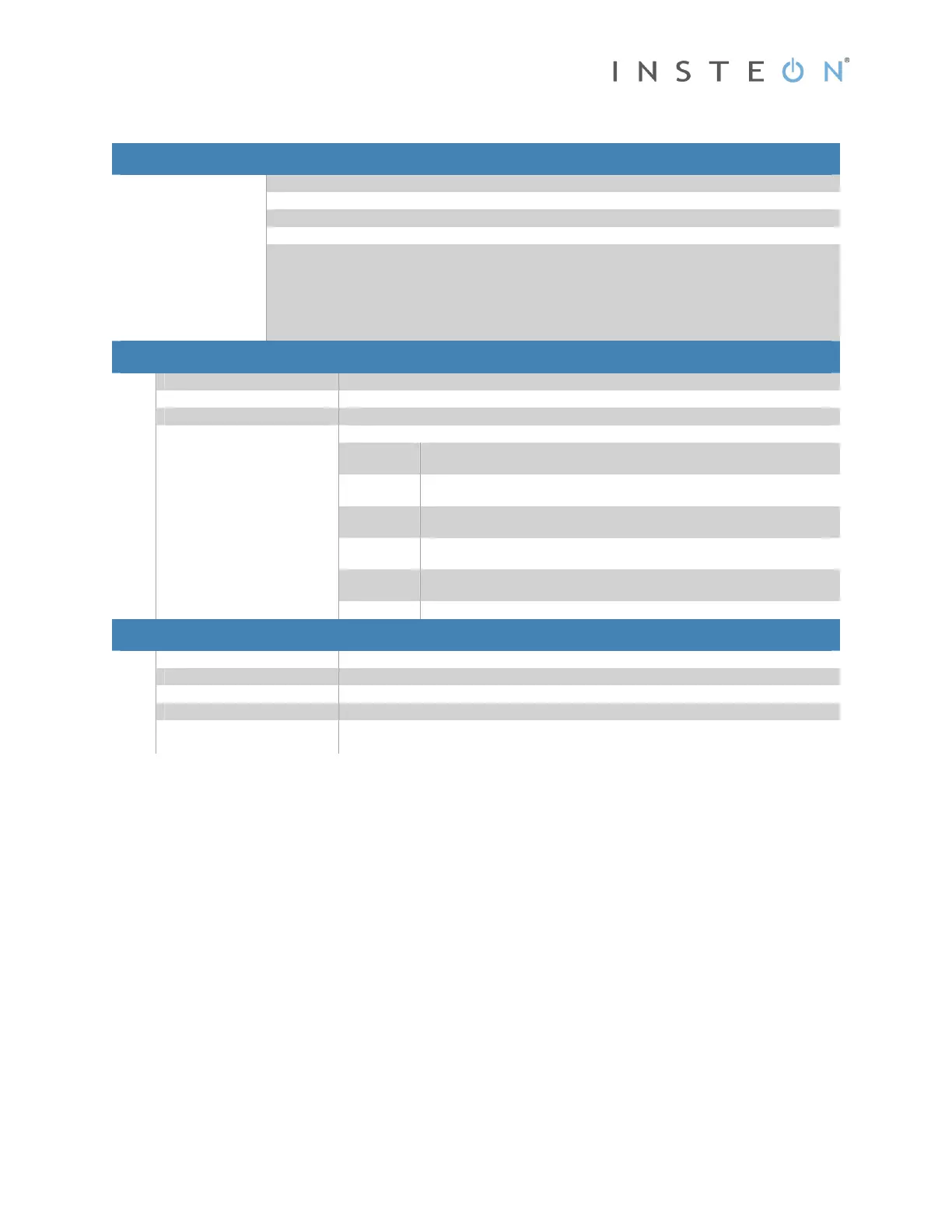INSTEON Hub: Developer’s Guide
Page 46 © 2013 INSTEON
Set IM Configuration
Set IM Configuration (0x6B)
What it does
Allows you change operating parameters of the IM.
What you send
3 bytes.
What you’ll get
4 bytes.
LED indication
None.
Related Commands
IM 0x73 Get IM Configuration
45
IM 0x54 Button Event Report
51
IM 0x50 INSTEON Standard Message Received
22
IM 0x51 INSTEON Extended Message Received
23
IM 0x6D LED On
52
IM 0x6E LED Off
53
Command Sent from Host to IM
Byte Value Meaning
1 0x02 Start of IM Command
2
0x6B
IM Command Number
3 <IM Configuration Flags> Flag byte containing Configuration Flags that affect IM operation. These all default to 0.
Bit 7 = 1
Disables automatic linking when the user pushes and holds the SET
Button (see Button Event Report
51
).
Bit 6 = 1
Puts the IM into Monitor Mode (see About Monitor Mode
46
in the Notes
below).
Bit 5 = 1
Disables automatic LED operation by the IM. The host must now control
the IM’s LED using LED On
52
and LED Off
53
.
Bit 4 = 1
Disable host communications Deadman feature (i.e. allow host to delay
more than 240 milliseconds between sending bytes to the IM).
Bit 3 = 1
Serial commands to the interface will NAK if it is busy processing an
INSTEON command.
Bits 2 - 0
Reserved for internal use. Set these bits to 0.
Message Returned by IM to Host
Byte Value Meaning
1 0x02 Echoed Start of IM Command
2
0x6B
Echoed IM Command Number
3 <IM Configuration Flags> Echoed <IM Configuration Flags>
4 <ACK/NAK> 0x06 (ACK) if the IM executed the Command correctly.
0x15 (NAK) if an error occurred.
Notes
When the IM is in the IM Factory Reset State
11
, the <IM Configuration Flags> will all be set to zero.
This Command sets all of the <IM Configuration Flags> at once. To change an individual bit, first use
Get IM Configuration
45
to determine the current state of all of the <IM Configuration Flags>.
About Monitor Mode
Normally, the IM will only send the host an INSTEON Standard Message Received
22
or INSTEON
Extended Message Received
23
notification when it receives an INSTEON messages directed
specifically to the IM. There are three possibilities:
1. The IM received a Direct message with a To Address matching the IM’s INSTEON ID,
2. The IM received an ALL-Link Broadcast message sent to an ALL-Link Group that the IM
belongs to as a Responder (i.e. the message’s From Address and ALL-Link Group Number
match a Responder entry in the IM’s ALL-Link Database), or
3. The IM received an ALL-Link Cleanup message with a To Address matching the IM’s
INSTEON ID and the message’s From Address and ALL-Link Group Number match a
