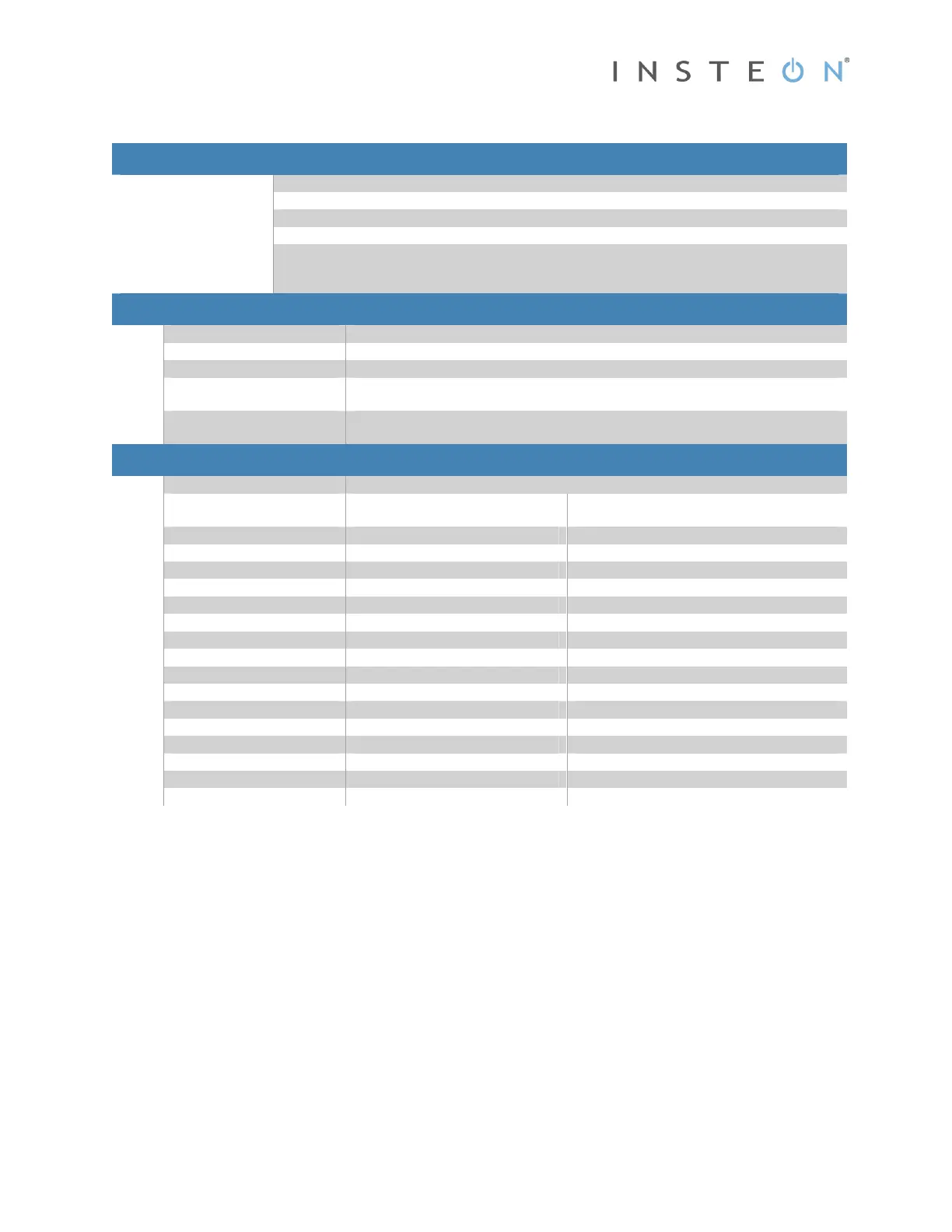INSTEON Hub: Developer’s Guide
Page 28 © 2013 INSTEON
X10 Received
X10 Received (0x52)
What it does
Informs you of an X10 byte detected on the powerline.
When you’ll get this
Any X10 traffic is detected on the powerline.
What you’ll get
4 bytes.
LED indication
The LED will blink during X10 reception.
Related Commands
IM 0x63 Send X10
27
IM 0x50 INSTEON Standard Message Received
22
IM 0x51 INSTEON Extended Message Received
23
Message Sent from IM to Host
Byte Value Meaning
1 0x02 Start of IM Command
2
0x52
IM Command Number
3 <Raw X10> The four most significant bits contain the X10 House Code.
The four least significant bits contain the X10 Key Code.
4 <X10 Flag> 0x00 indicates that the X10 Key Code is an X10 Unit Code.
0x80 indicates that the X10 Key Code is an X10 Command.
X10 Translation Table
4 MSBs of <Raw X10> 4 LSBs of <Raw X10>
4-bit
Code
X10 House Code X10 Unit Code
<X10 Flag> = 0x00
X10 Command
<X10 Flag> = 0x80
0x6 A 1 All Lights Off
0xE B 2 Status = Off
0x2 C 3 On
0xA D 4 Preset Dim
0x1 E 5 All Lights On
0x9 F 6 Hail Acknowledge
0x5 G 7 Bright
0xD H 8 Status = On
0x7 I 9 Extended Code
0xF J 10 Status Request
0x3 K 11 Off
0xB L 12 Preset Dim
0x0 M 13 All Units Off
0x8 N 14 Hail Request
0x4 O 15 Dim
0xC P 16 Extended Data (analog)
