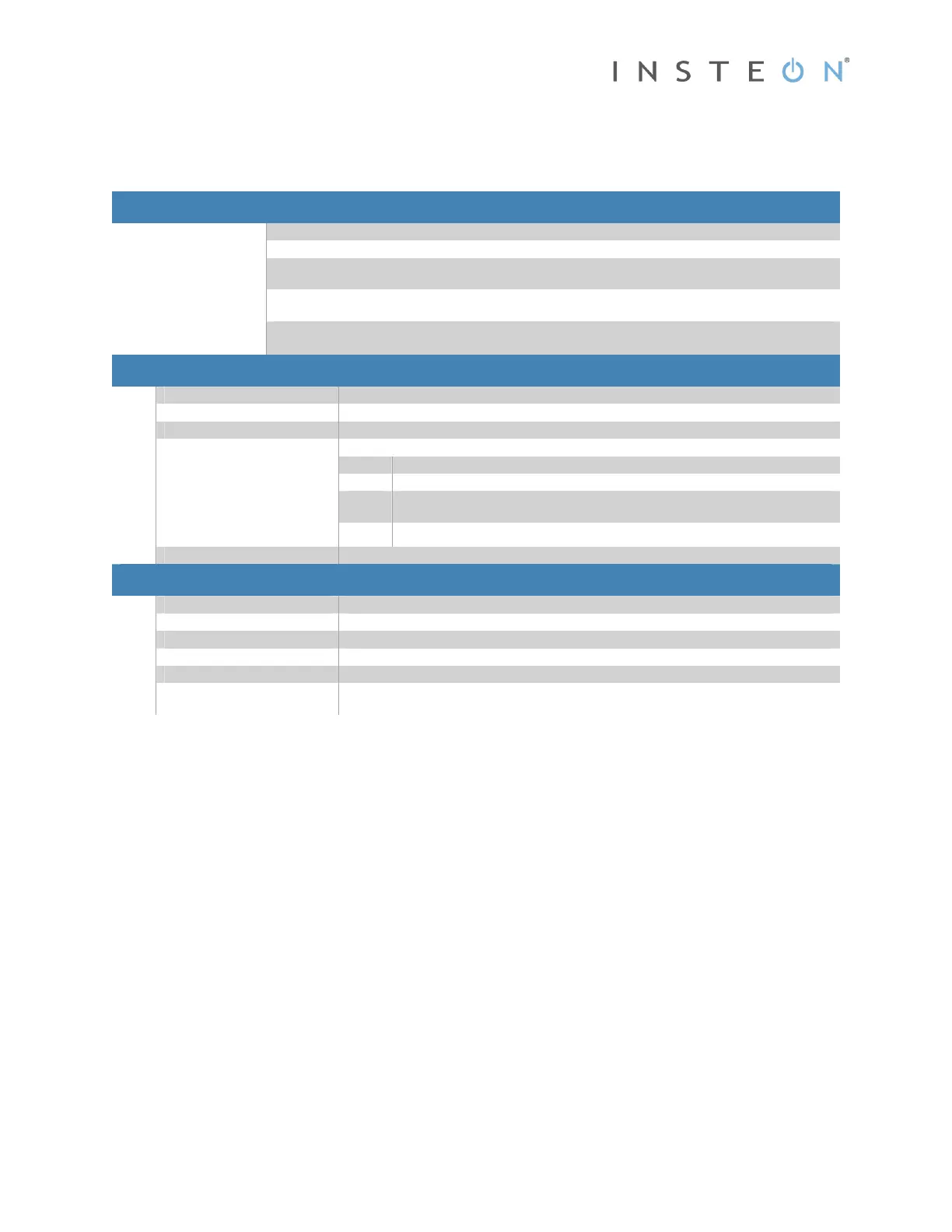INSTEON Hub: Developer’s Guide
Page 33 © 2013 INSTEON
ALL-Linking Session Management
Start ALL-Linking
Start ALL-Linking (0x64)
What it does
Puts the IM into ALL-Linking mode without using the SET Button.
What you send
4 bytes.
What you’ll get 5 bytes for this Command response and then an additional 10 bytes in an ALL-Linking Completed
35
message once a successful ALL-Link has been established.
LED indication The LED will blink continuously at a rate of ½ second on and ½ second off until the ALL-Link is
completed or canceled.
Related Commands
IM 0x53 ALL-Linking Completed
35
IM 0x65 Cancel ALL-Linking
34
Command Sent from Host to IM
Byte Value Meaning
1 0x02 Start of IM Command
2
0x64
IM Command Number
3 <Link Code> The type of ALL-Link to establish.
0x00 ALL-Links the IM as a Responder (slave).
0x01 ALL-Links the IM as a Controller (master).
0x03
ALL-Links the IM as a Controller when the IM initiates ALL-Linking, or as a
Responder when another device initiates ALL-Linking.
0xFF Deletes the ALL-Link.
4 <ALL-Link Group> The ALL-Link Group Number to be linked to or deleted.
Message Returned by IM to Host
Byte Value Meaning
1 0x02 Echoed Start of IM Command
2
0x64
Echoed IM Command Number
3 <Code> Echoed <Code>
4 <ALL-Link Group> Echoed <ALL-Link Group>
5 <ACK/NAK>
0x06 (ACK) if the IM executed the Command correctly
0x15 (NAK) if an error occurred
