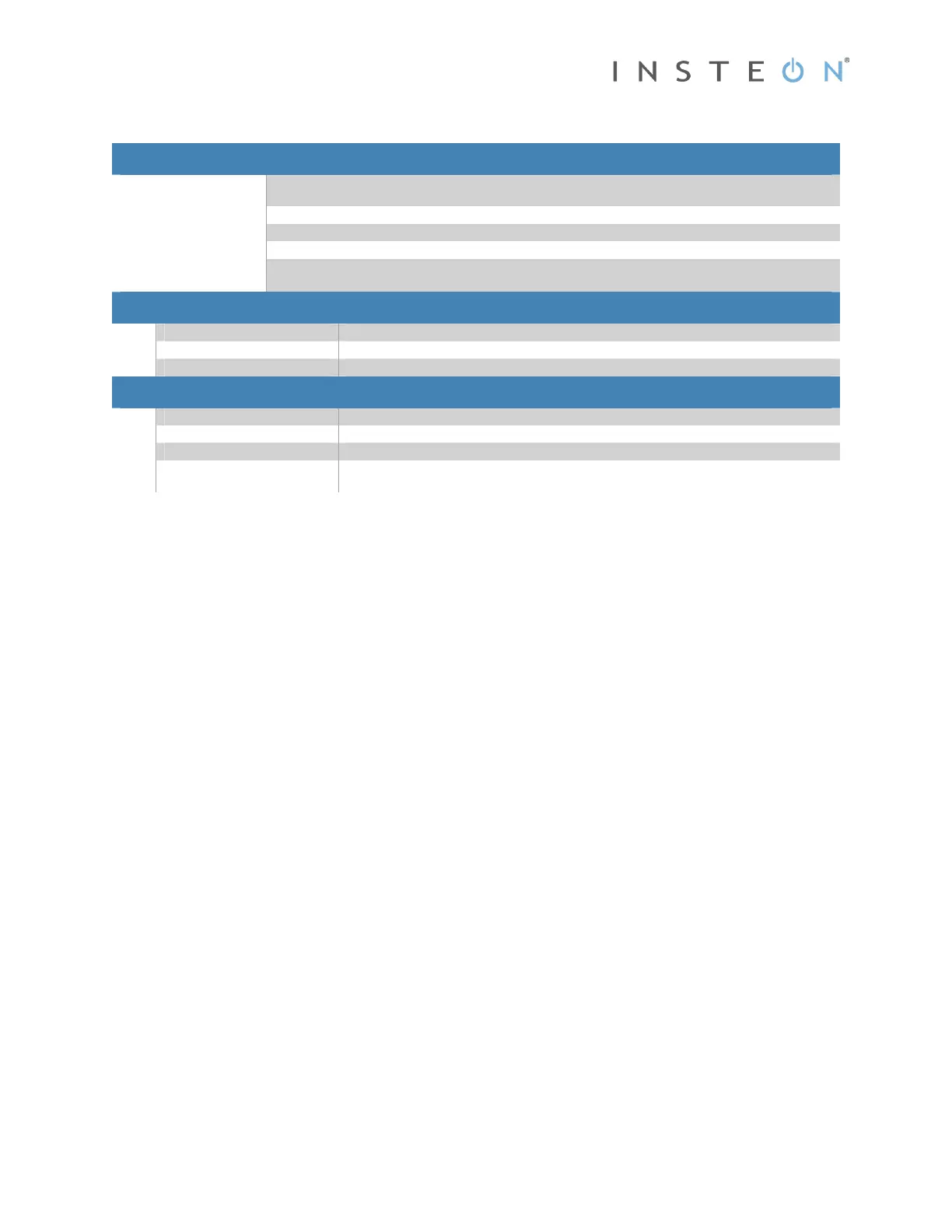INSTEON Hub: Developer’s Guide
Page 34 © 2013 INSTEON
Cancel ALL-Linking
Cancel ALL-Linking (0x65)
What it does Cancels the ALL-Linking process that was started either by holding down the IM’s SET Button or by
sending a Start ALL-Linking
33
Command to the IM.
What you send
2 bytes.
What you’ll get
3 bytes.
LED indication
The LED will stop blinking.
Related Commands
IM 0x64 Start ALL-Linking
33
IM 0x54 Button Event Report
51
Command Sent from Host to IM
Byte Value Meaning
1 0x02 Start of IM Command
2
0x65
IM Command Number
Message Returned by IM to Host
Byte Value Meaning
1 0x02 Echoed Start of IM Command
2
0x65
Echoed IM Command Number
3 <ACK/NAK>
0x06 (ACK) if the IM executed the Command correctly
0x15 (NAK) if an error occurred
