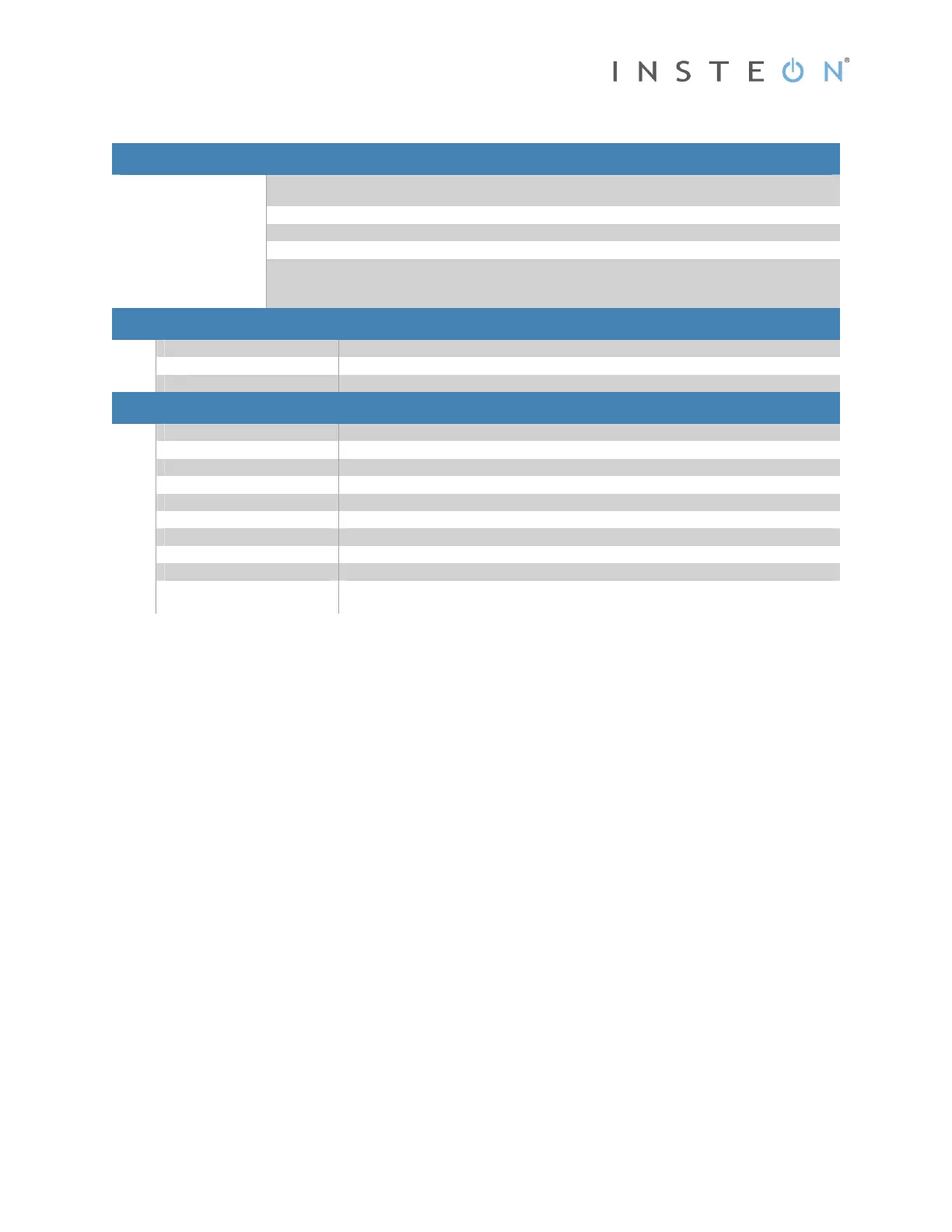INSTEON Hub: Developer’s Guide
Page 48 © 2013 INSTEON
Get IM Info
Get IM Info (0x60)
What it does Identifies the IM’s 3 byte INSTEON ID, Device Category (DevCat), Device Subcategory (SubCat),
and firmware version.
What you send
2 bytes.
What you’ll get
9 bytes.
LED indication
None.
Related Commands
IM 0x66 Set Host Device Category
49
IM 0x73 Get IM Configuration
45
IM 0x6B Set IM Configuration
46
Command Sent from Host to IM
Byte Value Meaning
1 0x02 Start of IM Command
2
0x60
IM Command Number
Message Returned by IM to Host
Byte Value Meaning
1 0x02 Echoed Start of IM Command
2
0x60
Echoed IM Command Number
3 <ID high byte> IM’s INSTEON ID high byte
4 <ID middle byte> IM’s INSTEON ID middle byte
5 <ID low byte> IM’s INSTEON ID low byte
6 <Device Category> IM’s Device Category
7 <Device Subcategory> IM’s Device Subcategory
8 <Firmware Version> IM’s Firmware Version
9 <ACK/NAK> 0x06 (ACK) if the IM executed the Command correctly
0x15 (NAK) if an error occurred
Note
Using the Set Host Device Category
49
Command to change the host’s DevCat and SubCat will only
affect the data transmitted by the IM to other INSTEON devices during ALL-Linking.
When the host sends this Command to the IM, the IM will return the original DevCat, SubCat and
firmware version hard-coded into the IM’s firmware at the factory.
