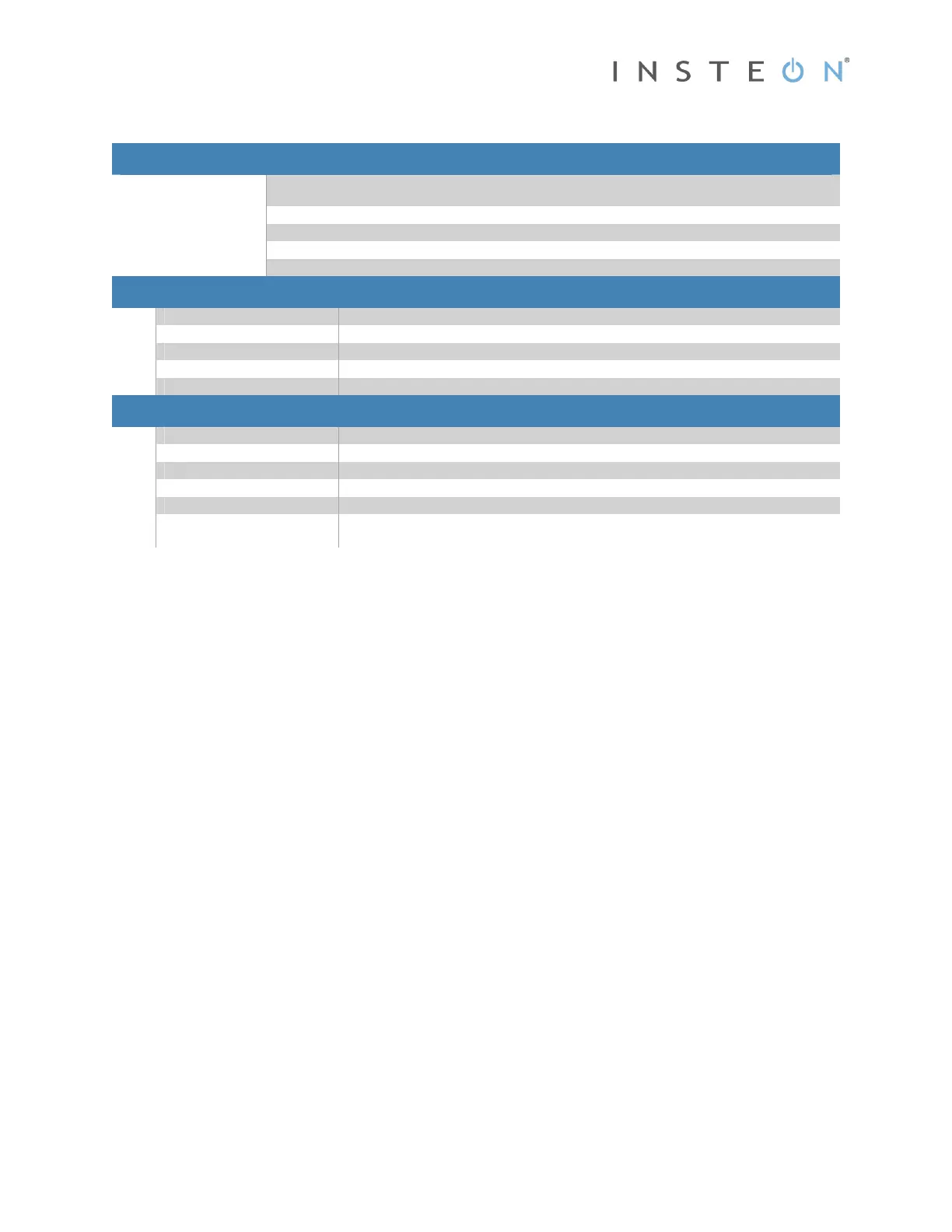INSTEON Hub: Developer’s Guide
Page 50 © 2013 INSTEON
RF Sleep
RF Sleep (0x72)
What it does Directs an RF IM to go into power saving sleep mode. To wake up the RF IM, send it one byte of
serial data.
What you send
2 bytes.
What you’ll get
3 bytes.
LED indication
None.
Related Commands
None.
Command Sent from Host to IM
Byte Value Meaning
1 0x02 Start of IM Command
2
0x72
IM Command Number
3 <Command 1 Data> Data byte to place into the Command 1 field 2 of the ACK response.
4 <Command 2 Data> Data byte to place into the Command 2 field 2 of the ACK response.
Message Returned by IM to Host
Byte Value Meaning
1 0x02 Echoed Start of IM Command
2
0x72
Echoed IM Command Number
3 <Command 1 Data> Echoed <Command 1 Data>
4 <Command 2 Data> Echoed <Command 2 Data>
5 <ACK/NAK> 0x06 (ACK) if the IM executed the Command correctly.
0x15 (NAK) if an error occurred.
Notes
It does not matter what byte you send serially to wake up the RF IM.
When the RF IM wakes up, it will reinitialize, but memory will not be altered as it would be in the IM
Factory Reset State
11
. Wait a minimum of 40 milliseconds before sending any further IM Serial
Commands.
