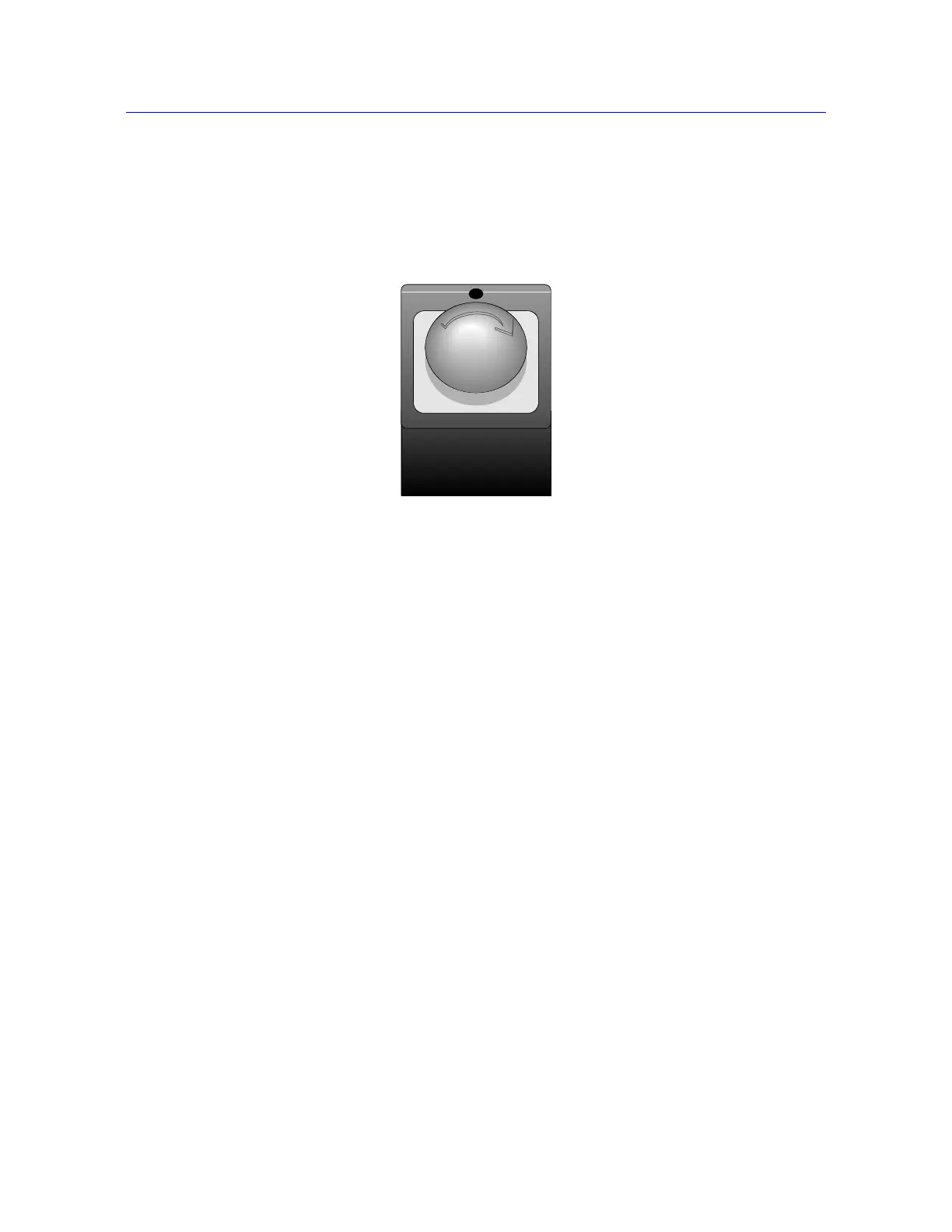Chapter: Preparing the System
2-2 M10-16245-EN
Refer to Figure 1-1 on page 1-2 to see the location of the power input connector on the
load frame.
Emergency Stop Button
The Emergency Stop button is a large, round, red button on the testing system. Press this
button to stop the test as soon as possible when a condition develops that:
• Could affect the safety of persons operating the system.
• Could damage the specimen, load frame, or test fixtures.
Start the System
Before operating the system each day, ensure:
• All cables are properly installed and securely connected.
• All cables are free of wear and chafing. Re-route the cables if necessary, and replace any
damaged cables.
• Signal and power cables have adequate slack to prevent excessive strain on connectors.
• All grips, fixtures and accessories are free of dirt, damage and deformation.
• The load frame is level. If an adjustment is necessary, refer to the System Support
manual.
Correct any problems before you operate the testing system. If you require assistance,
contact your local Instron Service department.
Figure 2-2. Emergency Stop Button