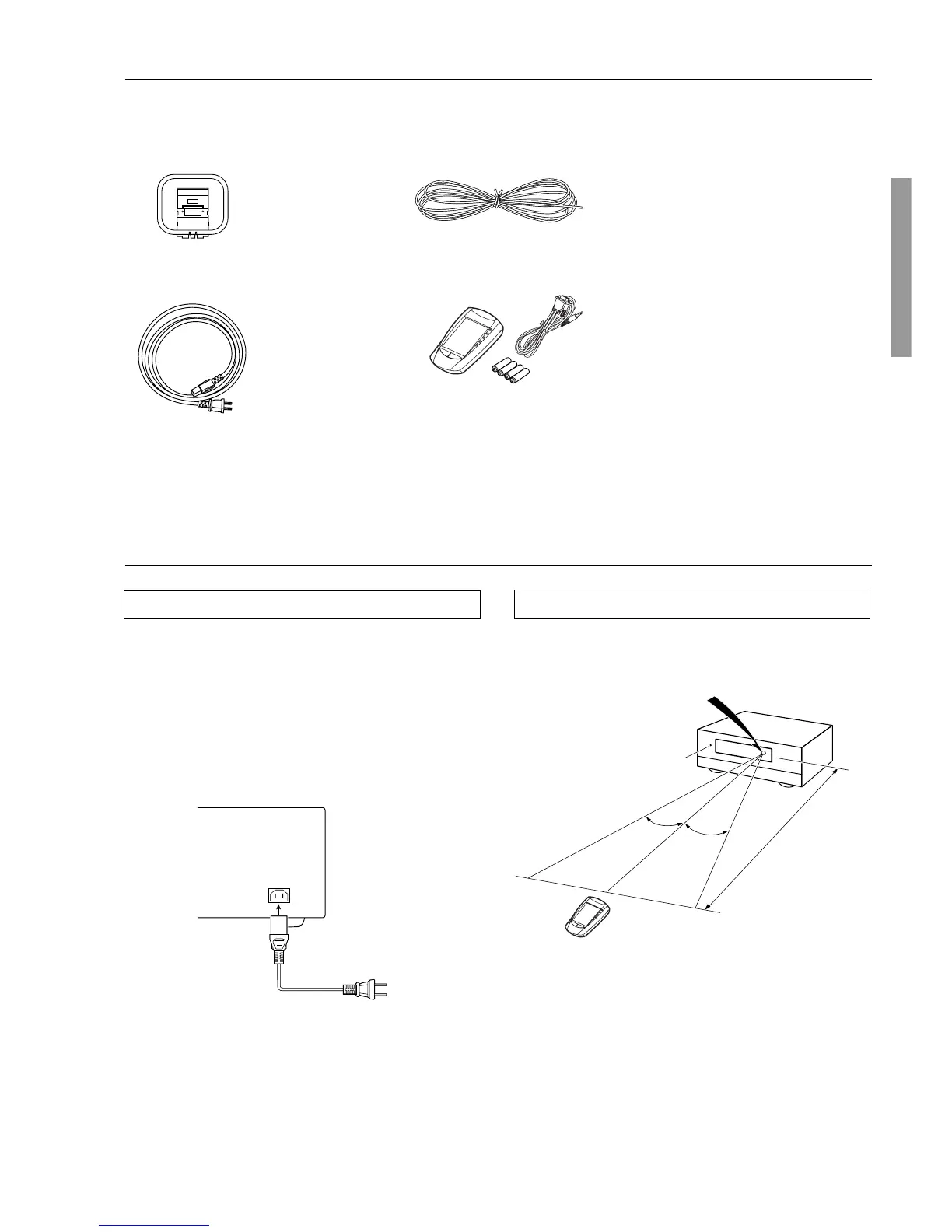7
Connecting the power cord
Plug the supplied power cord into this AC INLET.
• Do not use a power cord other than the one supplied with the
DTC-9.4. The power cord supplied is designed for use with the
DTC-9.4 and should not be used with any other device.
• Never have the power cord disconnected from the DTC-9.4
while the other end is plugged into the wall outlet. Doing so may
cause an electric shock. Always connect by plugging into the
wall outlet last and disconnect by unplugging from the wall
outlet first.
Before using this unit
Supplied accessories
Check that the following accessories are supplied with the DTC-9.4.
Power cord
(supplied)
DO NOT connect
the power cord at
this time.
AC
INLET
Power cord × 1
AM loop antenna × 1
Using the remote controller
Point the remote controller toward the remote control sensor. The
Standby indicator lights up when the unit receives a signal from the
remote controller.
Notes:
• Make sure that the remote control sensor is not subject to strong
light such as direct sunlight or inverted fluorescent light for it
may prevent proper operation of the remote controller.
• Using another remote controller in the same room or using the
DTC-9.4 near equipment that uses infrared rays may cause
operational interference.
• Do not put objects on the remote controller. Its buttons may be
pressed by mistake and drain the batteries.
• Make sure the audio rack doors do not have colored glass.
Placing the DTC-9.4 behind such doors may prevent proper
remote controller operation.
• If there is any obstacle between the remote controller and the
remote control sensor, the remote controller will not operate.
30˚
30˚
Remote control sensor
DTC-9.4
Approx. 16 feet
Standby indicator
Remote controller × 1
Batteries (AA or R6) × 4
RS232 cable for PC connection × 1
FM indoor antenna × 1
