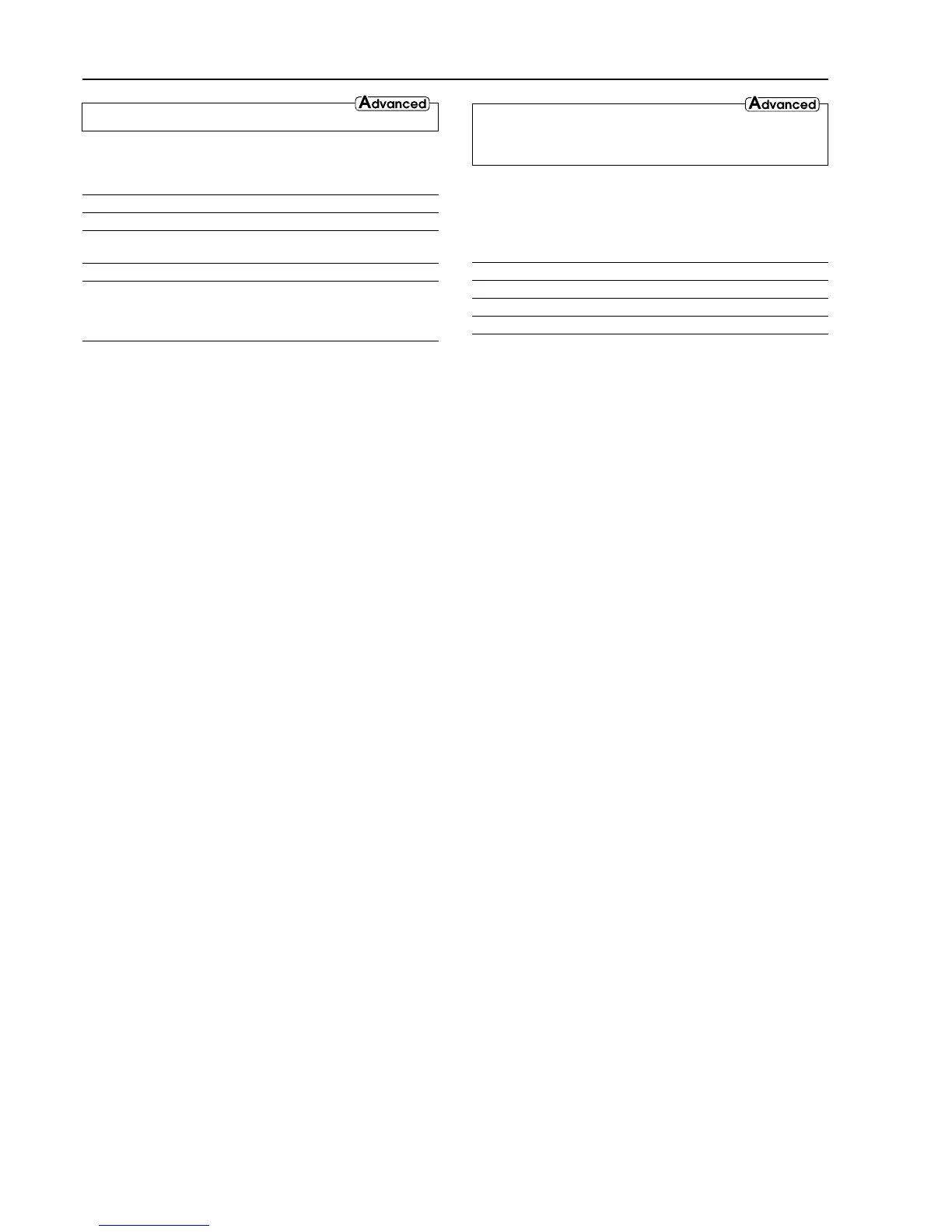68
Audio Adjust
3-9. THX Sub-menu
This sub-menu allows you to set the settings that will be enabled
when the THX listening mode is selected. The settings available are
shown in the table below.
Setting Values Initial value
a. Re-EQ (THX) Off, On On
b. Decoder (2ch) PL II Movie PL II Movie
Neo:6 Cinema
c. THX Surround EX Auto, Manual Auto
d. THX mode Ultra2 Cinema Ultra2 Cinema
MusicMode
Surround EX or DTS-ES + THX
Cinema
a. Re-EQ (THX)
Re-EQ (re-equalization) takes the edginess or “brightness” out of
your home cinema sound to compensate for the fact that sound
mixed for theaters may sound too bright when played back through
speakers in the home environment.
This can be set to either “On” or “Off”.
You can use the Re-EQ button on the remote controller for setting
“On” or “Off.”
b. Decoder (2ch)
This setting allows you to select the decoding mode for THX
processing.
PL II Movie: Select for Dolby Pro Logic II Movie.
Neo:6 Cinema: Select for DTS Neo:6 Cinema.
c. THX Surround EX
Selects THX Surround EX mode when the input signal is Dolby
Digital.
Auto: When the Dolby Digital source has the EX flag (ID signal
for Surround EX), the listening mode is automatically changed
to THX Surround EX mode. When the Dolby Digital source has
no flag, the mode for the THX Mode setting below is used. Also,
if a DTS source with a DTS-ES flag (ID signal for DTS-ES) is
being played, THX Cinema effects for that DTS-ES playback
format will be added.
Manual: Even when the source has the EX flag, the mode for the
THX Mode setting below is used.
d. THX Mode
Selects THX mode.
Ultra2 Cinema: Playback is set to THX Ultra2 Cinema.
MusicMode: Playback is set to THX MusicMode.
Surround EX or DTS-ES +THX: Playback is set to THX
Surround EX. For DTS sources, the playback is DTS-ES
Discrete 6.1 or DTS-ES Matrix 6.1 according to the EX flag.
Cinema: Playback is set to THX Cinema.
These settings can be changed easily using the remote controller
(unless THX Surround EX setting is Auto and the playback source
has an EX or ES flag). With THX mode set for the listening mode,
press the THX button on the remote controller to cycle the mode
from Ultra2 Cinema → MusicMode → Surround EX (for DTS
sources: DTS-ES + THX) → Cinema → and back.
3-10. 3-11. 3-12. 3-13. 3-14. 3-15.
Mono Movie/Enhanced 7/Orchestra/Unplugged/
Studio Mix /TV Logic Sub-menu
The settings of these sub-menus become effective when any of the
Mono Movie, Enhanced 7, Orchestra, Unplugged, Studio-Mix, or
TV Logic listening modes are selected. When one of the listening
modes is selected, the settings in the sub-menu of that listening mode
become enabled.
Setting Values Initial value
a. Front Effect Off, On On
b. Reverb Level Low, Middle, High Middle
c. Reverb Time Short, Middle, Long Middle
a. Front Effect
Some live recordings contain acoustic reverberation. When you play
these sources, more reverberation will be applied by the DSP,
creating too much reverb effects and the sound loses frame or
presence. In this case, set this setting to “Off” so that no
reverberation from the DSP will be applied to the sound output from
the three front channels. With this setting, the sound source is played
as it is without any further reverberation.
b. Reverb Level
This setting allows you to adjust the depth of acoustic reverberation
to match the playback source material, the acoustics of your room,
and such other factors.
Select from the three settings “Low,” “Mid,” and “High.”
c. Reverb Time
Adjust the reverb time to match the source being played back and the
acoustics of the room. Select from the three settings “Short,” “Mid,”
and “Long.”
