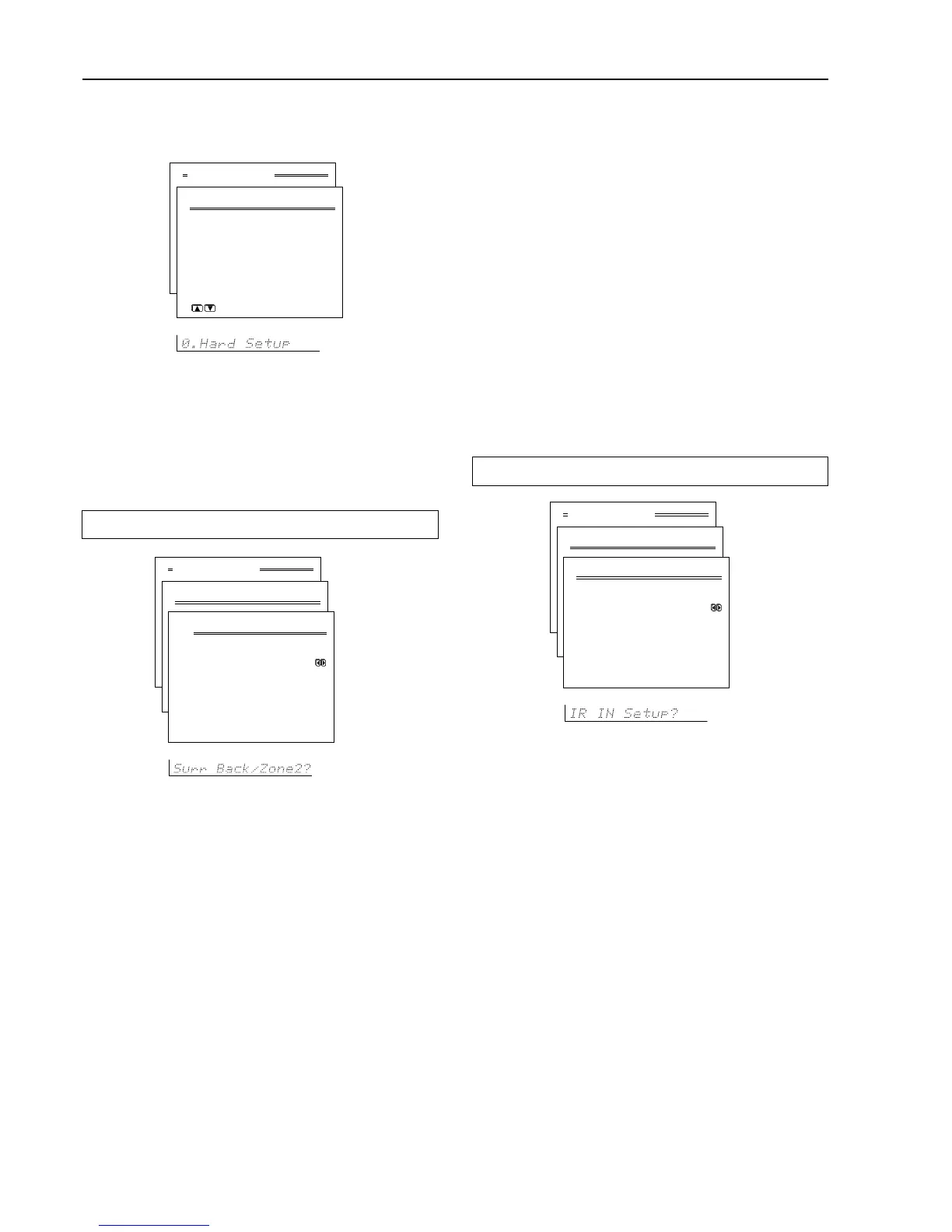52
0. Hardware Setup Menu
The settings within the Hardware Setup Menu will need to be made
before you use your DTC-9.4 for the first time. Once you have
selected one of the Hardware Setup menu items, the setting will not
be displayed again when you enter the Basic Menu. To change the
setting at a later date, select the Advanced Menu to display the
Hardware Setup Menu.
0-1. Surr Back/Zone 2 Sub-menu
a. Surr Back/Zone 2
Zone 2: Select when connecting the speakers for the remote
zone (Zone 2) to the SURR BACK/ZONE 2 PRE OUT
terminals.
Surr Back: Select when connecting the speakers for the
surround back to the SURR BACK/ZONE 2 PRE OUT
terminals.
Note:
The SURR BACK/ZONE 2 PRE OUT and SURR BACK/ZONE
2 SPEAKER terminals
In order to have 7.1-channel playback in the main room, you must set
the Surr Back/Zone 2 setting to “Surr Back.” When set to “Surr
Back,” the surround back signals are output from the SURR BACK/
ZONE 2 PRE OUT terminals. Connect the surround back speakers
to the speakers terminals of the power amplifier connected to the
SURR BACK/ZONE 2 PRE OUT terminals.
When you use the remote zone (Zone 2) speakers in another room
(Zone 2) instead of the surround back speakers in the main room, set
the Surr Back/Zone 2 setting to “Zone 2.” When set to “Zone 2,” the
Zone 2 signals are output from the SURR BACK/ZONE 2 PRE OUT
terminals. Connect the remote zone (Zone 2) speakers to the
speakers terminals of the power amplifier connected to the SURR
BACK/ZONE 2 PRE OUT terminals.
At this time, the main room is switched to 5.1 channel playback
mode, and therefore you cannot select the Dolby Digital EX, THX
Surround EX or DTS-ES, which requires the surround back.
0-2. IR IN Setup Sub-menu
Use this sub-menu when you have a remote control sensor connected
to the IR IN terminal. The setting in this sub-menu tells the DTC-9.4
whether the remote control sensor is being used for operation of the
DTC-9.4 in the main zone or the remote zone (Zone 2).
Main: Select when you are using the remote control sensor for
operation with the remote controller in the main zone.
Zone 2: Select when you are using the remote control sensor for
operation with the remote controller in the remote zone (Zone 2).
Advanced Menu
0.Hardware Setup
0-2.IR IN Setup
a.Position :Main
Quit:|SETUP|
Advanced Menu
0.Hardware Setup
0-1.Surr Back/Zone2
a.Surr Back/Zone2
:Surr Back
Quit:|SETUP|
Advanced Menu
0.Hardware Setup
1.Surr Back/Zone2
2.IR IN Setup
|ENTER|Quit:|SETUP|
Hardware Setup
