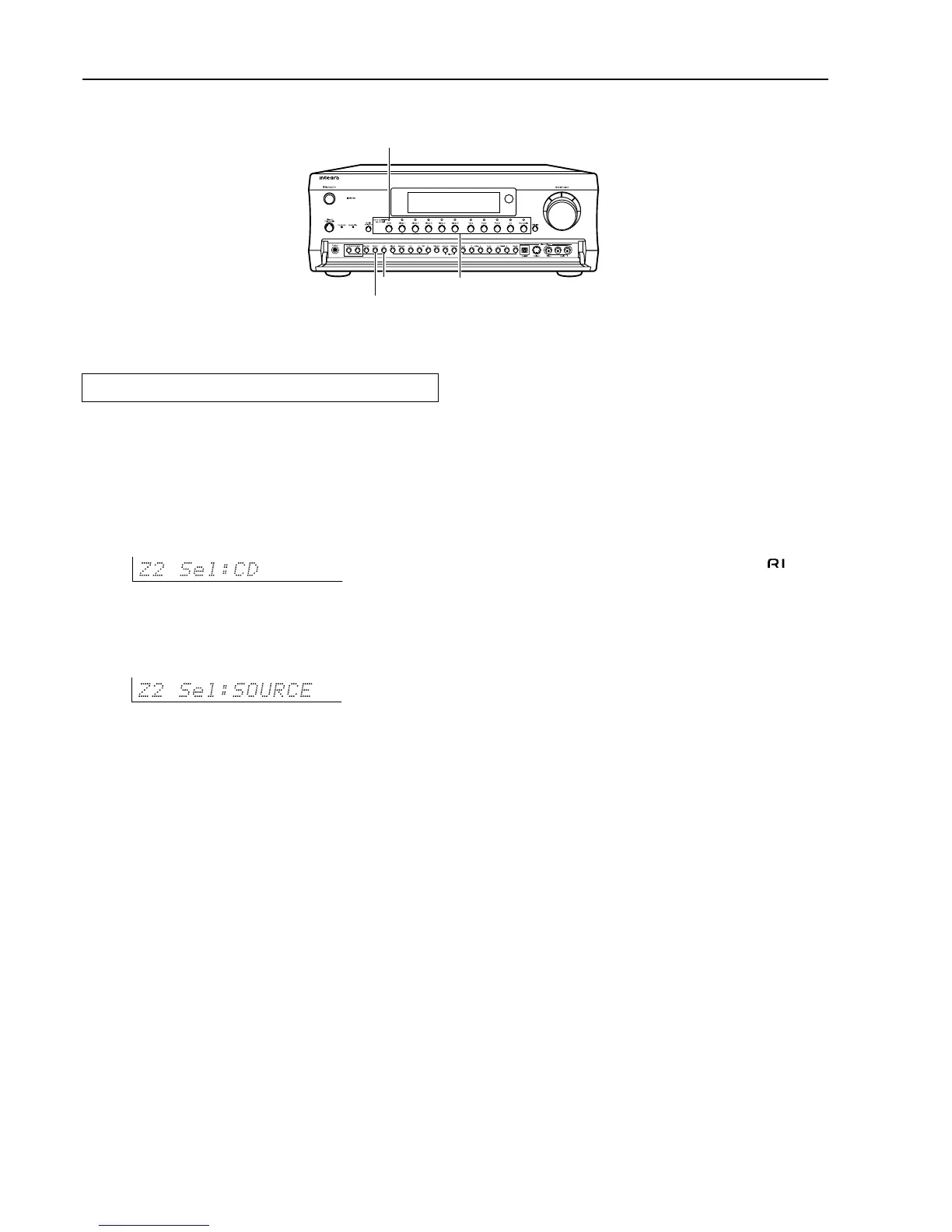40
L
Off
Zone 2
Enjoying music or videos in the remote zone
Using the buttons on the DTC-9.4
1. Press the Zone 2 button on the DTC-9.4.
2. Select an input source.
After pressing the Zone 2 button, you must press an input source
button within 8 seconds. The indicator above the input source
button lights green. In this condition, even if you change the
input source for the main zone, the input source for the remote
zone (Zone 2) will not change.
Ex.: When the CD button is pressed.
To select the same source for the remote zone that is selected
for the main zone, press the Zone 2 button again until “Z2
Sel:SOURCE” appears in the display. In this condition, if you
change the input source for the main zone, the input source for
the remote zone (Zone 2) will change as well.
When “Z2 Sel:Off” is displayed, the output to the remote
zone is turned off.
Zone 2 indicator
Input source buttons
Notes:
• If a sleep time is set with the Sleep button, the output to the
remote zone will also turn off when the sleep time elapses.
• The ZONE 2 terminal is an analog output. Digital signals are not
output. If no sound is heard from the selected input source, check
if the component is connected to the analog inputs.
• If the Rec Out button is pressed in the main room while someone
is using the system in the remote zone, the Zone 2 function will
be deactivated and the source will turn off in the remote zone.
• If you select FM (or AM) with the Tuner input source buttons
when the source for the remote zone (Zone 2) is set to AM (or
FM), the output for the remote zone also changes to AM (or FM).
• When you are using the remote zone (Zone 2),
system
operation will not work.
• When you are using the remote zone (Zone 2), the Pure Audio
setting will not work.
• When you are not using the remote zone (Zone 2), press the
Off button to turn off the Zone 2 indicator. (Using the remote
controller, press the Zone 2 button and then the Standby
button.)
