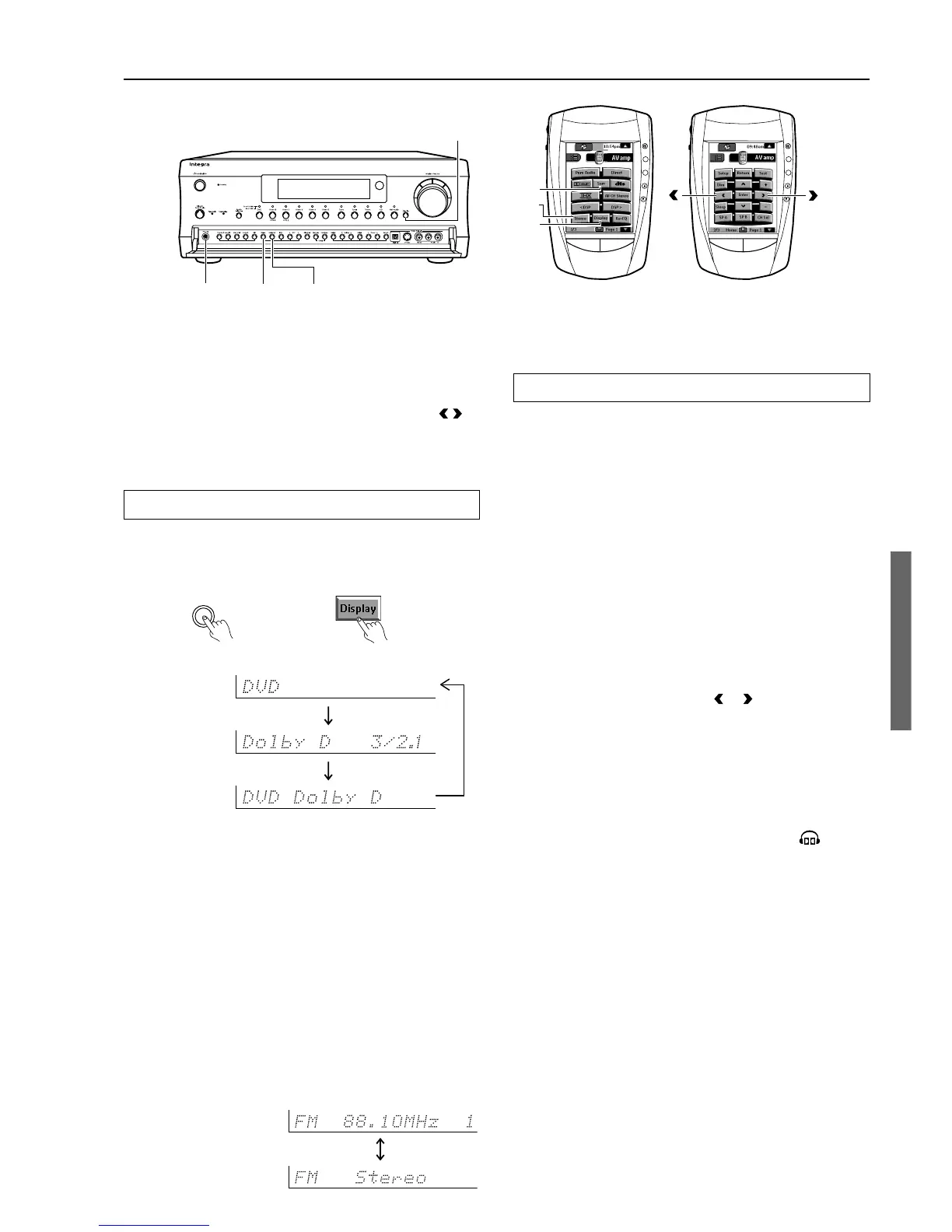33
When using the remote controller, select AV Amp in the Home menu to
display the operation menu. Then tap the down scroll button twice to
display the third operation menu (Dim, Sleep, CH Sel, +/–, and
/ ) or
tap the down scroll button to display the next operation menu (Display,
Surr, and Stereo).
Switching the display
While listening to or watching an input source, you can display the
information regarding the type of source and signal being input by
pressing the Display button on the DTC-9.4 or the remote controller.
When an input source other than FM or AM is selected:
Input
Program format*
Input +
Listening mode
or Multi Ch
* When the input signal is digital audio
The program format is displayed. For example, the display
“Dolby D: 3/2.1” shows that the format is Dolby Digital with 5.1
discrete channels consisting of three front channels (front left,
front right, and center), two surround channels (surround left and
surround right), and the low frequency effect (LFE) channel.
When the front channel number is 2, they are the front left and
front right; when it is 1, it is monaural. When the surround
channel number is 1, it is monaural; when it is 0, there is no
surround channel. When no LFE number is given, there is no
LFE channel. Also, if there is no program format for the input
signal, nothing will be displayed.
When the input signal is linear PCM
The sampling frequency is displayed. For example, the display
“PCM fs: 44.1k” shows that the signal is PCM and that the
sampling frequency is 44.1 kHz.
When FM or AM is selected as the input source:
FM/AM frequency +
Preset no.
FM/AM +
Listening mode
Enjoying music or videos with the DTC-9.4
+
–
CH
VOL
MUTE
CONT
+
–
LIGHT
+
–
CH
VOL
MUTE
CONT
+
–
LIGHT
L
Phones
Display
Display
Stereo Surround
Stereo
Surr
DTC-9.4
Remote controller
ch
Display
Using the Dolby Headphone function
The DTC-9.4 features the Dolby Headphone function. This function
simulates 5.1-channel surround sound, which allows you to enjoy
5.1-channel surround sound using 2-channel headphone, just like
listening from 5.1 channel speakers. To use the Dolby Headphone
function, perform the following procedures.
1. Connect your headphone with standard stereo plug to
the Phones jack on the DTC-9.4.
2. Turn on the Dolby Headphone function.
Since the Dolby Headphone function is turned on as the factory
setting, you can go to the step 3.
When the “e. Dolby Headphone” setting of “3-3. Sound Effect
Sub-menu” (page 65) is “On”, the Dolby Headphone function is
enabled.
3. Select the Dolby Headphone function mode.
Select the desired Dolby Headphone function mode from “DH
1”, “DH 2” or “DH 3” using the
or button on the remote
controller.
DH1: Simulates the soundfield as if you were in a relatively
small room with less reverberations.
DH2: Simulates the soundfield as if you were in a typical
listening room with moderate reverberations.
DH3: Simulates the soundfield as if you were in a large space
like theater.
While the Dolby Headphone function is activated,
is shown
on the display area of the DTC-9.4.
Notes:
• The Dolby Headphone function works only when the sampling
frequency of the input signal is 44.1kHz or 48kHz.
• The Dolby Headphone function will not work when you play an
input signal of “D.F.Mono” (mono-digital).
• The Dolby Headphone function may not work when you play
some WAVE (PCM), MP3, or WMA format files.
Turning off the Dolby Headphone function temporarily
When the “e. Dolby Headphone” setting of “3-3. Sound Effect Sub-
menu” (page 65) is “On”, you can turn off the Dolby Headphone
function temporarily.
To turn off the Dolby Headphone function temporarily:
Press the Stereo button on the DTC-9.4 or remote controller.
To turn on the Dolby Headphone function again:
Press the Surround button on the DTC-9.4 or the Surr button on
the remote controller.