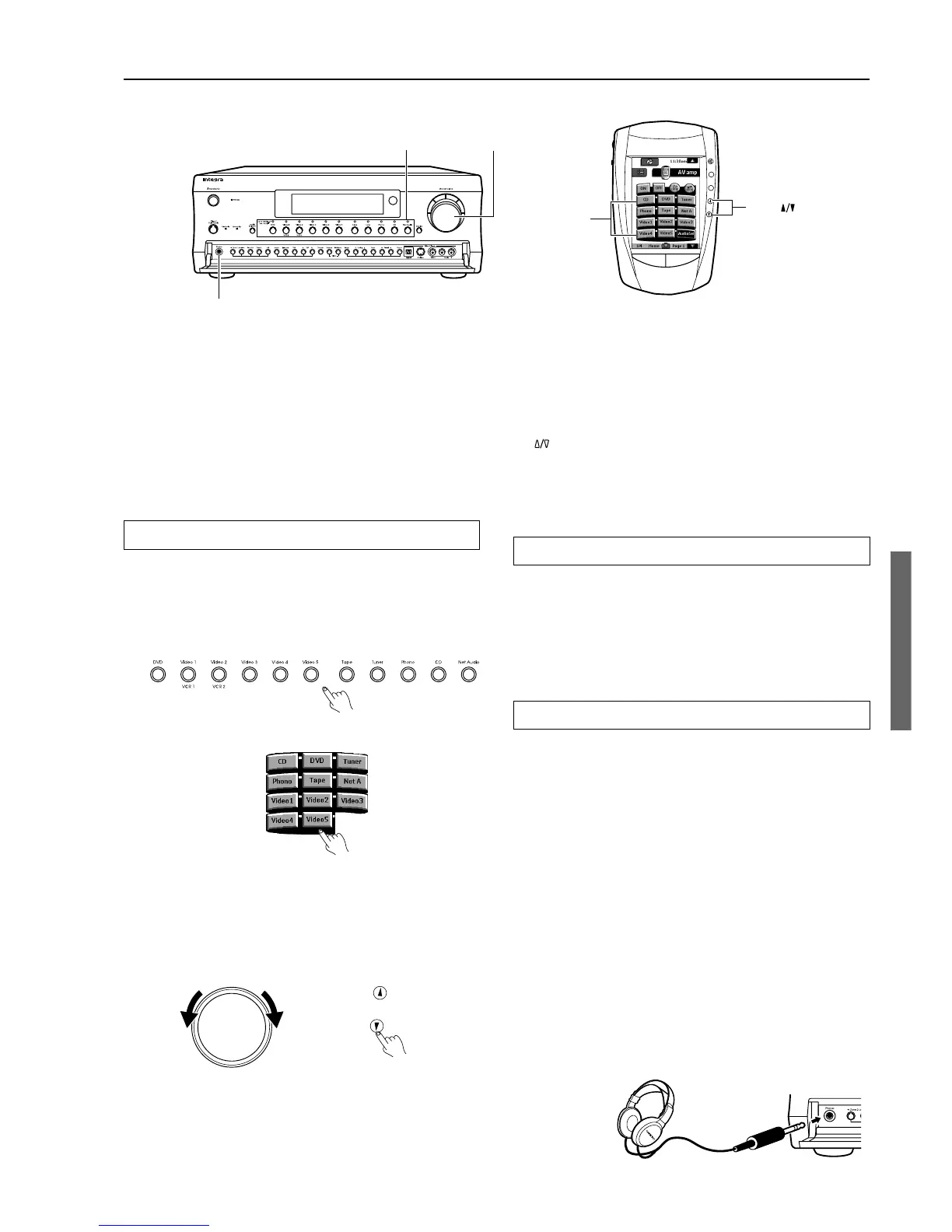31
Adjusting the main volume adjusts the volume level of all the
speakers connected to the DTC-9.4 together. If headphones are
connected, this also adjusts the volume heard from the
headphone speakers. To adjust the volume, either press the VOL
buttons on the remote controller or turn the Master Volume
dial. To increase the volume, turn the dial clockwise; to decrease
the volume, turn the dial counterclockwise. The volume can be
set to 0 to 100 (or –∞, –81 to +18 dB).
Adjusting the bass and treble
You can adjust the bass and treble levels at the Setup Menu → Audio
Adjust Menu → Tone Control Sub-menu (see page 64). The treble
level affects the front left and right speakers and center speaker. The
Bass level affects the front left and right speakers, center speaker,
and subwoofer. This function will not work if the listening mode is
set to “Direct” or “Pure Audio.”
Listening with headphones
To listen with headphones, plug a pair of headphones with a standard
stereo plug into the Phones jack on the DTC-9.4 front panel.
When you connect headphones, no sound will be heard from the speakers.
When the headphones are unplugged, the DTC-9.4 returns to its
original listening mode. When using the headphones, you can only
use the Direct, Pure Audio, Stereo, and Mono listening modes.
(Available modes can vary depending on the current input source.)
If you have selected MULTI CH INPUT, you will only hear the
sound only output to the front right and left channels.
The headphone volume level can be adjusted at the Setup Menu (see
page 71).
Notes:
• The signal to the remote zone (Zone 2) will not be affected by
whether or not headphones are connected.
• When the Dolby Headphone function is enabled, connecting
your headphone to the DTC-9.4 turns on the Dolby Headphone
function. If you want to use the headphone with the Dolby
Headphone function turned off, press the Stereo button on the
DTC-9.4 or remote controller. For Dolby Headphone, see 33
page.
To ensure the proper sound space, you must first perform the
speaker setup settings. These settings allow you to set the type of
speakers you are using, the distance that they are located from the
listening position, and the individual speaker volumes. For more
details, see Speaker Setup Sub-menu of the Setup Menu on page 53.
When using the remote controller, select AV Amp in the Home
menu to display the operation menu.
Basic operation
If you want to perform these operations using the remote controller,
first press the RCVR button.
1. Press the input source button that corresponds to the
source to which you want to listen.
2. Turn on the corresponding component and play the
media.
3. Adjust the volume.
+
–
CH
VOL
MUTE
CONT
+
–
LIGHT
L
Master Volume
VOL
Phones
Enjoying music or videos with the DTC-9.4
Input Selector
buttons
Input source buttons
DTC-9.4
Remote controller
DTC-9.4 Remote controller
Master Volume
VOL
