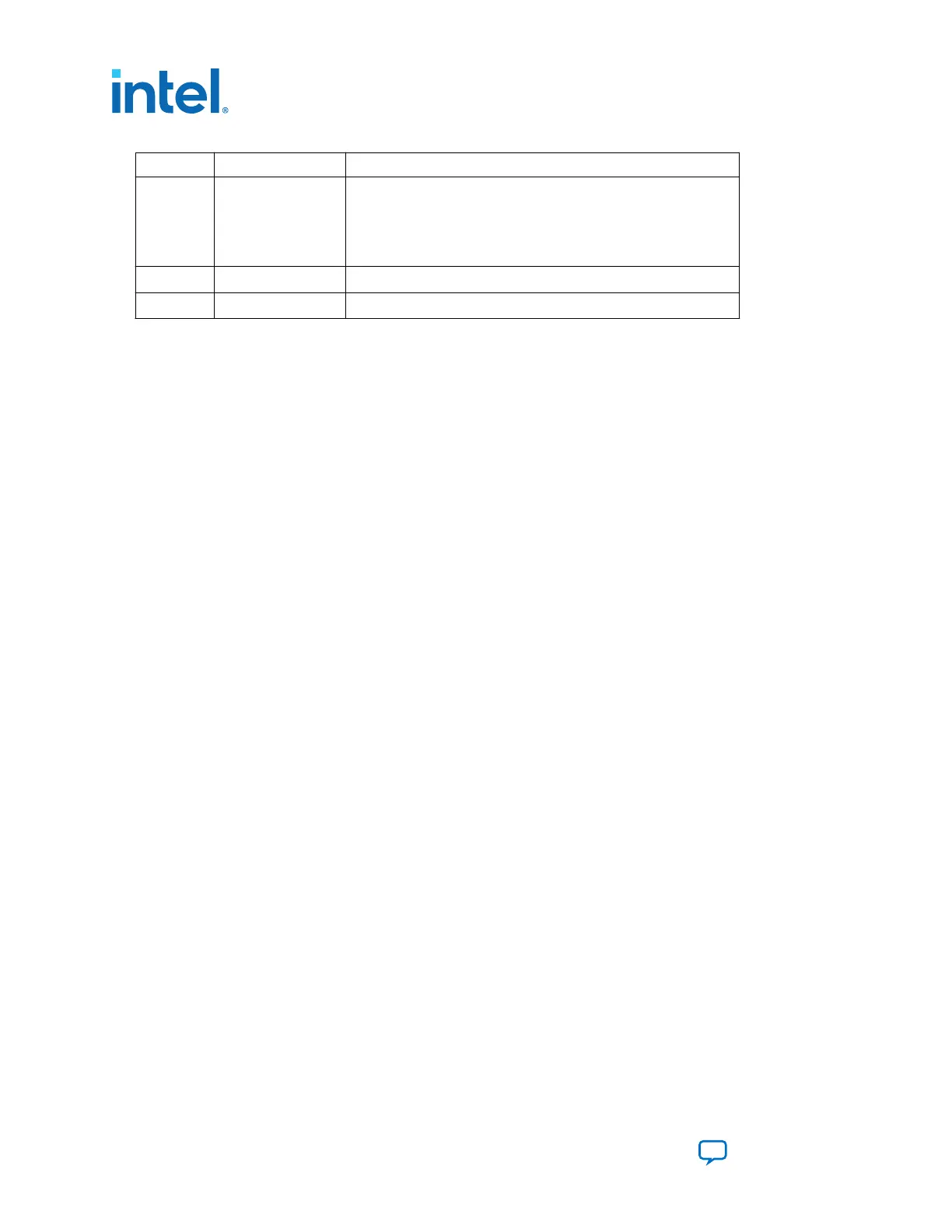Switch Default Position Default Function
Mapped as below:
MUX_DIP_SW0 --> MUX_SEL0
MUX_DIP_SW1 --> MUX_SEL1
MUX_DIP_SW2 --> MCIO_CLK_SEL_EP_N; RP
MUX_DIP_SW3 --> MCIO_CLK_ENN
S7
OFF Board power supply
S4
ON / ON / ON / ON Future Development
3.2. Power Up
To power up the development kit:
1. Use the provided 240 W power adapter to supply power through J30.
2. Connect extra 240 W adapter to J55 only when >240 W is required during high
use case applications.
3. After power adapter is plugged into J30 and switch S7 is set to the ON position,
D22 LED illuminates, indicating that the board power up successfully. If the LED
(D22) is not turned ON, it indicates that one or more power supply is incorrect.
3.3. Perform Board Restore
This development kit ships with GPIO design examples stored in the QSPI flash device
and system Intel MAX 10 pre-programmed. You must perform board restore by using
the restore menu under BTS GUI, or using the following instructions through the Intel
Quartus Prime Programmer GUI.
3.3.1. Restore board System Intel MAX 10 with default factory image
1. Open Intel Quartus Prime Programmer GUI, detect JTAG chain after System Intel
MAX 10 is restored.
2. Attach System Intel MAX 10 image on System Intel MAX 10 part.
3. Select programming options and click program button.
Note: Once you plug Intel FPGA Download Cable between J11 and PC, the Intel on-board
download cable circuit is disabled automatically.
3.3.2. Restore Board QSPI Flash with the Default Factory Image
1.
Plug QSPI flash card into J3 slot, ensure MSEL[2:0] are OFF (AvST x8) mode
before power up the board.
2. Open Intel Quartus Prime Programmer GUI, detect JTAG chain after System Intel
MAX 10 is restored.
3. Attached AvST x8 image (BTS/image/ES/QSPI folder) on QSPI flash which is under
System Intel MAX 10 part.
4. Select programming options and click program button.
Note:
QSPI flash is pre-programmed with GPIO image. It is overwritten by AvST x8 image
after the above steps.
3. Power Up the Development Kit
776646 | 2023.05.31
Intel Agilex
®
7 FPGA I-Series Transceiver (6 × F-Tile) Development Kit User
Guide
Send Feedback
10
