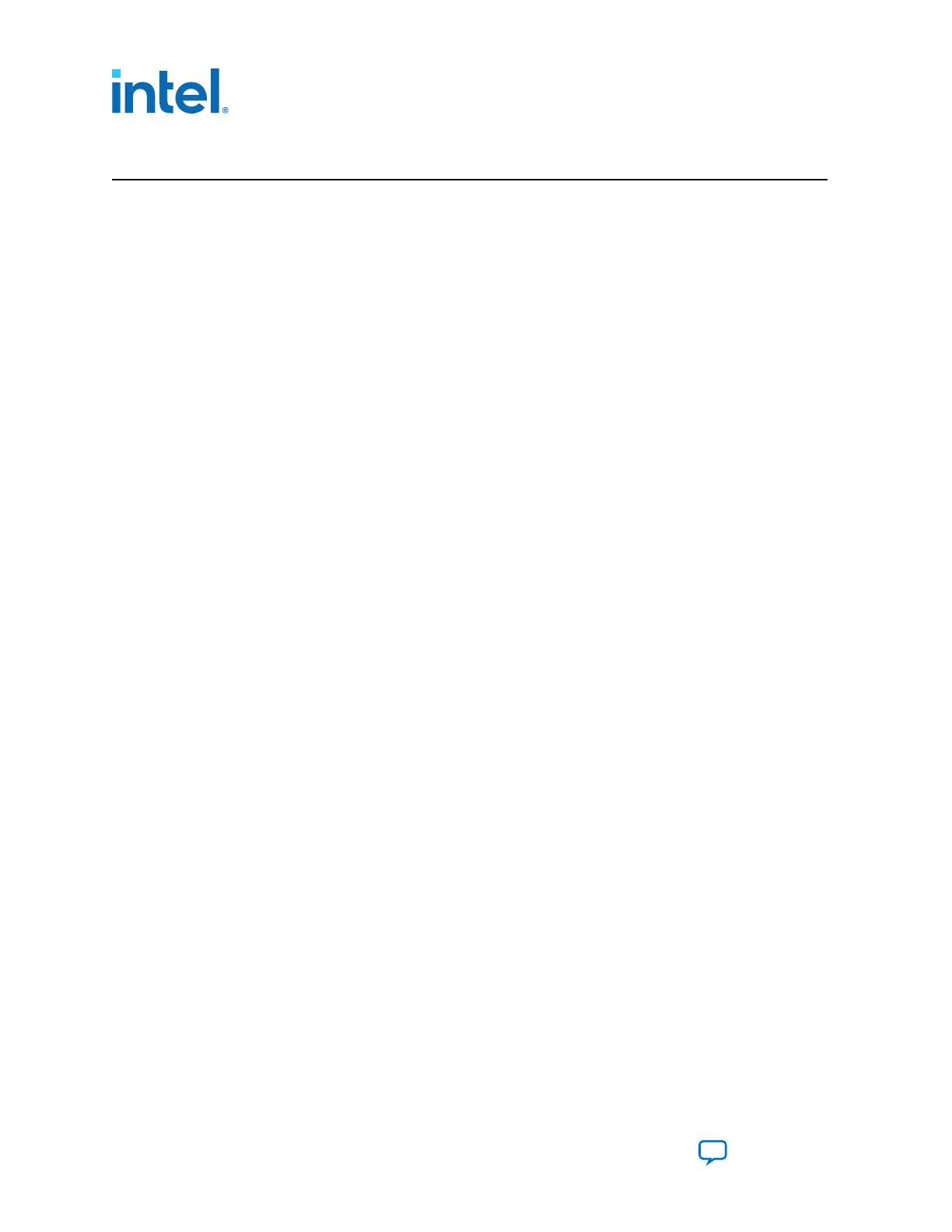Contents
1. Overview........................................................................................................................ 4
1.1. Block Diagram.......................................................................................................4
1.2. Feature Summary..................................................................................................5
1.3. Box Contents........................................................................................................ 6
1.4. Recommended Operating Conditions........................................................................ 6
2. Getting Started............................................................................................................... 7
2.1. Intel
®
Quartus
®
Prime Software and Driver Installation.............................................. 7
2.2. Quick Start Guide.................................................................................................. 7
2.3. Design Examples................................................................................................... 8
3. Power Up the Development Kit....................................................................................... 9
3.1. Default Settings.................................................................................................... 9
3.2. Power Up............................................................................................................10
3.3. Perform Board Restore..........................................................................................10
3.3.1. Restore board System Intel MAX 10 with default factory image...................... 10
3.3.2. Restore Board QSPI Flash with the Default Factory Image..............................10
4. Board Test System........................................................................................................ 11
4.1. Set Up BTS GUI Running Environment.................................................................... 11
4.1.1. Download OpenJDK.................................................................................. 12
4.1.2. Download OpenJFX.................................................................................. 12
4.1.3. Install OpenJDK and OpenJFX.................................................................... 12
4.1.4. Install Intel Quartus Prime Software........................................................... 12
4.1.5. Run BTS GUI........................................................................................... 13
4.2. Test the Functionality of the Development Kit.......................................................... 14
4.2.1. The Bottom Info Bar.................................................................................14
4.2.2. The Configure Menu................................................................................. 14
4.2.3. The Sys Info Tab......................................................................................15
4.2.4. The GPIO Tab.......................................................................................... 16
4.2.5. The XCVR Tab..........................................................................................17
4.2.6. The Memory Tab...................................................................................... 22
4.3. Control On-Board Clock through Clock Controller GUI............................................... 24
4.4. Monitor On-Board Power Regulator through Power Monitor GUI.................................. 27
4.5. Identify Test Pass or Fail-based on BTS GUI Test Status.............................................29
5. Development Kit Hardware and Configuration.............................................................. 30
5.1. Configure the FPGA Device by Active Serial (AS) Modes (Default Mode).......................30
5.2. Configure the FPGA Device by Avalon
®
-ST (AvST) Modes.......................................... 30
6. Custom Projects for the Development Kit..................................................................... 31
6.1. Add SmartVID Settings in the Intel Quartus Prime QSF File....................................... 31
6.2. Golden Top......................................................................................................... 31
7. Revision History............................................................................................................32
A. Development Kit Components....................................................................................... 33
A.1. Board Overview and Components...........................................................................33
A.1.1. Board Overview....................................................................................... 33
Contents
Intel Agilex
®
7 FPGA I-Series Transceiver (6 × F-Tile) Development Kit User
Guide
Send Feedback
2
