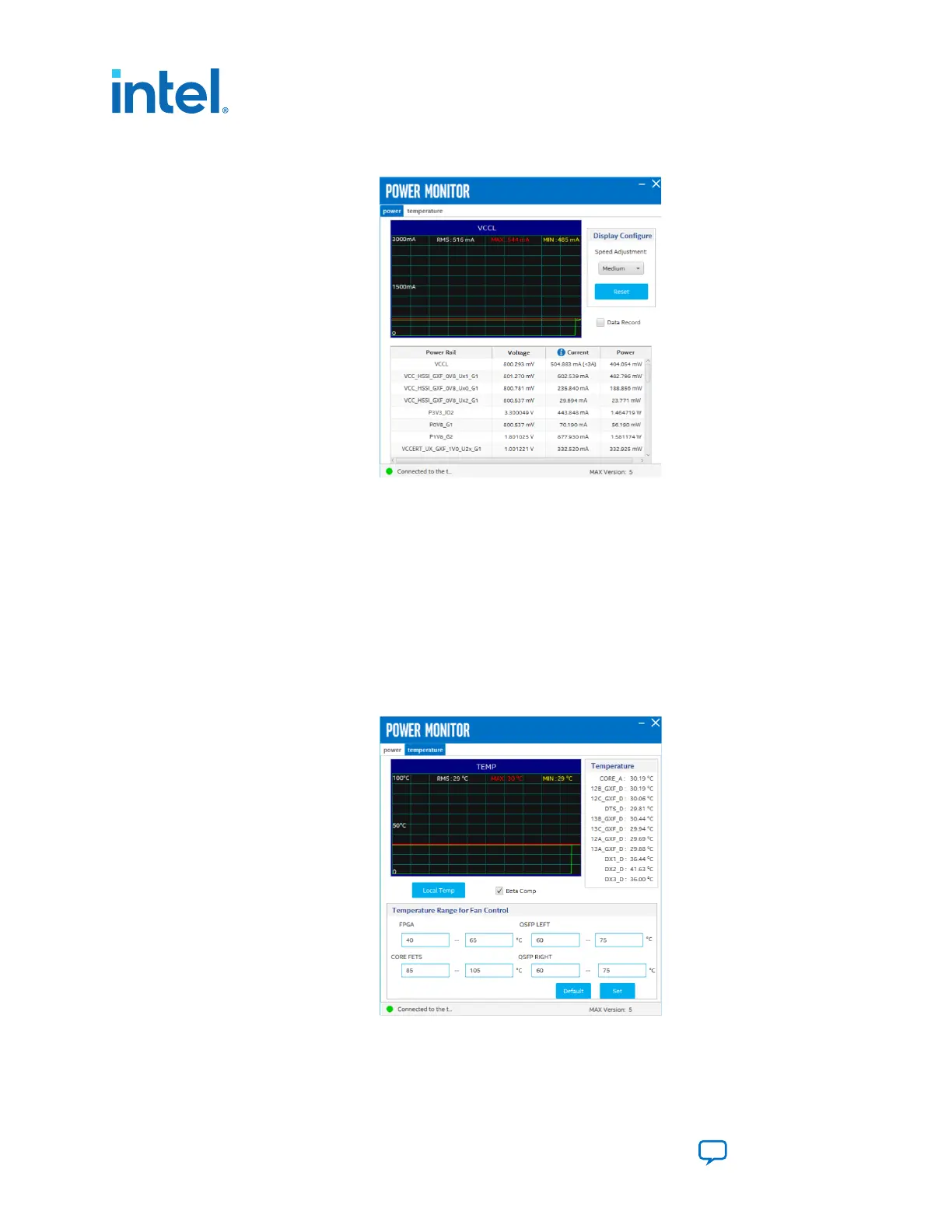Figure 26. Power Monitor GUI—The Power Tab
The following sections describe the details of the Power Monitor GUI.
Display Configure
• Speed Adjustment: Adjusts the update rate of the current curve.
• Reset: Regenerates the graph.
Data Record
When the box is checked, the telemetry data of the selected power rail can be
recorded. It saves the data into a .csv file in the log directory.
Figure 27. Power Monitor GUI—The Temperature Tab
4. Board Test System
776646 | 2023.05.31
Intel Agilex
®
7 FPGA I-Series Transceiver (6 × F-Tile) Development Kit User
Guide
Send Feedback
28
