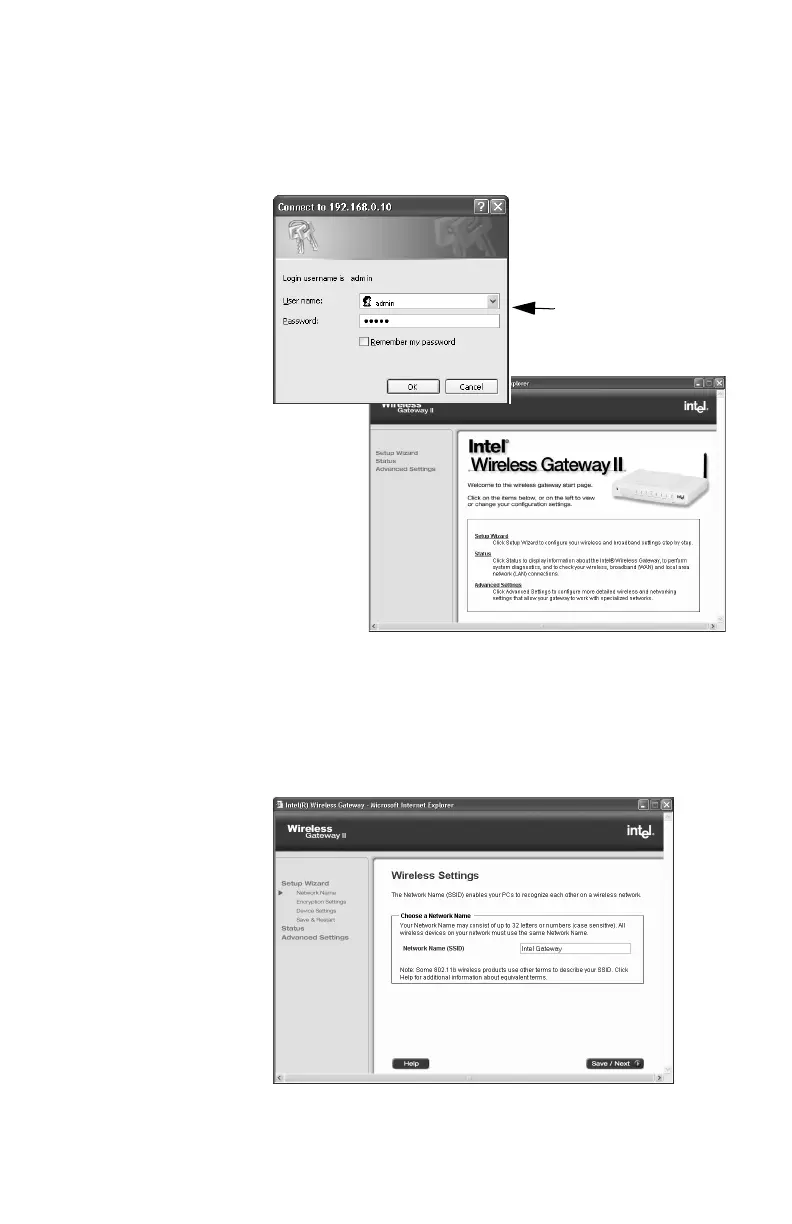Chapter 2 – Setting Up the Gateway on a Network
18
7 When prompted, type admin as the user name and
password.
The user name and password are case sensitive.
8 When prompted, select the country in which you are
setting up, and then click OK.
9 Click Setup Wizard.
The following appears.
typeadmininbothfields
(case sensitive)
user_guide_rg1210.book Page 18 Monday, April 22, 2002 2:20 PM