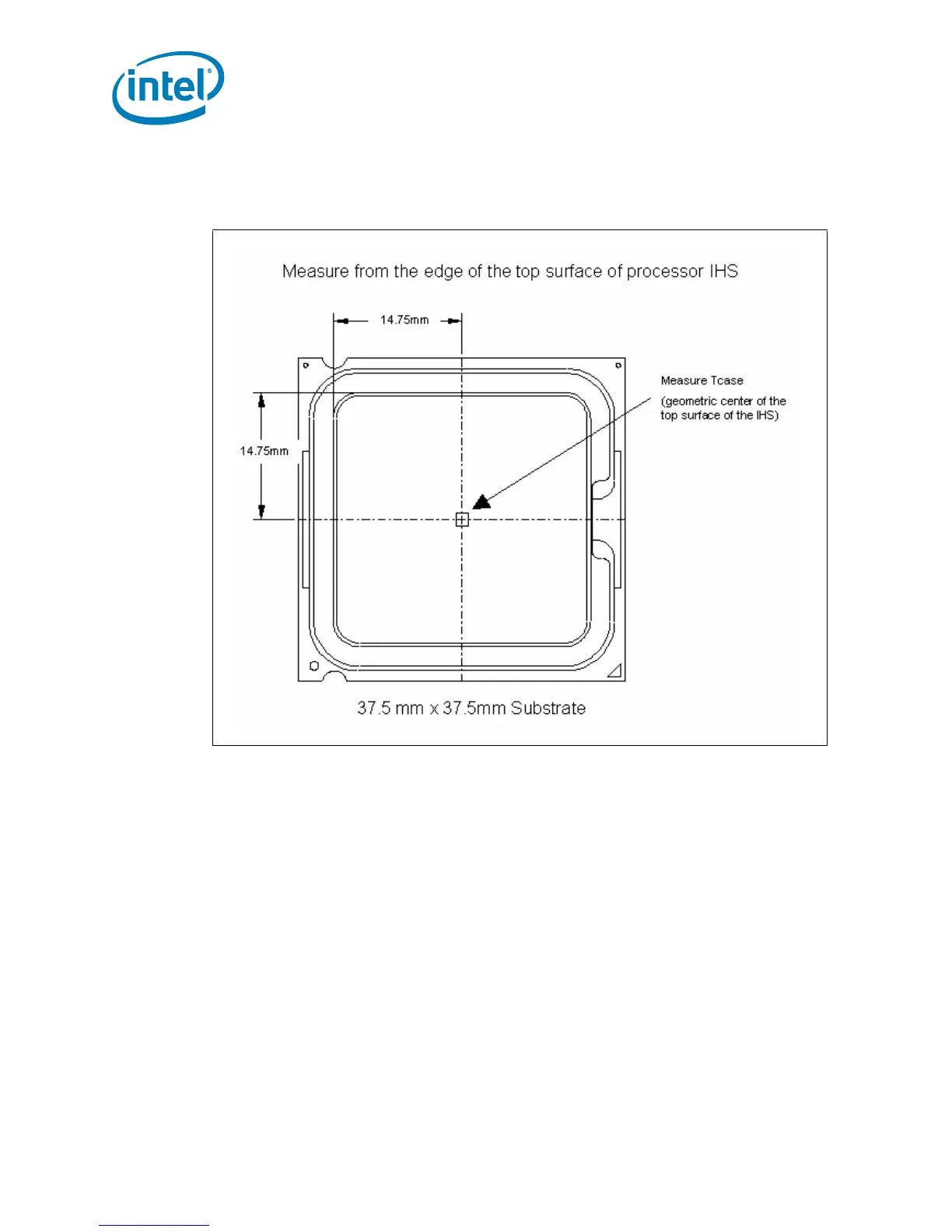Thermal Specifications
98 Quad-Core Intel® Xeon® Processor 5300 Series Datasheet
temperature measurements should be made. For detailed guidelines on temperature
measurement methodology, refer to the Quad-Core Intel® Xeon® Processor 5300
Series Thermal/Mechanical Design Guidelines
Note: Figure is not to scale and is for reference only.
6.3 Processor Thermal Features
6.3.1 Thermal Monitor Features
Quad-Core Intel® Xeon® Processor 5300 Series provide two thermal monitor features,
Thermal Monitor (TM1) and Enhanced Thermal Monitor (TM2). The TM1 and TM2 must
both be enabled in BIOS for the processor to be operating within specifications. When
both are enabled, TM2 will be activated first and TM1 will be added if TM2 is not
effective.
6.3.2 Thermal Monitor (TM1)
The Thermal Monitor (TM1) feature helps control the processor temperature by
activating the Thermal Control Circuit (TCC) when the processor silicon reaches its
maximum operating temperature. The TCC reduces processor power consumption as
needed by modulating (starting and stopping) the internal processor core clocks. The
temperature at which Thermal Monitor activates the thermal control circuit is not user
Figure 6-6. Case Temperature (T
CASE
) Measurement Location
