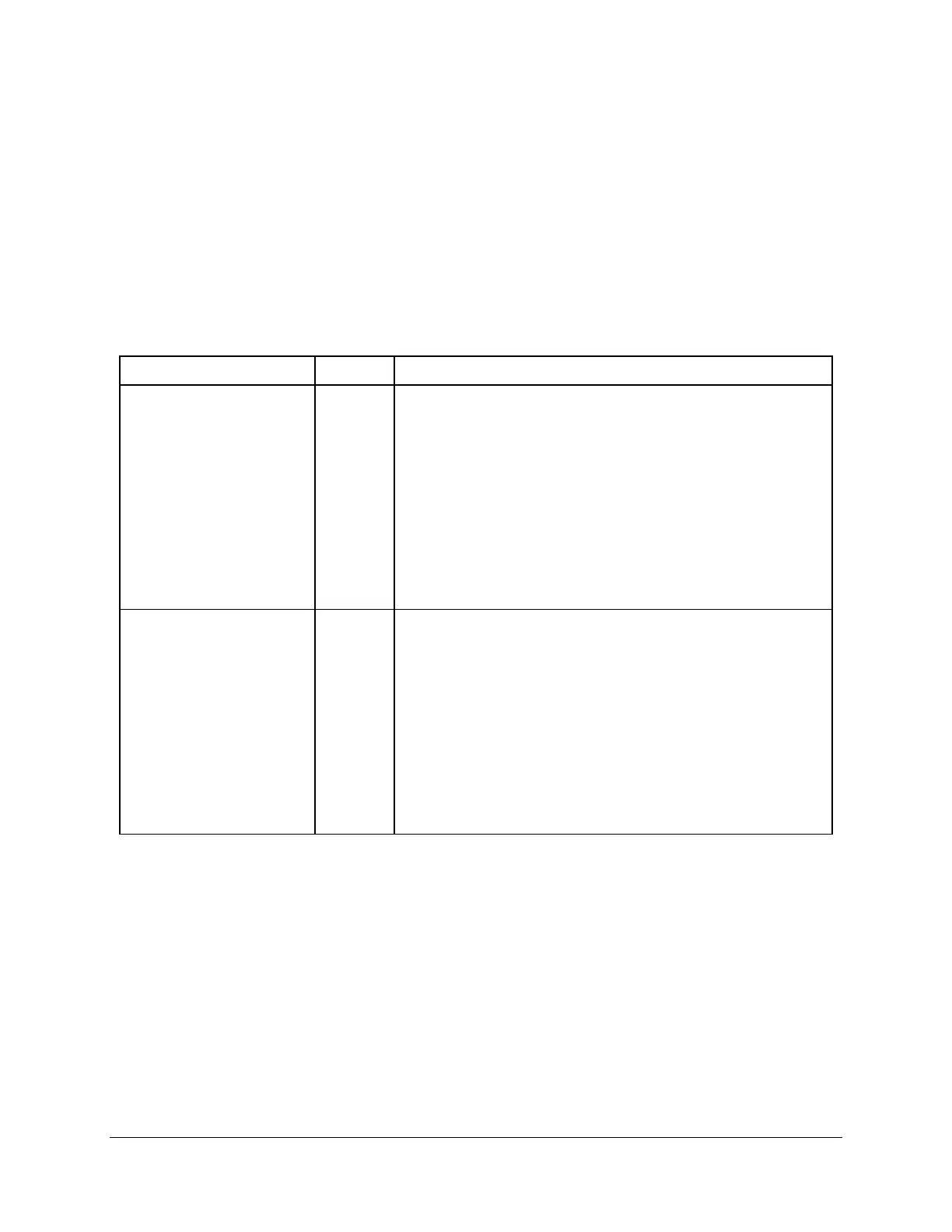Functional Architecture Intel
®
Server Board S5500BC TPS
Intel order number: E42249-003 Revision 1.0
18
The following table describes mixed processor conditions and recommended actions for all
Intel
®
server boards and systems that use the Intel
®
IOH chipset. Errors fall into one of two
categories:
Fatal: If the system can boot, it goes directly to the error manager, regardless of the
“Post Error Pause” set-up option.
Major: If the “Post Error Pause” set-up option is enabled, the system goes directly to the
error manager; otherwise, the system continues to boot and no prompt is given for the
error. The error is logged to the error manager.
Table 5. Mixed Processor Configurations
Error Severity System Action
Processor family not
Identical
Fatal The BIOS detects the error condition and responds as
follows:
Logs the error into the system event log (SEL).
Alerts the BMC of the configuration error with an
IPMI command.
Does not disable the processor.
Displays “0194: Processor family mismatch
detected” message in the error manager.
Halts the system.
Processor cache not
identical
Fatal The BIOS detects the error condition and responds as
follows:
Logs the error into the SEL.
Alerts the BMC of the configuration error with an
IPMI command.
Does not disable the processor.
Displays “0192: Cache size mismatch detected”
message in the error manager.
Halts the system.