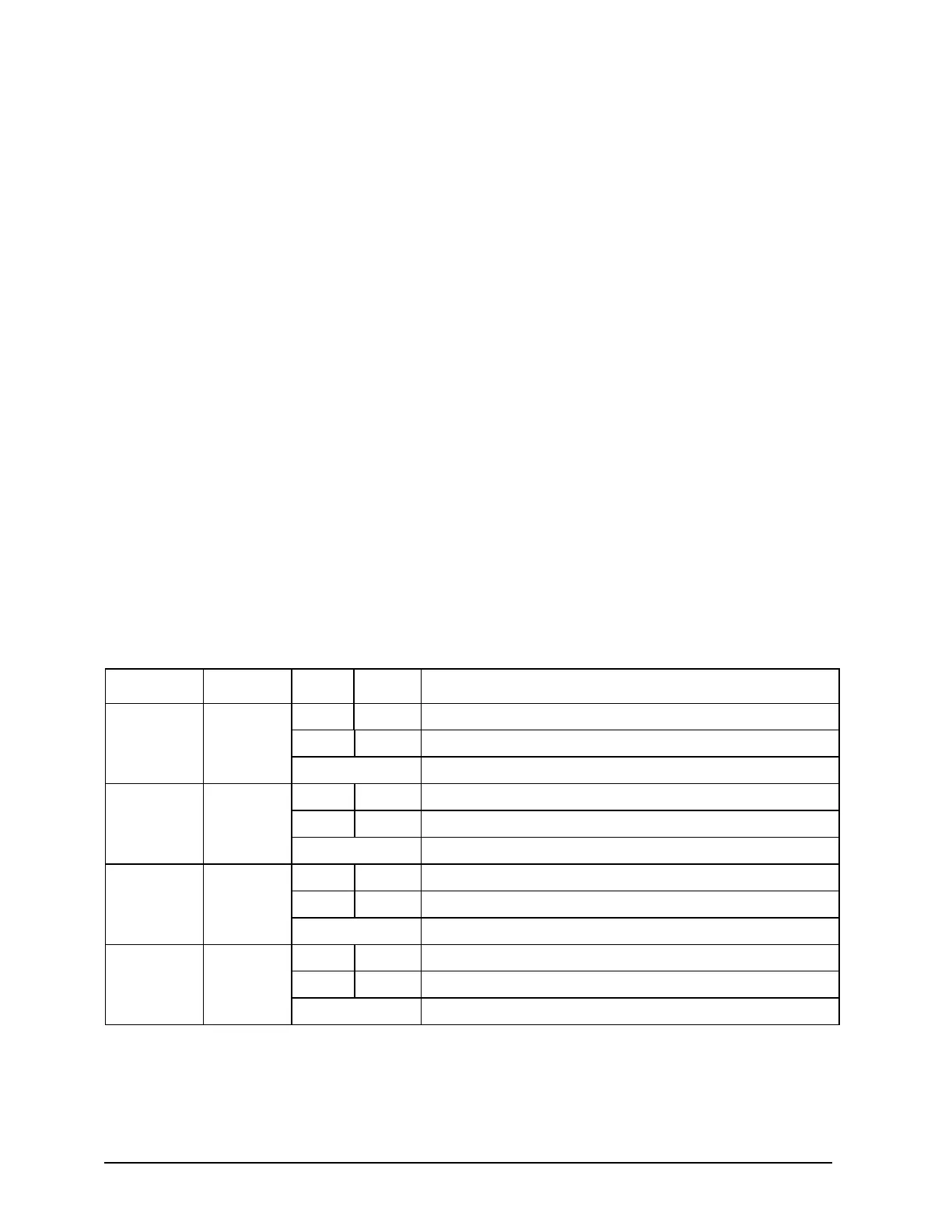Intel
®
Server Board S5500BC TPS Functional Architecture
Revision 1.0 Intel order number: E42249-003 35
An Audio Codec (AC) ’97 Component Specification, Version 2.3 controller that can be
used to attach an AC, Modem Codec (MC), Audio/Modem Codec (AMC), or a
combination of ACs and a single MC.
Intel
®
High Definition Audio
SST, Fan tach and PWM, and PEC controller
3.5 Network Interface Controller (NIC)
The Intel
®
82574L GbE PCI-E Network Controller is a single, compact component with
integrated Gigabit Ethernet Media Access Controller (MAC) and Physical Layer (PHY) function.
This device is connected to the Intel
®
ICH10R. The Intel
®
Server Board S5500BC uses this
device along with the integrated Intel
®
ICH10R MAC and external Intel
®
82567 Gigabit Network
connector to provide two Gigabit Ethernet Ports designed for 10/100/1000 Mbps operation.
The Intel
®
82574L GbE PCI-E Network Controller correlates to the NIC2 connector on the back
edge of the board; the external Intel
®
82567 Gigabit Network correlates to the NIC1 connector
on the back edge of the board. When looking at the I/O panel, the NIC 1 should be wired to the
left-most RJ-45 connector. The Intel
®
82574L GbE Ethernet Controller and the external Intel
®
82567 Gigabit Network connector drive two LEDs located on each network interface connector.
The normal RJ45 link/activity LED at the right of the connector indicates network connection
when on and Transmit/Receive activity when blinking. These LEDs are be powered from a
Standby voltage rail. The speed LED at the left indicates 1000 Mbps operation when amber;
100 Mbps operation when green; and 10 Mbps when off.
Table 8. NIC Status LED
Led Name
Voltage
resources
Color Status Description
Amber On Link
Amber Blink LAN Access (off when there is traffic)
LAN#1-
Link/Act
3V3Aux
Off Disconnect
Green On Green, link speed is 100 Mbits/sec
Amber On Amber, link speed is 1000 Mbits/sec
LAN#1-
Speed
3V3Aux
Off OFF, link speed is 10 Mbits/sec
Amber On Link
Amber Blink LAN Access (off when there is traffic)
LAN#2-
Link/Act
3V3Aux
Off Disconnect
Green On Green, link speed is 100 Mbits/sec
Amber On Amber, link speed is 1000 Mbits/sec
LAN#2
Speed
3V3Aux
Off Off, link speed is 10 Mbits/sec
