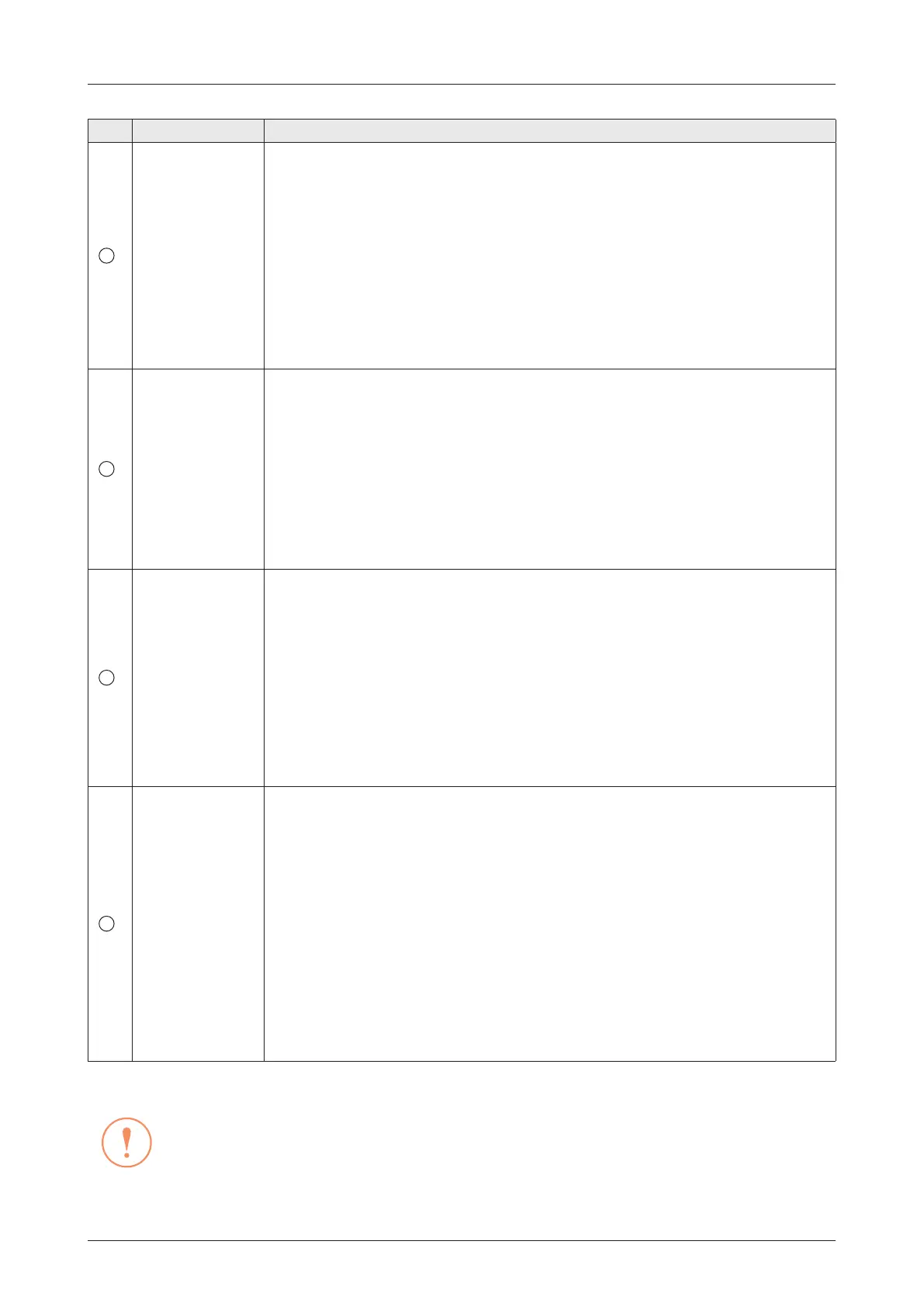100
Specification
No. Item Description
4
Antenna
Description
This menu is differently shown in the Primary Antenna's AptusNX and the
Secondary Antenna's AptusNX.
To clearly distinguish the primary antenna and the secondary antenna, enter a
description to each antenna.
• Primary: you can enter the description in the primary antenna's AptusNX
(Editable). This menu is not shown in the secondary antenna's AptusNX.
• Secondary: you can enter the description in secondary antenna's AptusNX
(Editable). This menu is only veried in the primary antenna's AptusNX (Read-
only).
Click the "Apply" button to apply the settings to the system. Then perform the
"iARM Save & Reboot" on page 78.
5
Switching
Threshold
When two antennas are in Tracking mode and have no blockage, the allowable
value will apply for the automatic switching.
• Signal Level: if the signal level is less than the set value, the active antenna is
automatically switched (Default: 30).
• Switching Time (sec): if the signal value difference between the active antenna
and inactive antenna is more than the set value which is set in the "Signal
Level" menu and the difference is maintained for a set time, the active antenna
is automatically switched. Set the switching time value (Default: 5).
Click the "Apply" button to apply the settings to the system. Then perform the
"iARM Save & Reboot" on page 78.
6
Role
Assigns the antenna's role of the primary antenna or secondary antenna.
• Primary: when running the master ACU, which is connected to the modem
and the gyrocompass, select the primary role. The master ACU is assigned
and operated as the primary antenna, which will communicate with the target
satellite.
• Secondary: when running the slave ACU, select the secondary role. The
secondary ACU is assigned and operated as the secondary antenna, which
will be on standby and ready to assume primary antenna role to provide better
service in the event of tracking failure or low signal level status.
Click the "Apply" button to apply the settings to the system. Then perform the
"iARM Save & Reboot" on page 78.
7
Network
to connect
secondary
antenna
Sets the primary antenna's network information to transmit to the secondary
antenna.
• Primary Server IP: enters the server IP address (Default: 192.168.205.1).
• Primary Server PORT: sets a server port number for the primary antenna
(master) and the secondary antenna, which must be the same number (Default:
50205).
• IP: when the antenna role is primary, enter the same IP address with the
"Primary Server IP". When the antenna role is secondary, enter a different IP
address from the "Primary Server IP"; however, it must be assigned to the
same network class as the primary (Default: 192.168.205.1).
• Netmask: the primary and secondary netmasks must be the same (Default:
255.255.255.0).
Click the "Apply" button to apply the settings to the system. Then perform the
"iARM Save & Reboot" on page 78.
CAUTION
CAUTION
When using Dual Antenna System, the "IP Address" of the "Modem Port Conguration" for the
Primary ACU and the Secondary ACU must be specied differently. Refer to the "Modem/BUC
Setting" on page 94. If you specied the same IP address, the system will not connect to a
modem and can not use a dual antenna system function.
