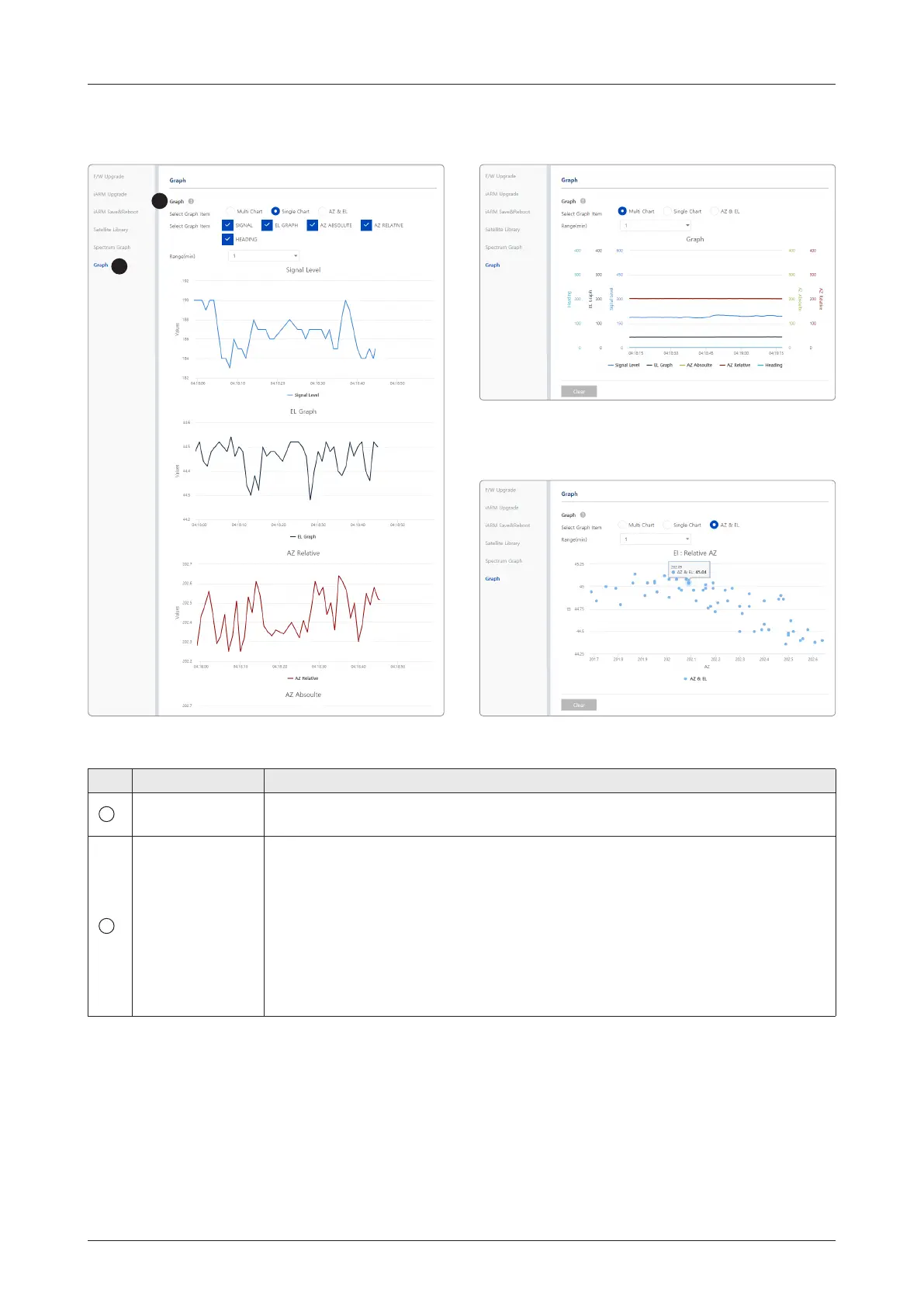81
Using AptusNX
Graph
No. Item Description
1
Graph
This view provides information on the Signal Level, EL Graph, AZ Absolute, AZ
Relative, Heading in the Multi Chart, Single Chart or AZ & EL formats.
2
Graph
Sets detailed options for the graph.
• Select Graph Item: shows the graphs of only the checked item(s) in the Multi
Chart, Single Chart or AZ & EL formats.
- Multi Chart: displays multiple graph Items in one graph View.
- Single Chart: displays the checked graph Item in each graph View.
- AZ & EL: displays the AZ / EL angle value in one graph View.
• Range(min): displays the data for the set time.
By clicking the "Clear" button, the existing displayed graph is cleared and a new
graph is displayed.
Multi Chart View
AZ & EL ViewSingle Chart View
1
2
