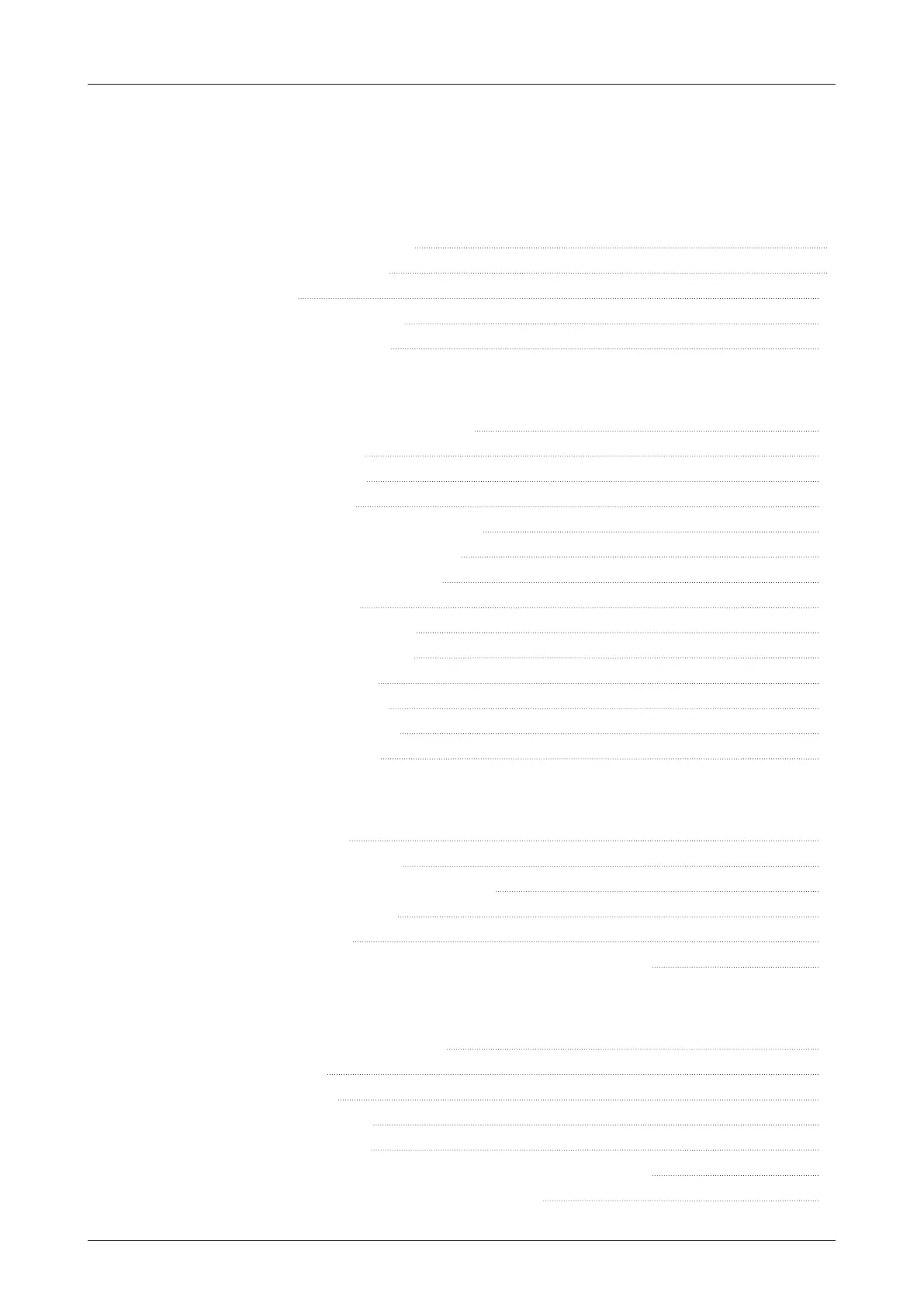5
Table of contents
Table of contents
Introduction
Intellian v150NX Introduction 8
Intellian v150NX Features 9
Antenna Unit 10
Antenna Control Unit (ACU) 10
Air-Conditioner (Optional) B-11
Planning Installation
ACU Box (Including Components Kit) 12
Antenna Specication 13
Antenna Dimensions 13
Heading Alignment 14
Mast Designing (Installation Example) 15
When Placing Cable Outside Mast 15
Antenna Mounting Hole Pattern 16
Preparing Installation 17
Selection of Installation Site 17
Minimize Satellite Blockage 17
Avoid RF Interference 18
RF Hazard Precautions 18
Preparing System Cables 19
Placing Cable on Mast 20
Installing Antenna
Antenna Installation 21
Unpacking Wooden Crate 21
Removing Antenna from Wooden Crate 23
Placing Antenna on Mast 24
Mounting Radome 24
Connecting RF Cable & AC Power Cable (Customer Supplied) 25
Installing ACU
Selection of ACU Installation Site 27
ACU Dimensions 27
Mounting the ACU 28
19" Rack Mount Type 28
System Congurations 29
Single Antenna System Conguration (Basic Antenna System) 29
Dual Antenna System Conguration (Optional) 30
