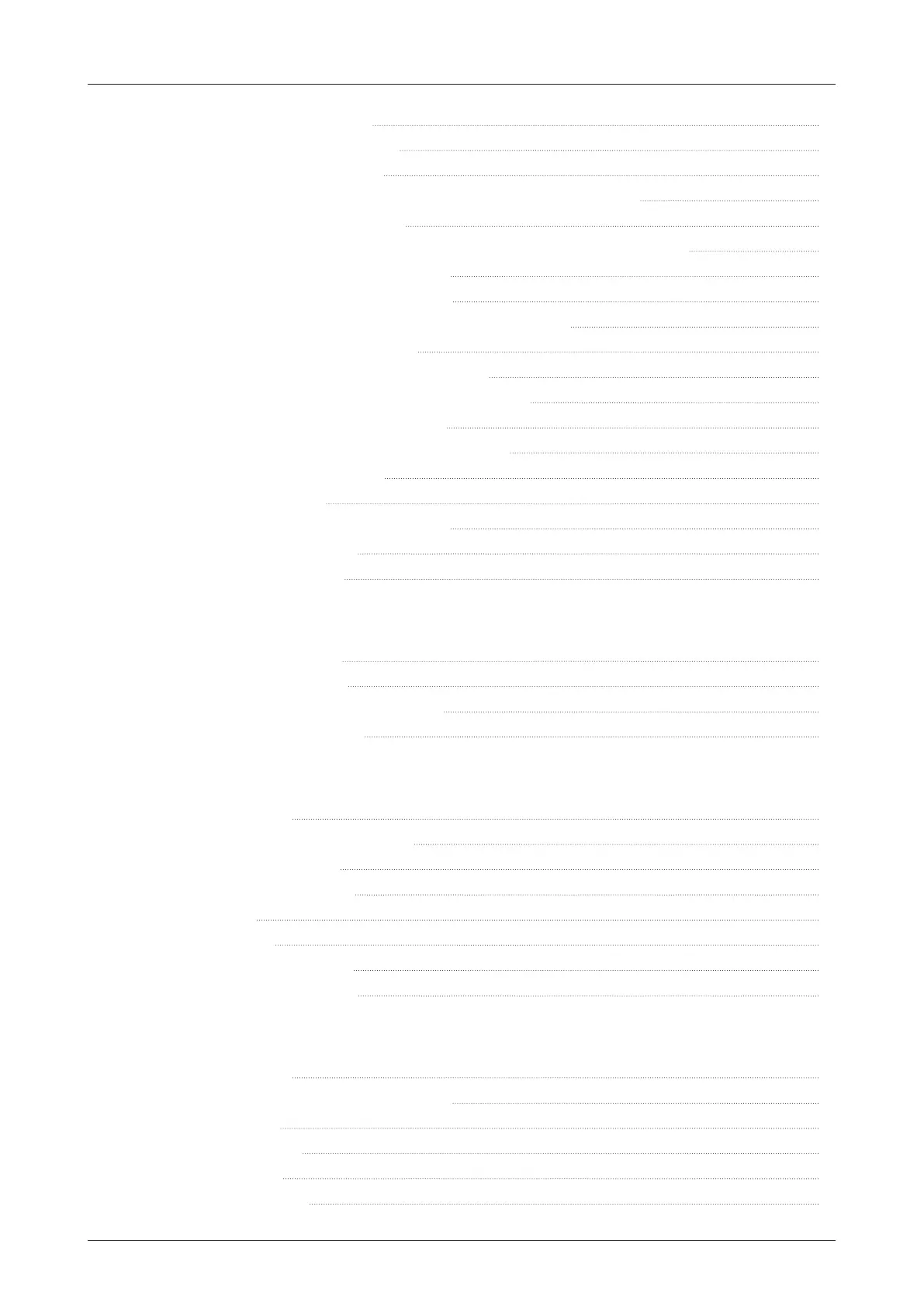6
Table of contents
ACU Cable Connection 31
Name of ACU Rear Panel 31
Connecting to Antenna 31
Connecting to Antenna (Optional: For Dual Antenna System) 32
Connecting to the Modem 32
Connecting to Additional ACU (Optional: For Dual Antenna System) 33
Connecting to the Switch Router 33
Connecting Ship's Gyrocompass 34
How to Connect NMEA 0183 Gyrocompass Cable 34
ACU Connector Pinout Guide 35
Console Connector (Modem Interface) 35
RS232/RS422 Connector (Modem Interface) 35
RS232 Connector (PC Interface) 36
RS232/RS422 Connector (BUC Interface) 36
NMEA 2000 Connector 37
LAN 1~4 Ports 37
ACU to PC Communication Setup 38
TCP/IP Connection 38
Wi-Fi Connection 39
Operating Install Wizard
Turning On System 40
Accessing AptusNX 40
Setting up Modem Conguration 41
Starting Install Wizard 43
Operating ACU
Introduction 52
Antenna Control Unit (ACU) 52
ACU Front Panel 52
ACU Display Menu 53
Startup 54
Diagnosis 56
Antenna Information 58
Interface Information 59
Using AptusNX
Introduction 65
How to access AptusNX for ACU 65
Main Page 66
Page Login 66
Top Menus 67
Account Menu 68
