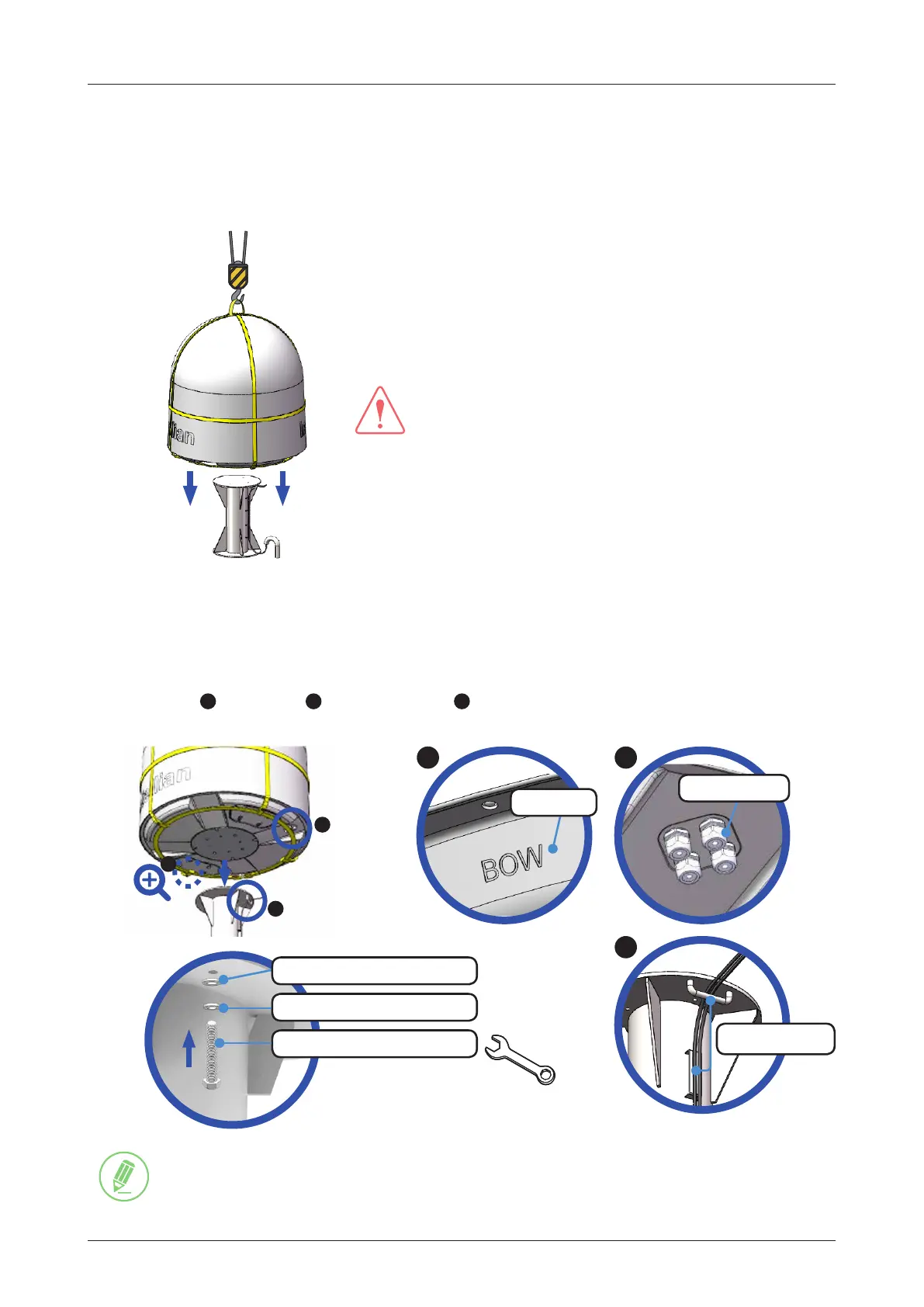24
Installing Antenna
Placing Antenna on Mast
The Intellian antenna comes with the lifting straps pre-mounted from the factory. Check the condition of the
lifting strap ensure the shackle is tightened up. Lift the antenna above the mast using a crane and carefully put
the antenna down on the mast. When placing the radome, consider that the antenna should be positioned with
the BOW marker aligned as close as possible to the ship's heading.
WARNING
WARNING
The antenna may be subject to swaying motions in windy
conditions. Be careful when handling the antenna.
Mounting Radome
Bring the Bolt Kit (4 EA) from the ACU box. Before assembling bolts, apply Loctite #263 to the bolt's threads
to ensure the bolts are fastened rmly. Insert the bolts and washers from under the mast into the radome,
and fasten them to the nuts assembled inside the radome. After mounting the antenna on the mast, remove
the lifting strap.
A
BOW mark,
B
cable glands, and
C
cable brackets direction must be as shown below.
NOTE
NOTE
• Make sure the cable from the mast is aligned with the cable entry of antenna bottom for a stable
connection.
• If the mast's surface thickness is greater than 40 mm, use the M12x100L Hex Bolt.
• To fasten the M12 bolts use a torque setting of 110 Nm.
M12x80L Hex Bolt (BUMAX)
M12 Flat Washer (BUMAX)
M12 Spring Washer (BUMAX)
Use 18 mm Spanner/
Torque Wrench
A
B
C
Cable Brackets
C
Cable Glands
BA
BOW Mark
