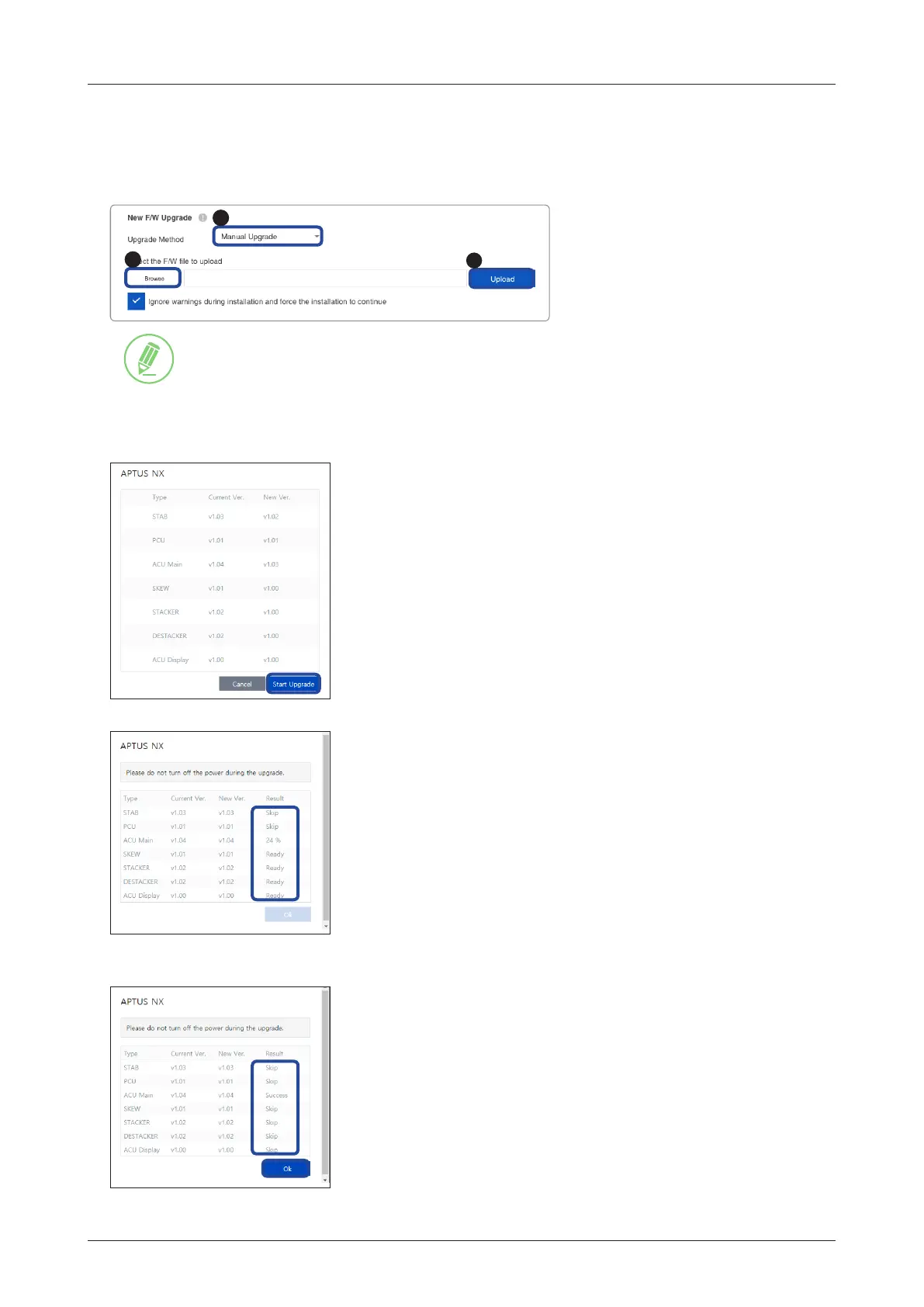76
Using AptusNX
Antenna Firmware Upgrade (Manual Upgrade method) Procedures:
1. Choose "Manual Upgrade" from the pull-down menu of Upgrade Method. Browse and select the upgrade
package le to upload. Click on the "Upload" button to transfer the Firmware package le ("*.fwp") to
iARM module.
3
1
2
NOTE
NOTE
When selecting the box "Ignore warnings during installation and force the installation to continue"
before performing the upgrade, the warning messages do not appear during the upgrade.
2. The antenna rmware state will appear in the pop-up window. Check the current version and the new
version. Click the "Start Upgrade" button.
3. During the upgrade process, the window will display process status.
4. If the rmware is successfully upgraded, it will display as the "Success". Click the "Ok" button to close
the pop-up window.
