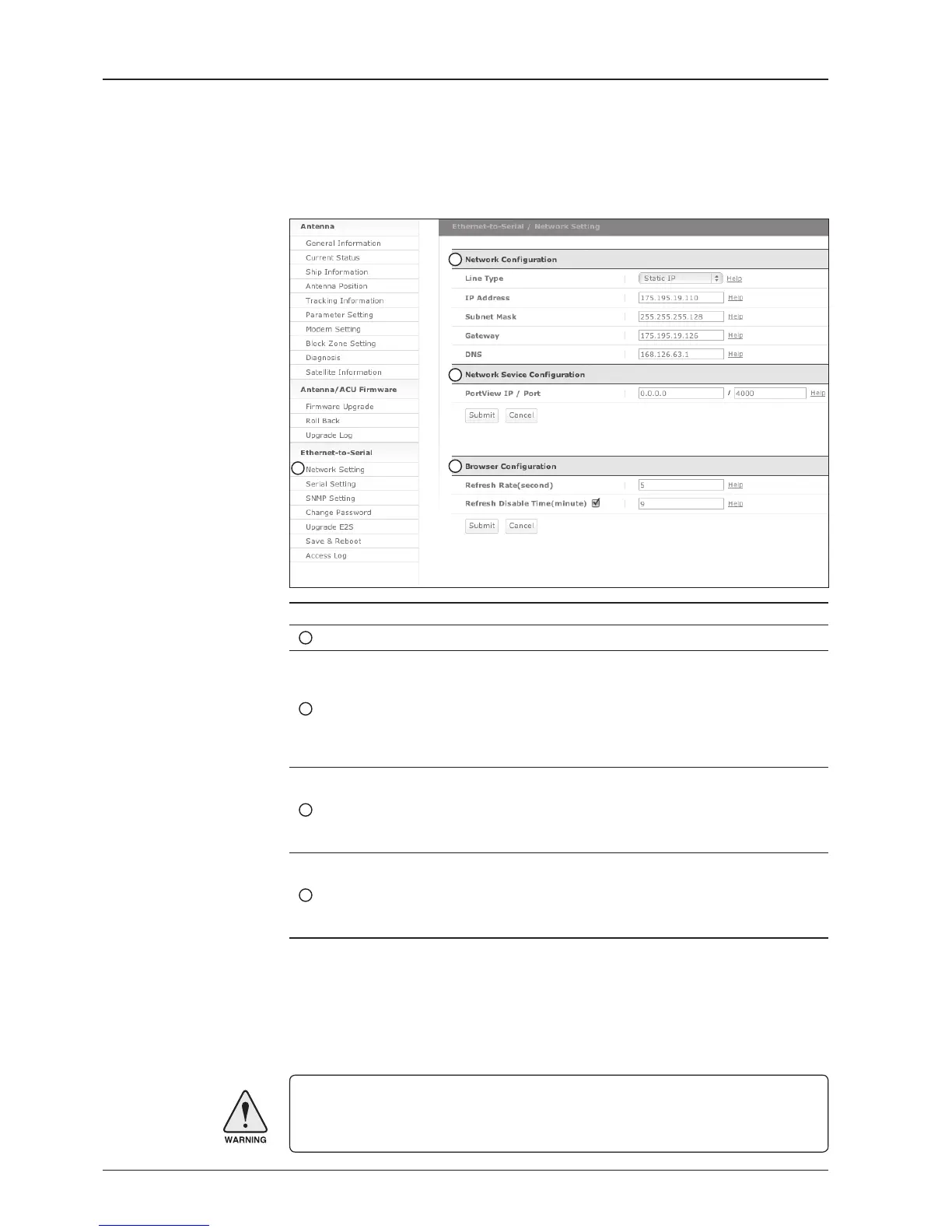v60 – Marine Satellite Communication System
104
WARNING: Enter Save & Reboot page and click on “Save & Reboot” button after
completing the modification of Ethernet-to-Serial’s settings. Without doing so, the
modified settings will be lost.
Ethernet-to-Serial Settings
Network Setting
No. Item Description
1
Network Setting Modify ACU’s Internal IP address.
2
Network Configuration
Modify ACU’s Internal IP address and press Submit
button. Go to “Save & Reboot” page and press Save &
Reboot button to validate the changes.
- IP Address: Factory default
(Primary: 192.168.0.223) / (Secondary: 10.10.1.1)
- Subnet Mask: Factory default (255.255.255.0)
- Gateway (modem IP): Factory default (192.168.0.254)
3
Network Service
Configuration
Install the PortView software to use this function.
Setup the IP address and socket number to the PC
installed with PortView software.
PortView function will not be activated if the IP address is
set to 0.0.0.0.
4
Browser Configuration
Modify browser refresh rate and refresh disable time.
If the check box of Refresh Disable Time is enabled,
then Refresh Disable Time function will be activated and
system will keep monitoring all activities regardless of
time-out.
1
2
3
4
