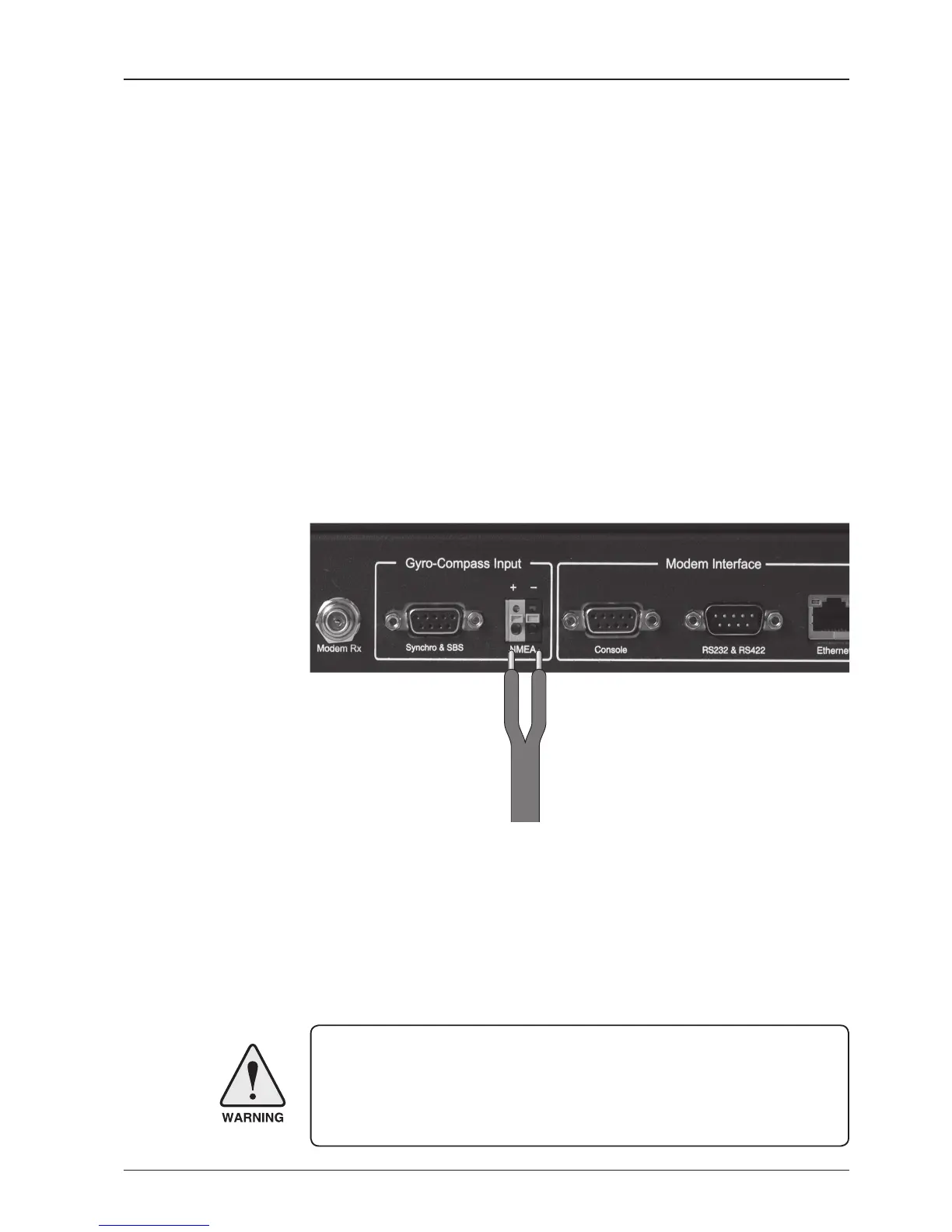35
INSTALLING THE ACU
Ship Gyro Connection
Connecting the System with a Ship’s Gyro
The ship’s gyrocompass provides true heading input to the antenna which easily
allows the antenna to target and acquire the desired satellite. Therefore, Intellian
always recommend the user to connect a ship’s gyro to the antenna through the
gyro interface on the ACU. If the ship’s gyrocompass output is other than NMEA
0183 and Synchro separate purchase of a gyro converter is required.
• NMEA 0183 Gyro Compass Interface Cable (Customer Furnished)
• Type: 2 conductors for NMEA 0183
• NMEA heading sentence: xx HDT (4800 Baud, 8, N,1)
If there is no HDT sentence then use HDM sentence instead.
WARNING: Determine the type of gyrocompass OUTPUT on the ship, assure that the
GYRO TYPE parameter is set correctly (refer to the operation section of this menu).
Heading in most cases will be 000.0 and you will have to enter the initial value of ships
current value whenever you turn on the ACU. The ship’s heading is not required to
input when your system is connected to NMEA or 1:1 synchro gyrocompass output.
Ship’s Gyro Connection
Strip the cable for 5 mm (0.2")
Do not solder the cable
