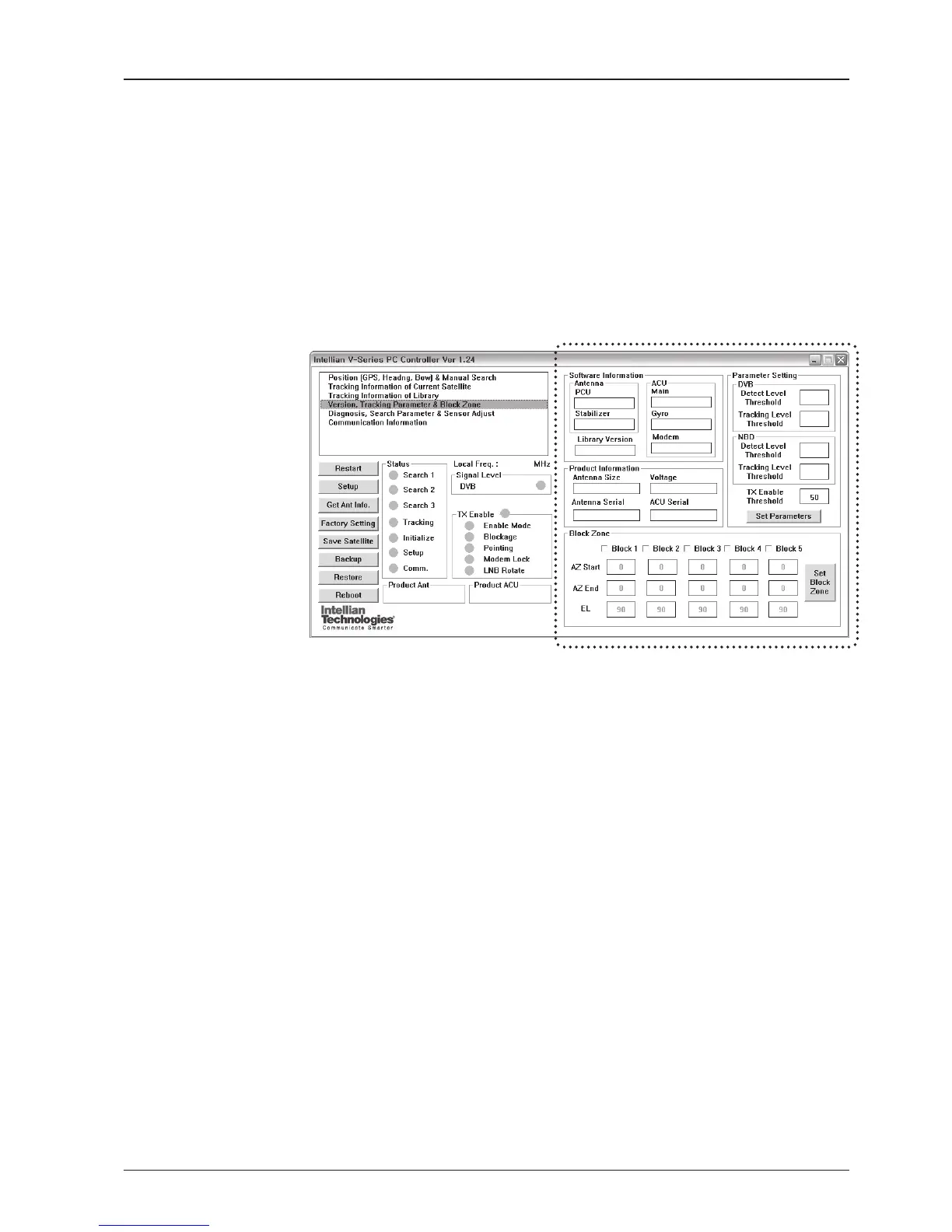81
PC CONTROLLER SOFTWARE
Version, Tracking Parameter & Block Zone
Display the antenna, ACU firmware versions and serial number.
Setup the antenna blockage zone(s).
Setup the antenna parameters.
Display antenna versions
and tracking parameters
Software Information
- Software information: Display antenna and ACU firmware versions and library
version.
Product Information
- Product information: Display antenna and ACU serial numbers.
Parameter Setting
- DVB: Display /setup current detect level threshold and tracking level threshold
when DVB tracking mode is chosen to be used.
- NBD: Display /setup current detect level threshold and tracking level threshold
when NBD tracking mode is chosen to be used.
- TX Enable Threshold: display/ setup TX enable threshold.
Block Zone
- Display current block zones by azimuth and elevation sectors. Up to 5 blockage
zones can be programmed.
NOTE: DVB and NBD parameter settings should only be changed by an authorized service technician.
Improper setting of these parameters will render your system inoperable. Consult Intellian for changing
antenna parameters.
