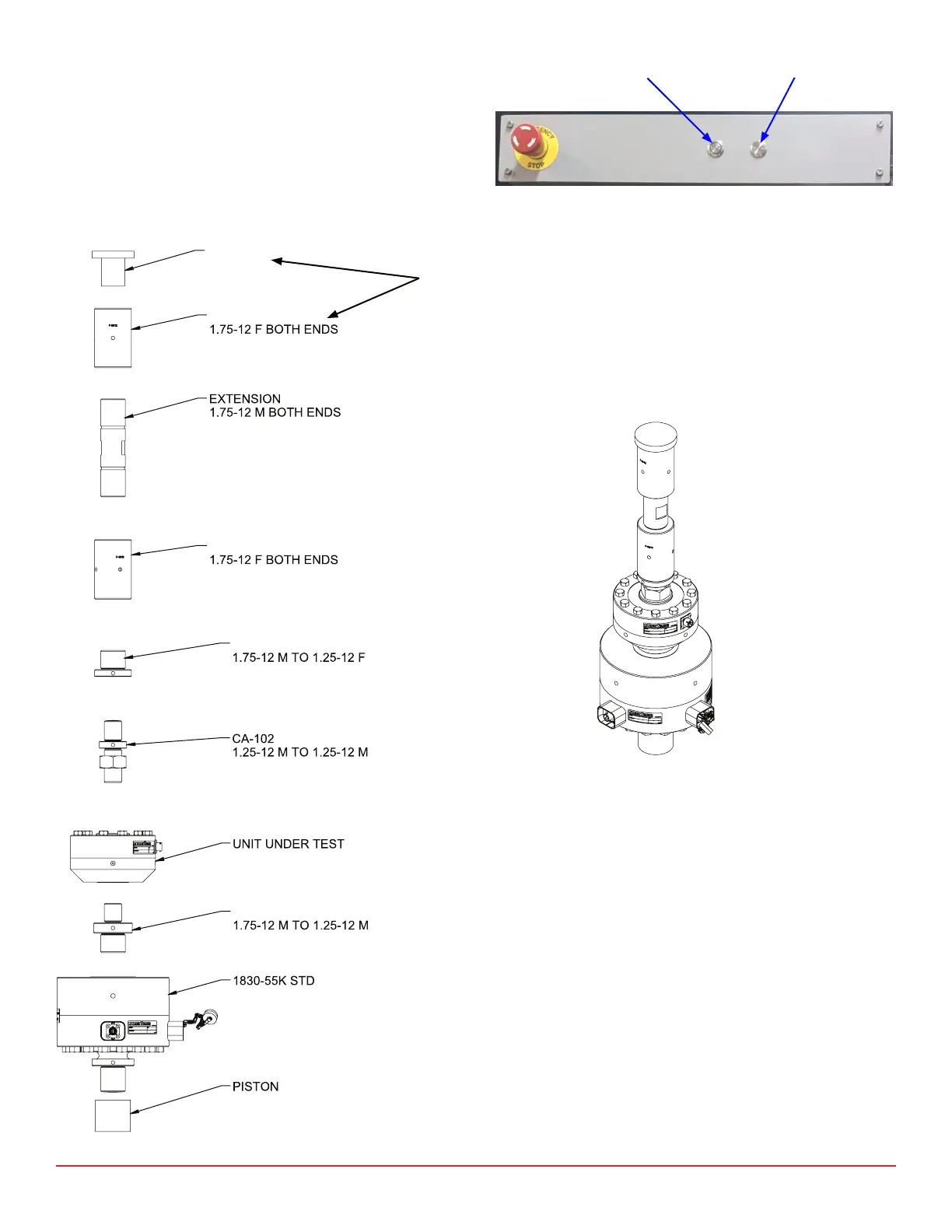7418 East Helm Drive • Scosdale, Arizona 85260 • 480.948.5555 • www.interfaceforce.com
Page 16 of 45
THREADED COLLAR
THREADED COLLAR
ADAPTER
1020, 1120, 1220
BASE ADAPTER
2.00-12 F
2.00-12 M
9. Lower the piston to the boom by pressing the
down buon and turn the pump o (See gure 8).
10. Install the threaded adapters to come within 5”
of the slack adapter. Make the last connecon
between two threaded adapters and not the swivel
stem (See gure 9).
Acvate/De-acvate Buon
Down Buon