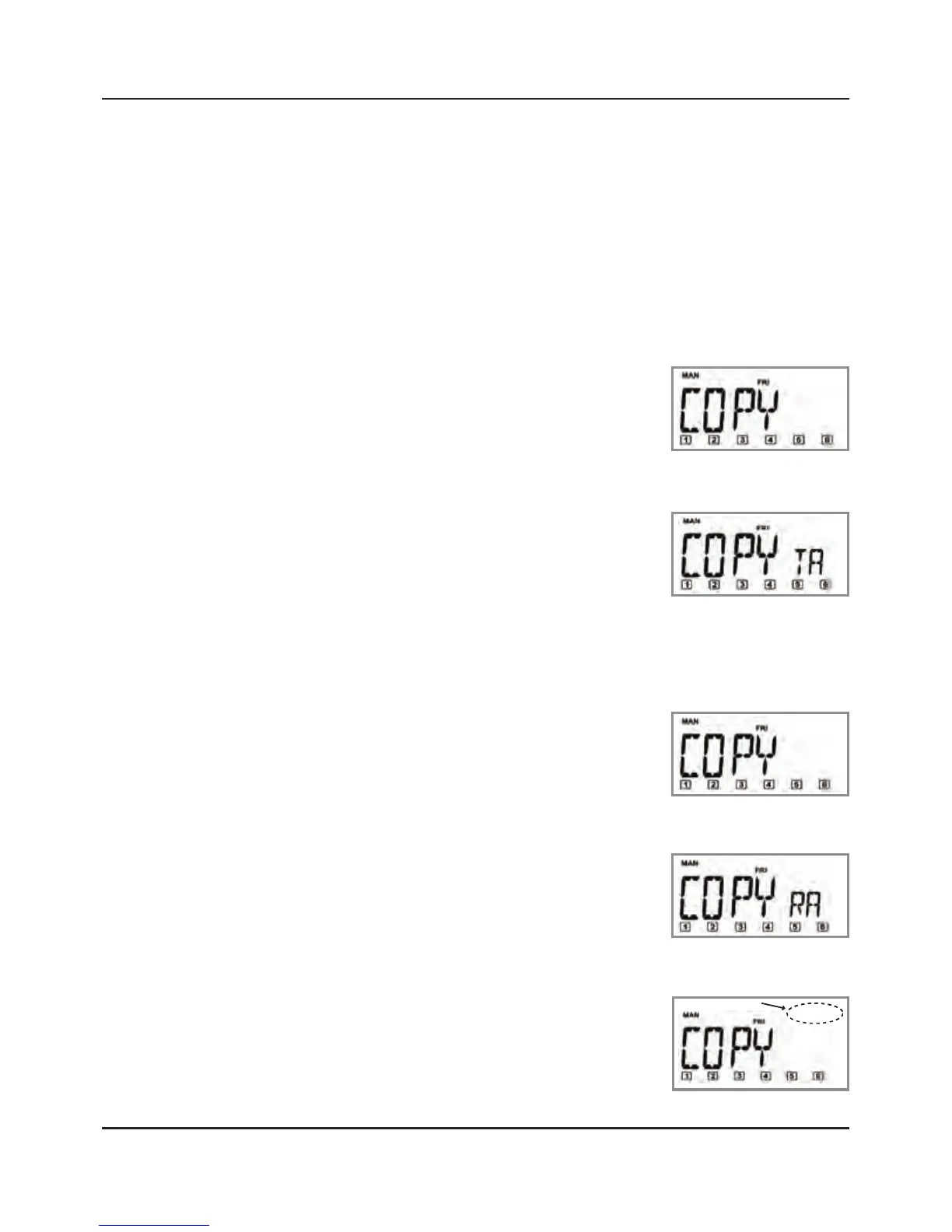Setup and User Guide 37
Providing a brighter solution.™
Replicating network and channel settings on
another controller
While each network can have only one primary
controller, you may want to have more than one
controller for your system. To make a copy of the
primary controller:
On the PRIMARY controller:
Press and hold the INCLUDE
button for 5 seconds. The screen
will flash the word “COPY”.
Release the INCLUDE button.
Press and release the
ON/DIM▲ button for Channel 1.
The display will add “TA”
which means “Transmit All
information”.
On the SECONDARY controller (if HA07):
Press and hold the INCLUDE
button for 5 seconds. The screen
will flash the word “COPY”.
Release the INCLUDE button.
Press and release the
ON/DIM▲ button for Channel 1.
The display will add “RA”
which means “Receive All
information”. The controllers will automatically
synchronize with each other
and the word “SUCCESSFUL”
will flash for 2 seconds on the
display.
1.
2.
3.
1.
2.
3.
