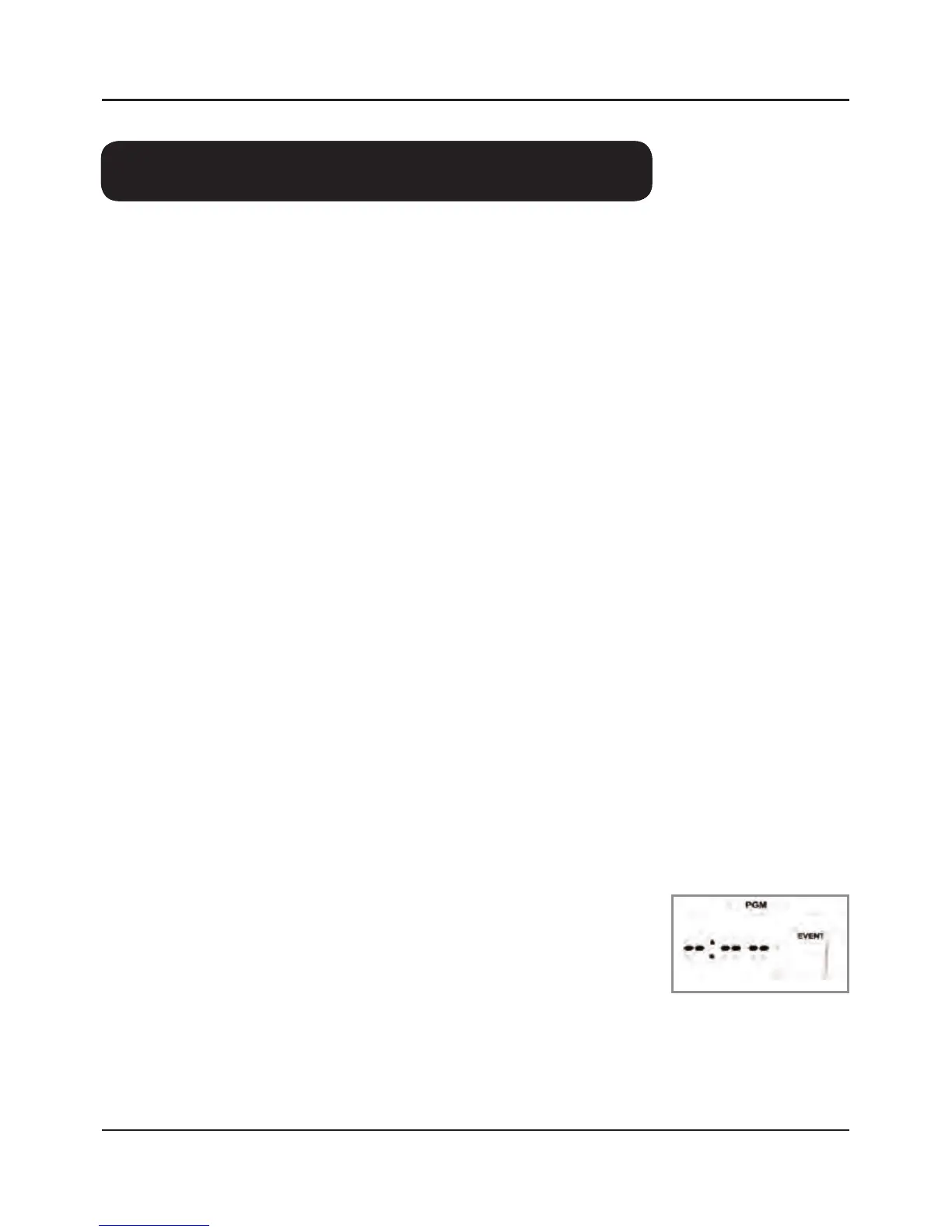24 HomeSettings HA07 Wireless Master Controller
Copyright © 2007 Intermatic, Inc.
Programming timer “events”
An “event” is a program in the HA07 that controls
one or more scenes at a set time and/or day. There
are four kinds of events:
ON at sunset or sunrise (astronomic)
OFF at sunset or sunrise (astronomic)
ON at a specific time
OFF at a specific time
For ON and OFF activation, you need to create
separate events for ON and for OFF.
NOTE: The most common pair of ON/OFF settings
is to have the timer turn lights ON at sunset
everyday, then OFF at a specific time, like 11:30 p.m.
ON at Sunrise or Sunset
Before you begin
If there are any dimmer-controlled lights in the
scenes you will control with this event, set them at
the dimmed level where you want them.
If necessary, press the MODE button repeatedly
until the top of the screen displays “PGM”.
Press the ENTER button as
necessary to display blank
dashes for entering a time, and
with the event number blinking.
This is a new event.
Press the + button. The screen changes and
flashes the days of the week.
•
•
•
•
1.
2.
3.
Programming timer eventsProgramming timer events
