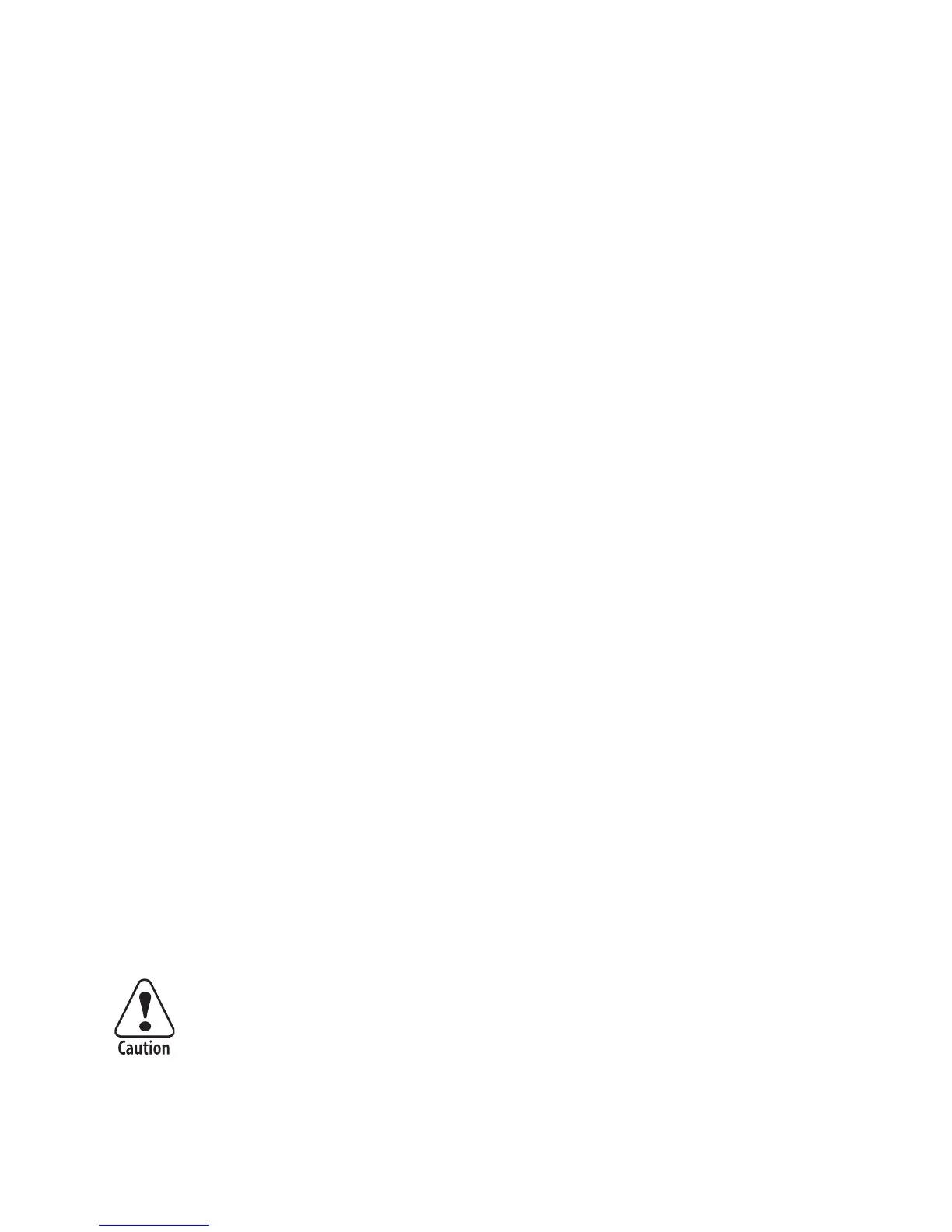2 Intermec EasyCoder C4—User’s Guide
Chapter 1— Installation
Unpacking
Before starting the installation, carefully examine the delivery for possible
damage or missing parts:
1 Open the box and lift up the power supply unit, cables, and other
parts.
2 Remove the upper foam-plastic shock absorber and lift up the printer.
Check that no visible damage has occurred during the transportation.
Keep the packing material in case you need to move or reship the
printer.
3 Check to make sure any options ordered are included.
4 Check the accessories included in the delivery. In addition to possible
options, the box should contain:
• Intermec EasyCoder C4 printer
• Power Supply unit with either one power cord for 115V U.S. wall
sockets or two different power cords for 230V European and 240V
U.K. wall sockets
• Parallel communication cable
• Empty ribbon core (thermal transfer printers only)
• Sample roll of labels
• Media roll spindle
• Quick-Start Guide
• Manuals and an assortment of application software on CD-ROM.
Should any kind of damage have occurred during transportation,
immediately make a complaint to the carrier.
Any incorrect delivery or missing parts should be reported to the
distributor.
The discharge of electrostatic energy accumulated on the
human body, the clothing, or other surfaces can damage
or destroy the printhead or electronic components used in
this printer. Avoid touching the electrical connectors while
unpacking and setting up the printer.