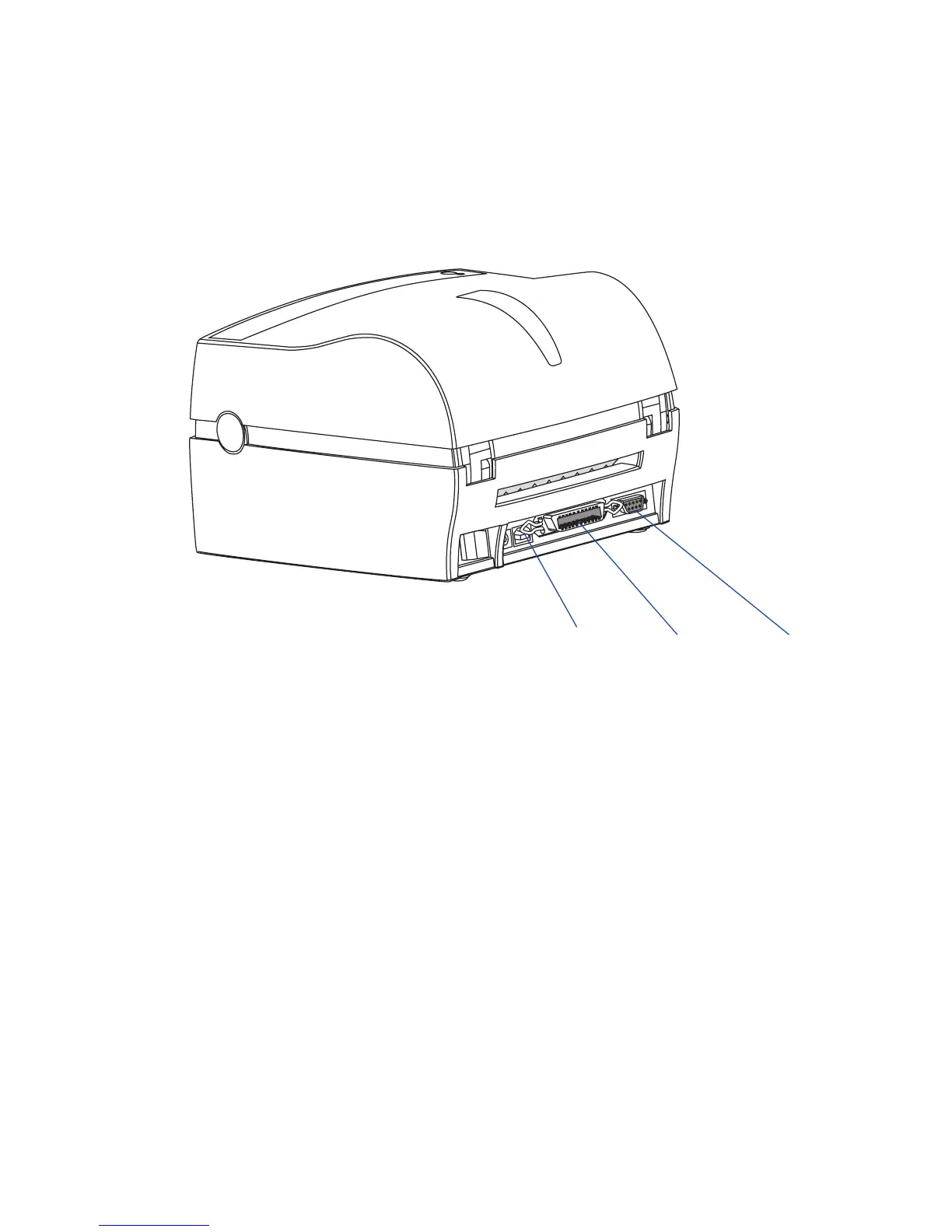Intermec EasyCoder C4—User’s Guide 5
Chapter 1— Installation
O
I
Computer Connection
All EasyCoder C4 models are fi tted with a 36pin female Centronics
connector for the parallel interface port, a DB-9pin female connector
for the RS-232 serial interface port, and a USB connector. You can have
cables connected to all these ports simultaneously, but only one can be
used at a time.
Centronics Parallel Interface
If you intend to use the Intermec InterDriver or any version of Intermec
LabelShop, connect the parallel communication cable delivered between
the printer’s Centronics interface connector and the parallel port of your
PC (LPT1).
The parallel interface can also be used for programming the printer using
the ESim protocol described in the Intermec ESim v4.00, Programmer’s
Reference Manual. However, prompts and other information from printer
to host cannot be transmitted, since the parallel interface is one-way
(host-to-printer) only.
RS-232CentronicsUSB