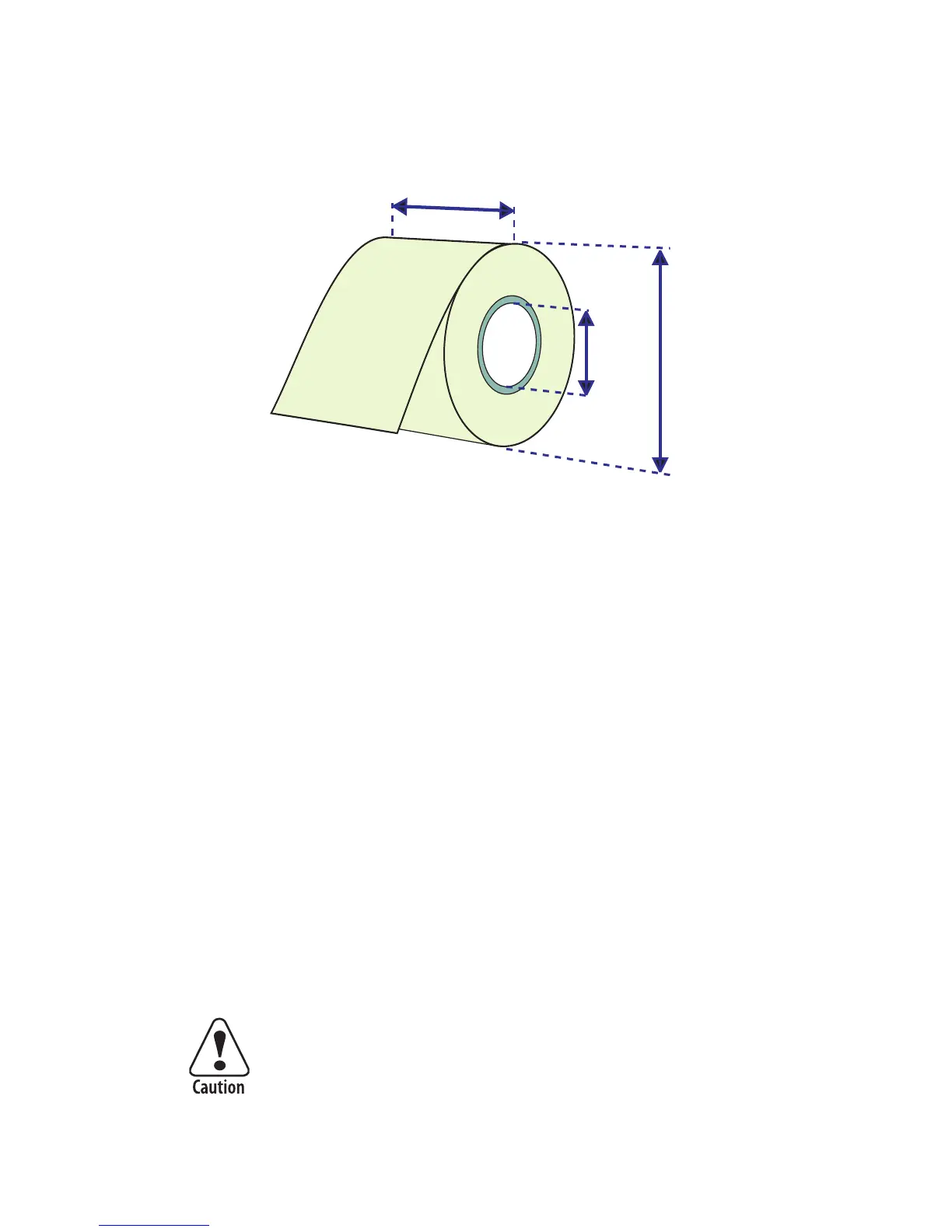(5 in)
Media Roll Size
Core
Diameter: 25.4 or 38.1 mm (1.0 or 1.5 inches)
Max. width: 118 mm (4.65 inches)
Roll
Max. diameter: 125 mm (5 inches)
Max. media width: 116 mm (4.57 inches)
Min. media width: 25 mm (1 inches)
Max. media thickness: 0.15 mm (0.006 inches)
Min. media thickness: 0.06 mm (0.003 inches)
All types of media should normally be wound with the printable side
facing outwards and unroll from the top of the roll. However tags and
continuous strip can optionally be wound with the printable sidefacing
inwards and unroll from the bottom of the roll as long as they are not
used for cut-off operation.
Protect the media against sand, grit, and other hard
particles during printing and storage. Keep the cover
closed. Even very small foreign particles may cause severe
harm to the delicate printhead.