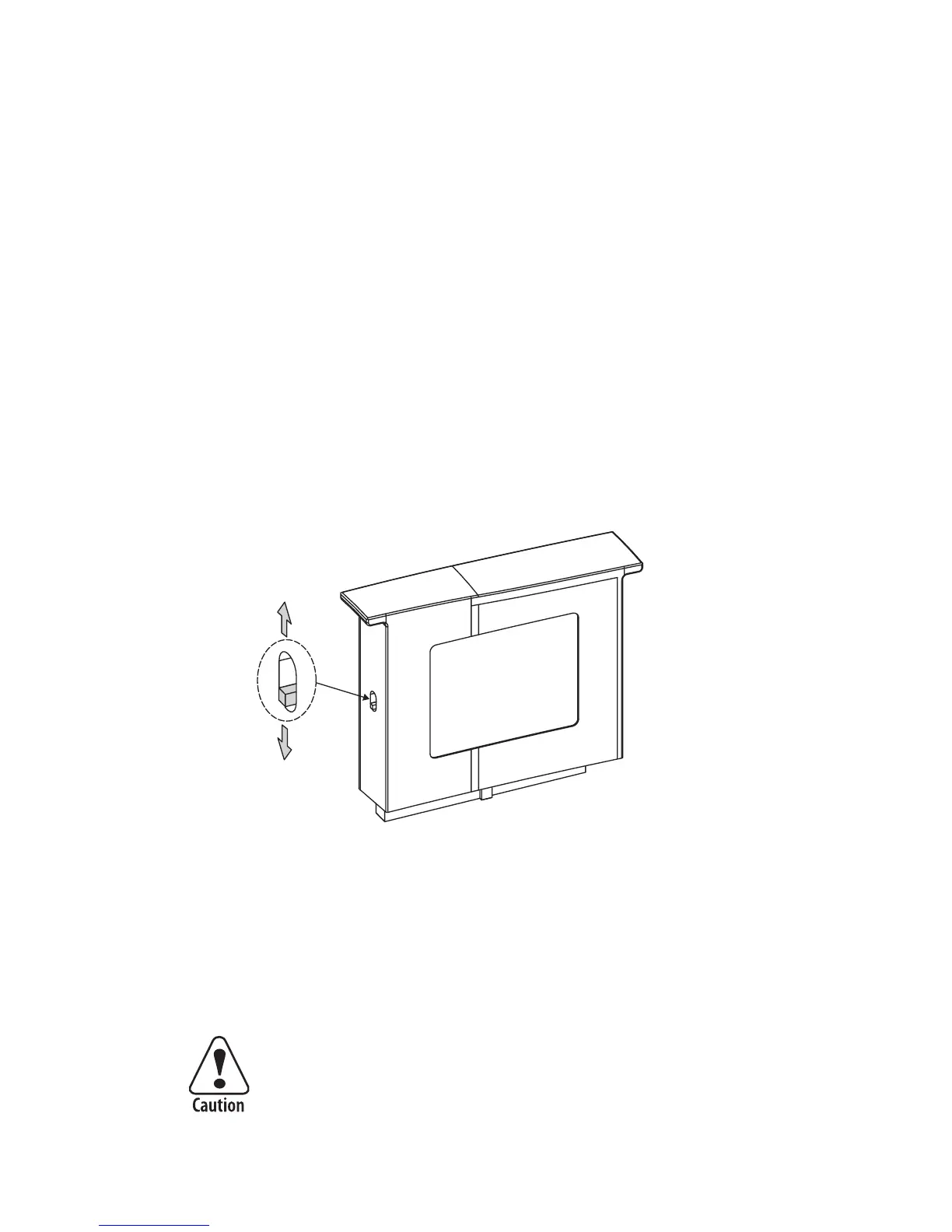Intermec EasyCoder C4—User’s Guide 51
Appendix D—Firmware Upgrading
Normal Position
Firmware Download
Position
Instructions
Using a PC
1 Install the Intermec EasyCoder C4 Confi g Tool in your PC.
2 Run the C4Conf.exe program.
3 Set up the parameters for the fi rmware download. Use the on-line
help for instructions.
4 Start the Firmware download wizard and follow the instructions on
the screen.
Using a Memory Cartridge
1 Switch off the printer.
2 Move the switch on the side of the cartridge to the upper position.
3 Insert the cartridge.
4 Switch on the printer. The indicator lamp will start blinking during
the upgrading. Wait until the blinking stops, which takes about 40
seconds.
5 Switch off the printer and remove the memory cartridge. Put back the
cover over the memory cartridge slot.
If the cartridge is removed at an angle, the connector pins
may be bent.