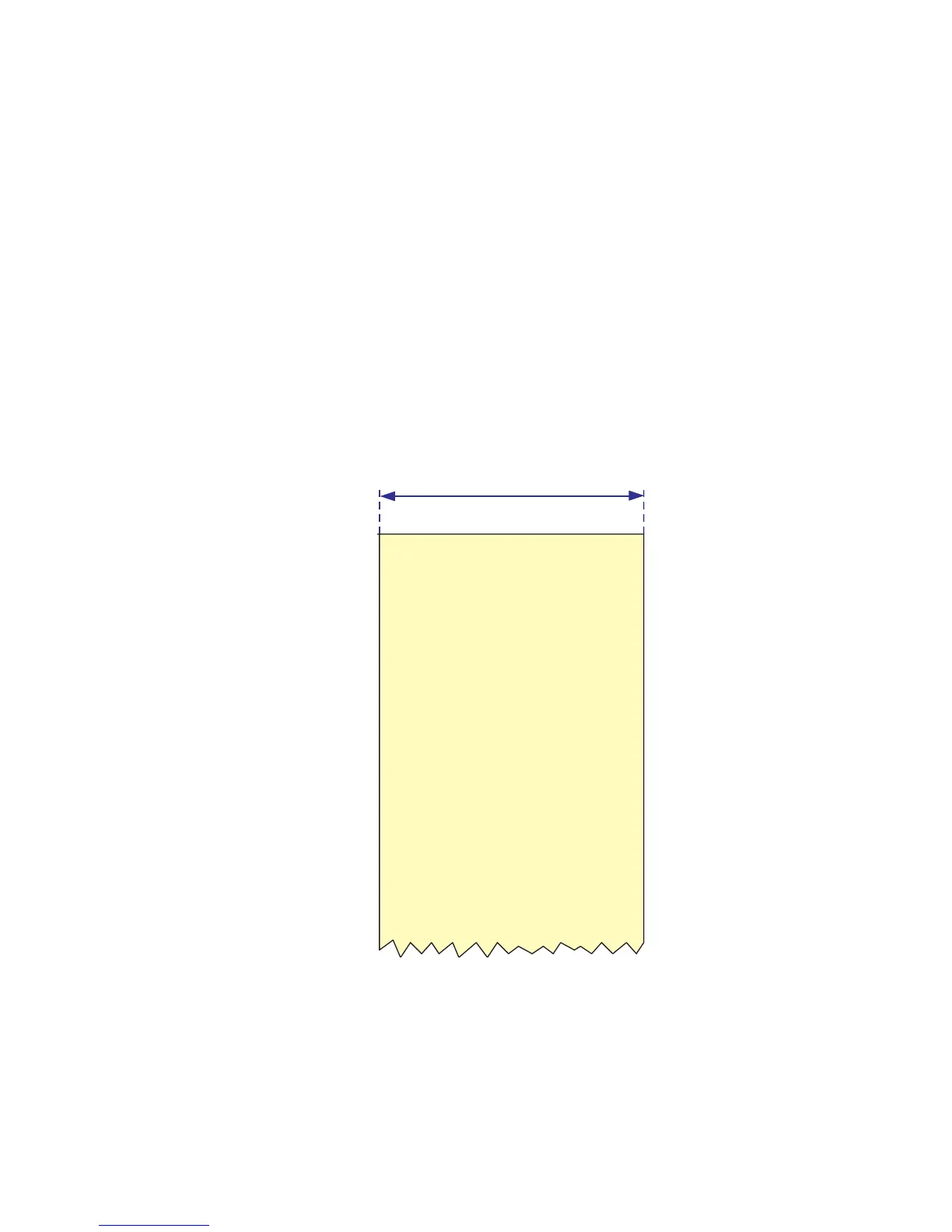Intermec EasyCoder C4—User’s Guide 43
Appendix B— Media Specifi cations
Plain Continuous Stock
The EasyCoder C4 can use continuous stock without any detection slots
or black marks. The printer must be set for continuous stock by the Q
command (see Intermec ESim v4.00, Programmer’s Reference Manual).
The length of each copy is decided by the size of the print image and any
additional media feed is decided by the Q command.
Continuous stock cannot be used in the Test (Dump) Mode.
← a → Tag or strip width:
Maximum: 116.0 mm (4.57 inches)
Minimum: 25.0 mm (1.00 inches)
a
CONTINUOUS STRIP