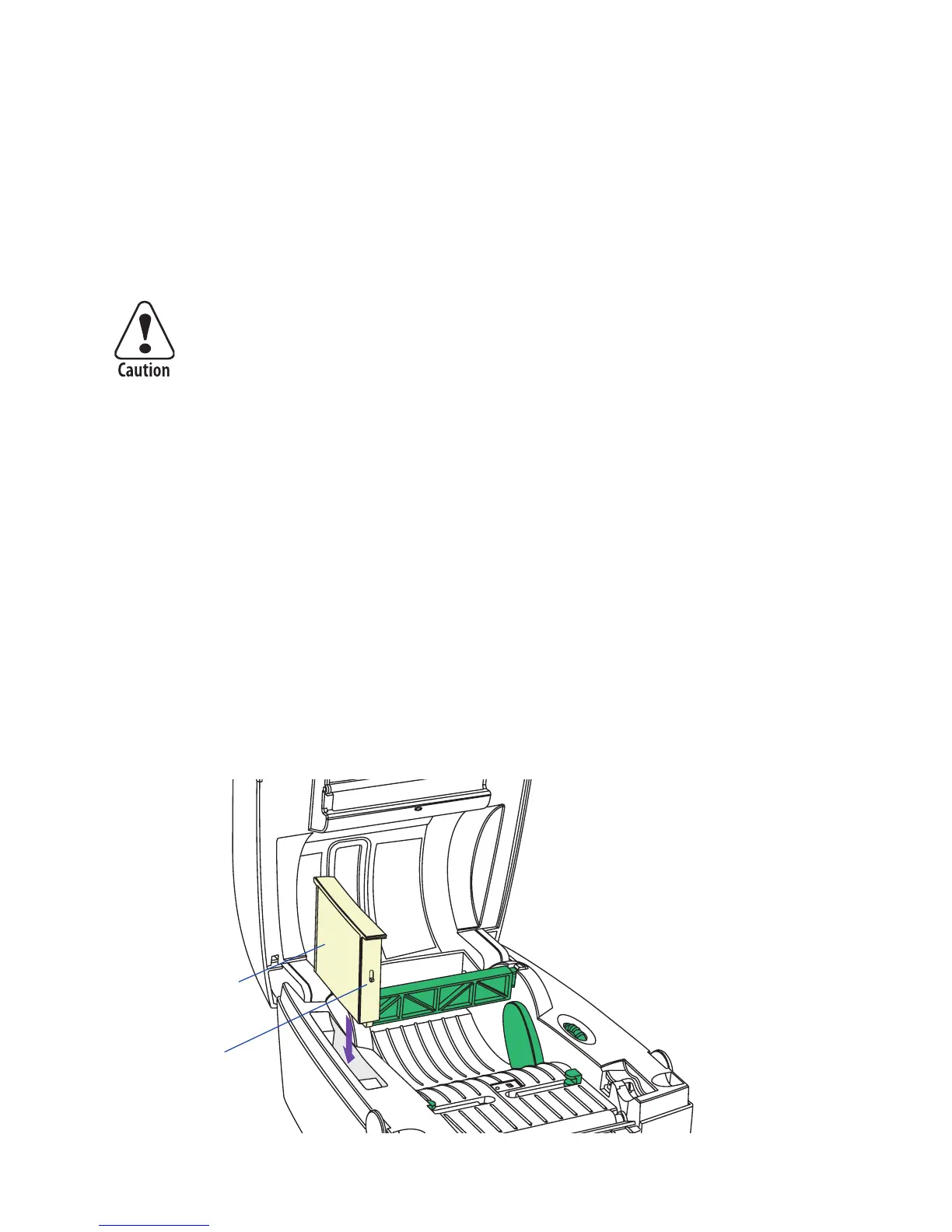4 Intermec EasyCoder C4—User’s Guide
Chapter 1— Installation
Memory Cartridge
The EasyCoder C4 is fi tted with a built-in fl ash memory where 214K
is available to the user for storing forms, graphics, and fonts (see
Appendix 1 for details). The built-in memory can be expanded using an
exchangeable memory cartridge with 1MB fl ash memory and/or 256K
SRAM.
When fi tting or removing a memory cartridge, the power to
the printer must be off!
Installation of Memory Cartridge
1 Ensure that the On/Off switch on the printer is off (0).
2 Open the top cover by pressing the two locks on either side.
3 Remove the cartridge slot cover located to the left of the media roll.
Be careful not to drop it inside the printer.
4 Ensure that the switch at the front short side of the cartridge is in its
lower position.
5 Insert the memory cartridge into the cartridge slot. Its slightly curved
shape ensures that the cartridge can only be fi tted correctly. Push
fi rmly to seat the cartridge.
6 Firmly close the top cover and switch on the power.
Insert memory
cartridge
Memory
Cartridge
Switch down