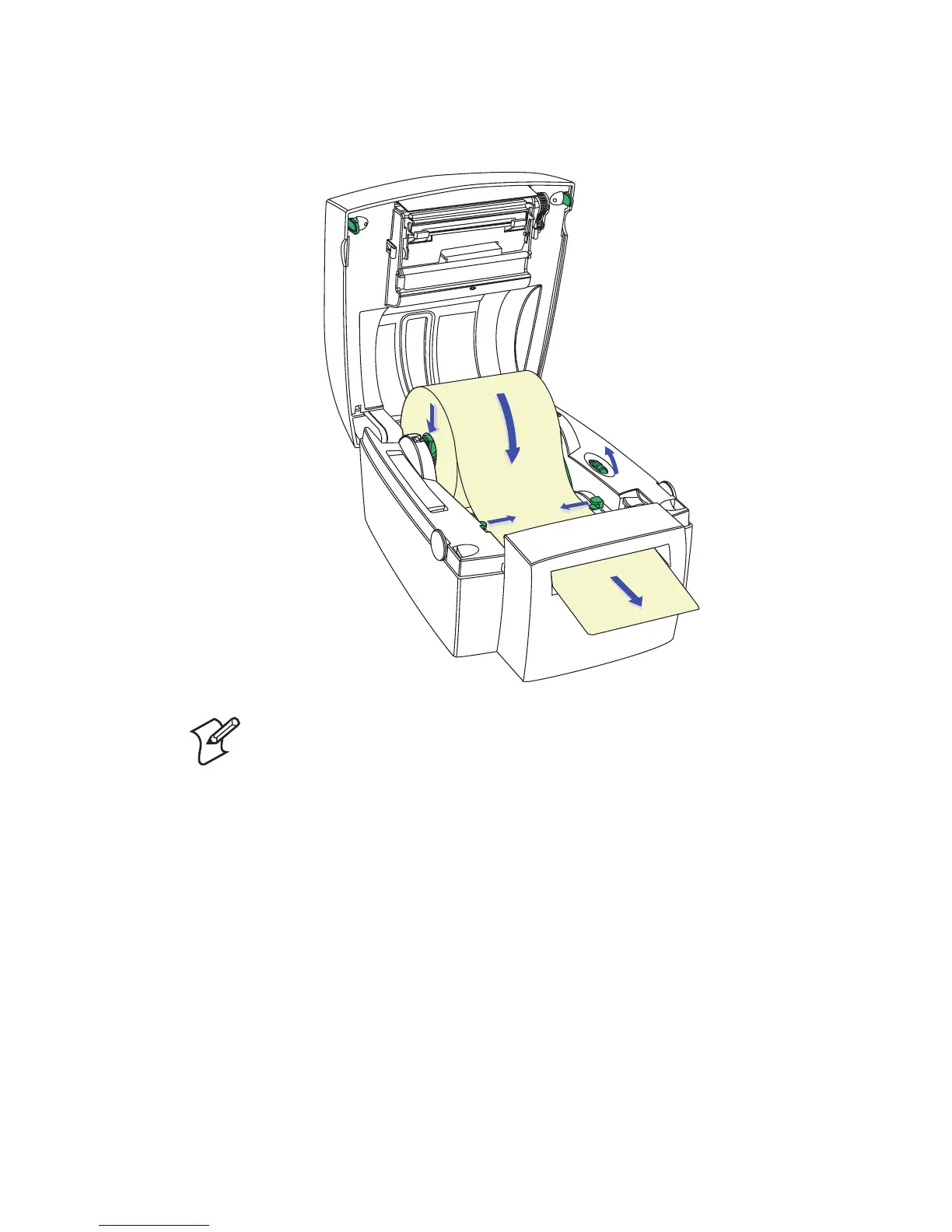Intermec EasyCoder C4—User’s Guide 19
Chapter 2—Operation
Cut-Off Operation
Note: The cutter cannot be used to cut through labels—only
through the liner between labels—or the adhesive will stick
to the cutting parts and prevent the cutter from operating
properly. Media rolls must be wound with the printable side
facing outward to prevent jamming the cutter.
1 Open the printer's top cover by pressing the release buttons on both
sides and folding the cover upwards/rearwards.
2 Pull up the spindle and remove possible remaining media or empty
media roll core.
3 Place the spindle into the core of a fresh media roll. Rotate the spindle
according to the inner diameter of the media roll core (see markings
on the spindle).
4 Wind the green edge guide wheel towards the front of the printer so
you can fi t the roll between the guides.