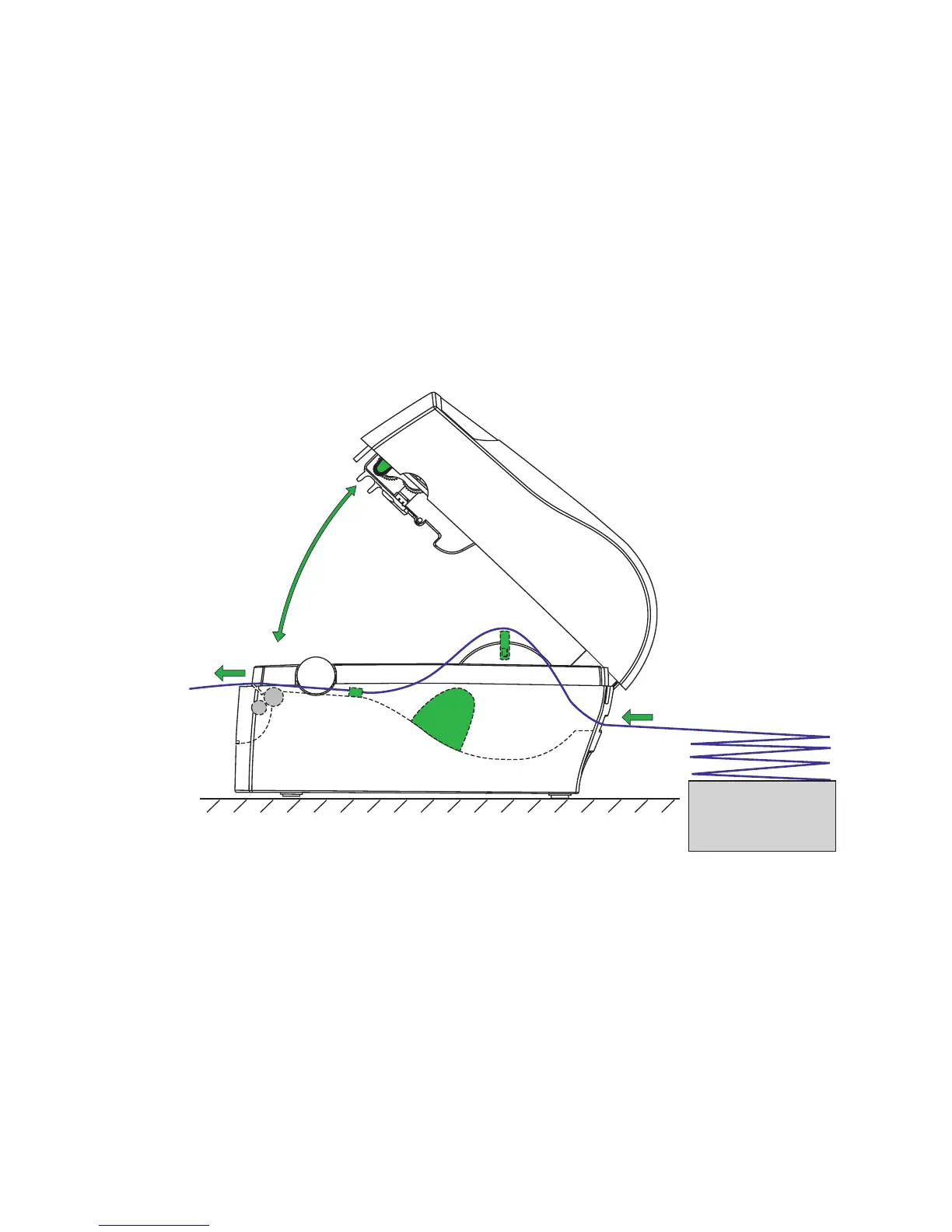Intermec EasyCoder C4—User’s Guide 21
Chapter 2—Operation
External Supply
Regardless of model and type of operation, direct thermal media or
receiving face material (in the form of tags or labels) can be provided
from an external supply, for example a stack of fan-folded tags.
Follow the loading instructions for the type of operation in question, but
ignore all paragraphs concerning the internal spindle. Instead, insert the
media through the slot at the back of the printer (see illustrations).
Be careful to protect any external media supply from dirt, grit, dust,
water, and direct sunlight.