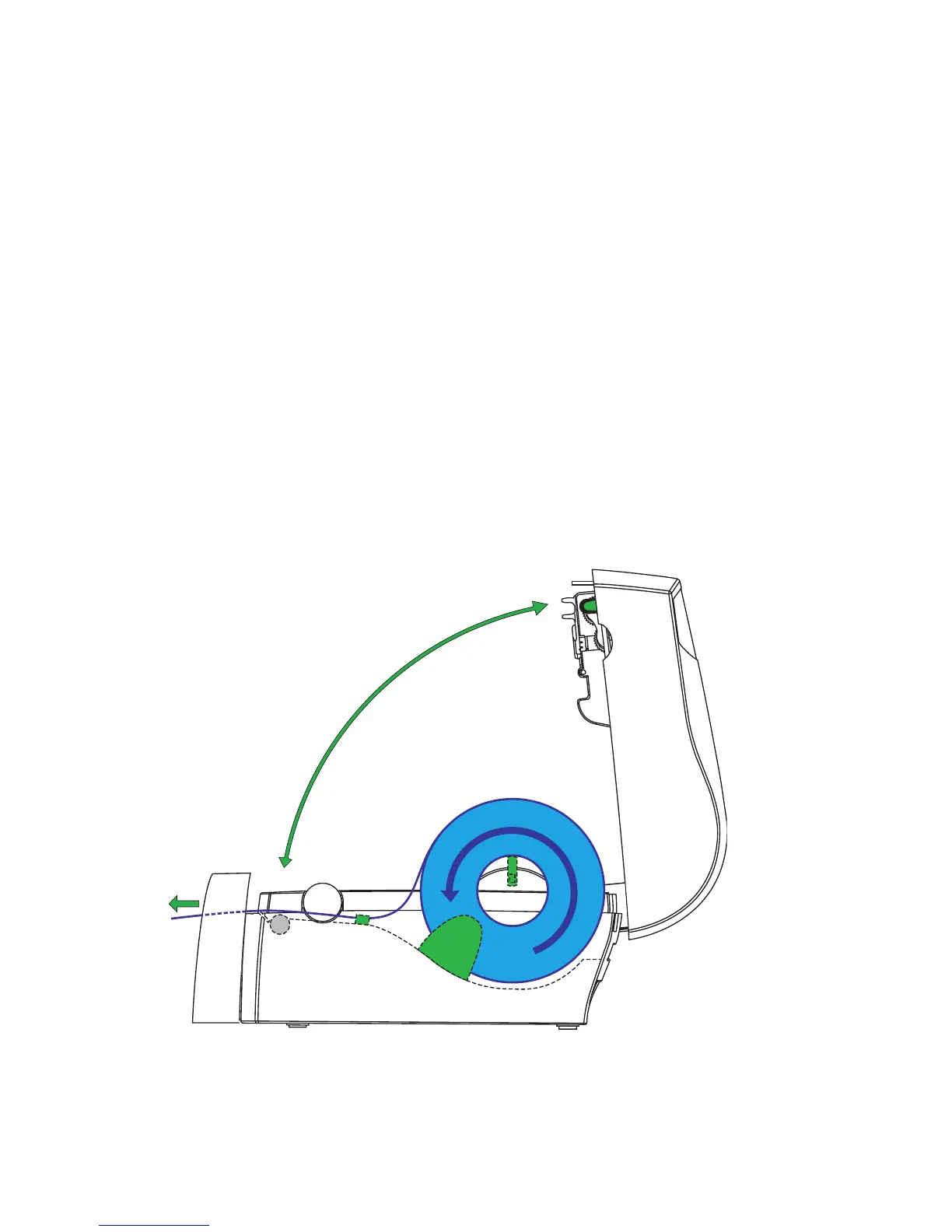20 Intermec EasyCoder C4—User’s Guide
Chapter 2— Operation
5 Place the roll and spindle in the media compartment and snap the
spindle into the slots on either side.
6 Wind the green edge guide wheel towards the rear of the printer so the
rear edge guides just touch the media roll without actually breaking its
rotation.
7 Thread the labels through the slits in the front edge guides.
8 Route the media through the slot in the optional cutter mechanism
just in front of the tear bar.
9 Firmly close the top cover.
10 If loading media for the fi rst time or if changing from another type or
size of media, perform a Label Gap Sensor Adjustment as described
on page 24. Else, tap the Feed key either 4 times or until the indicator
lamp glows green.
11 If the printer did run out of media while printing, the printing will
automatically be resumed.