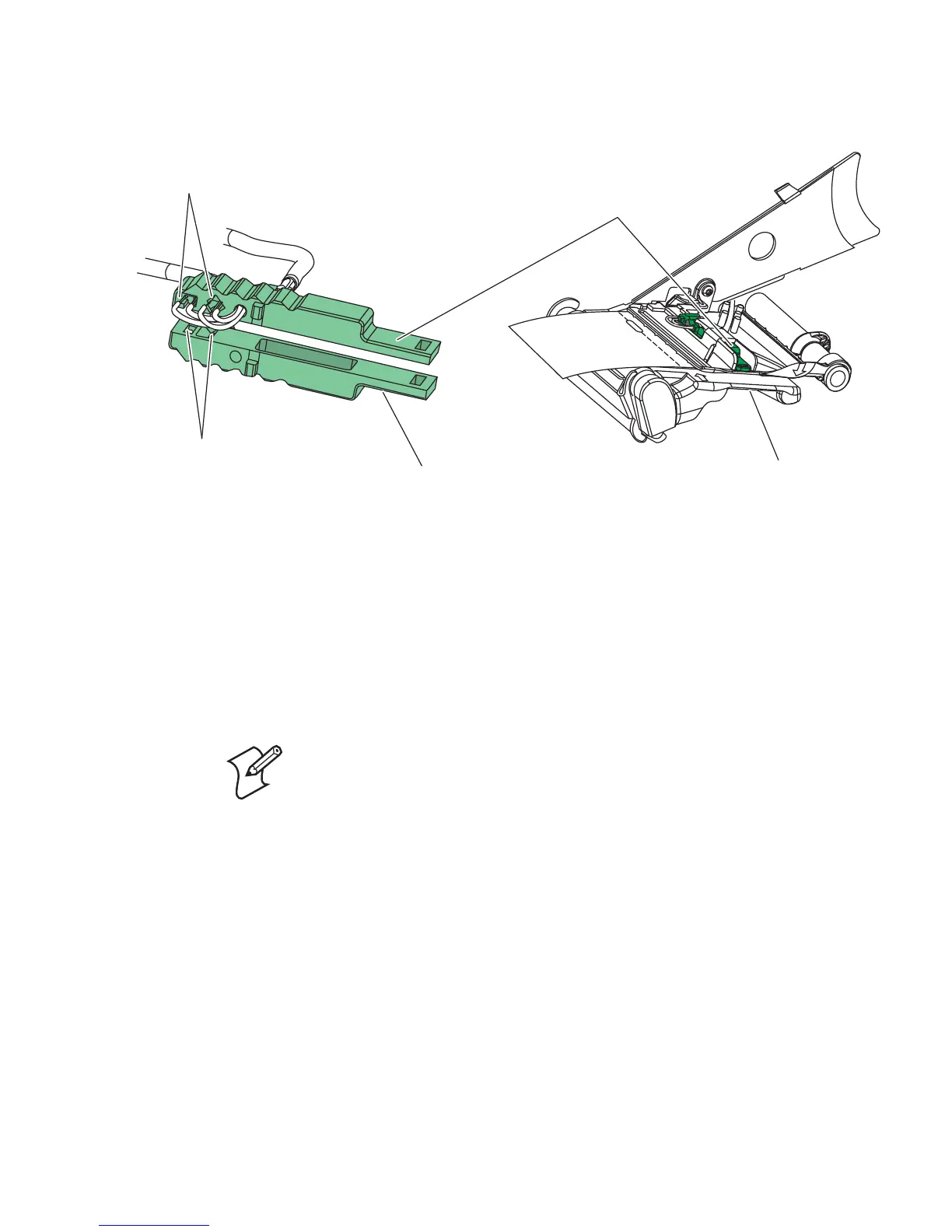Chapter 12 — Adjustments
EasyCoder PF2i Bar Code Label Printer User’s Guide (Fingerprint Version) 119
In the Print Defines part of the Setup Mode, you have two ways
to test the label stop sensor if you have a detection problem; LSS
Auto and LSS Manual.
The menus only provides indications from the label stop sensor
unit. The testing menus can determine if the sensor unit is not
physically in position, is blocked by dust or stuck labels, or is
defective in some way. Furthermore, this is an aid if media has
detection complication.
LSS Auto is the quick and normal way to determine if the label
stop sensor works properly and is able to detect gaps, slots, or
black marks.
LSS Manual shows the actual setting provided by the latest
TESTFEED operation. It is also possible to try other settings.
LSS Manual is primarily intended for service and is not described
in this manual.
LSS Auto
• Check that the printer is set up for the type of media loaded
in your printer (Setup Mode/Media/Media type/LABELS
One diode +
One sensor
One diode +
One sensor
Lower part of LSS
Print mechanism
Upper part of LSS
Note: There is no way to adjust the LSS-function; the menus only
indicate values from the LSS obtained by performing a
TESTFEED operation.