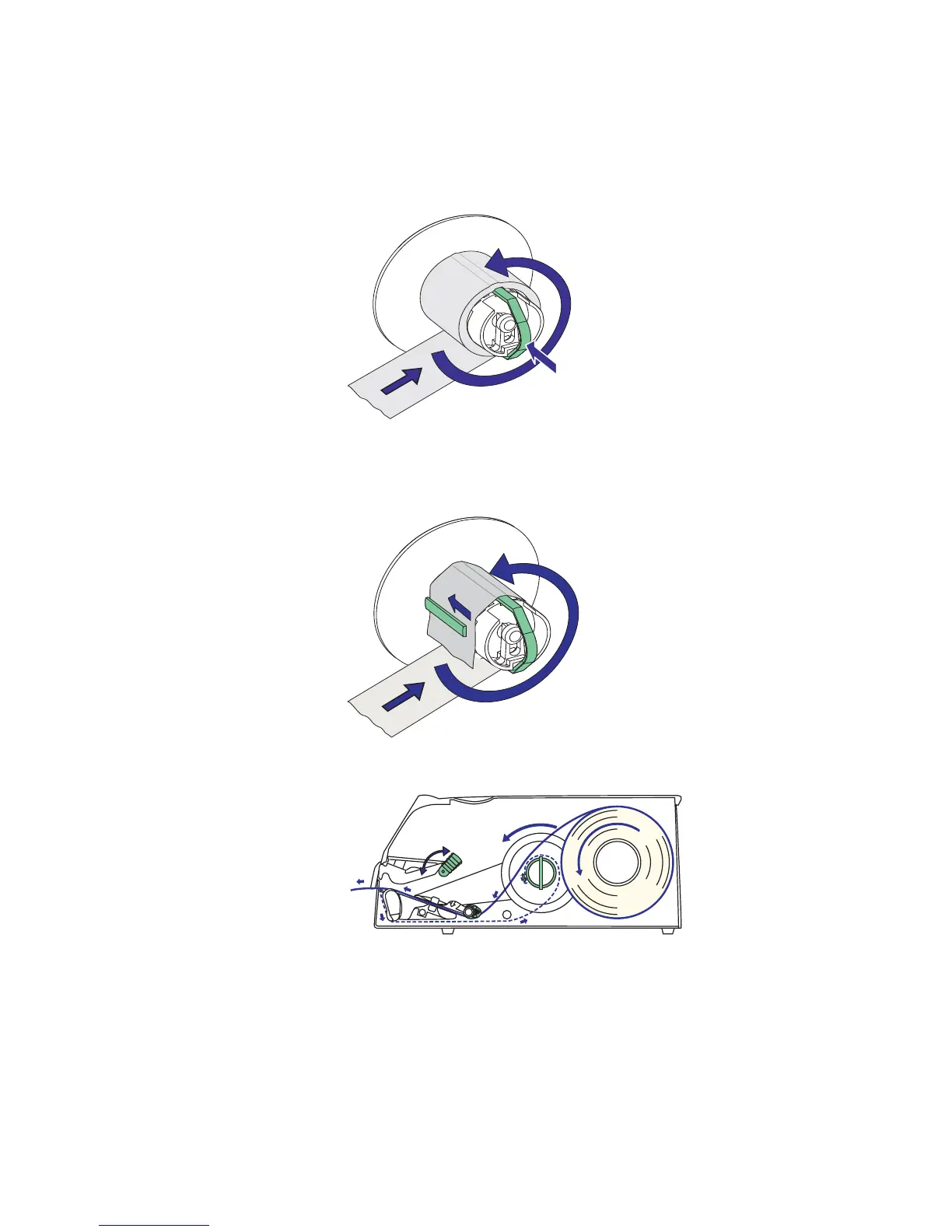Chapter 4 — Media Load
EasyCoder PF2i Bar Code Label Printer User’s Guide (Fingerprint Version) 37
8 Insert the start of the liner under the lip of the takeup hub,
then rotate the hub counterclockwise a few turns to wind up
some of the liner.
9 Press the handle to expand the takeup hub and secure the
liner. Then rotate the hub counterclockwise until the liner
becomes tight.
10 This diagram shows the media and liner paths.