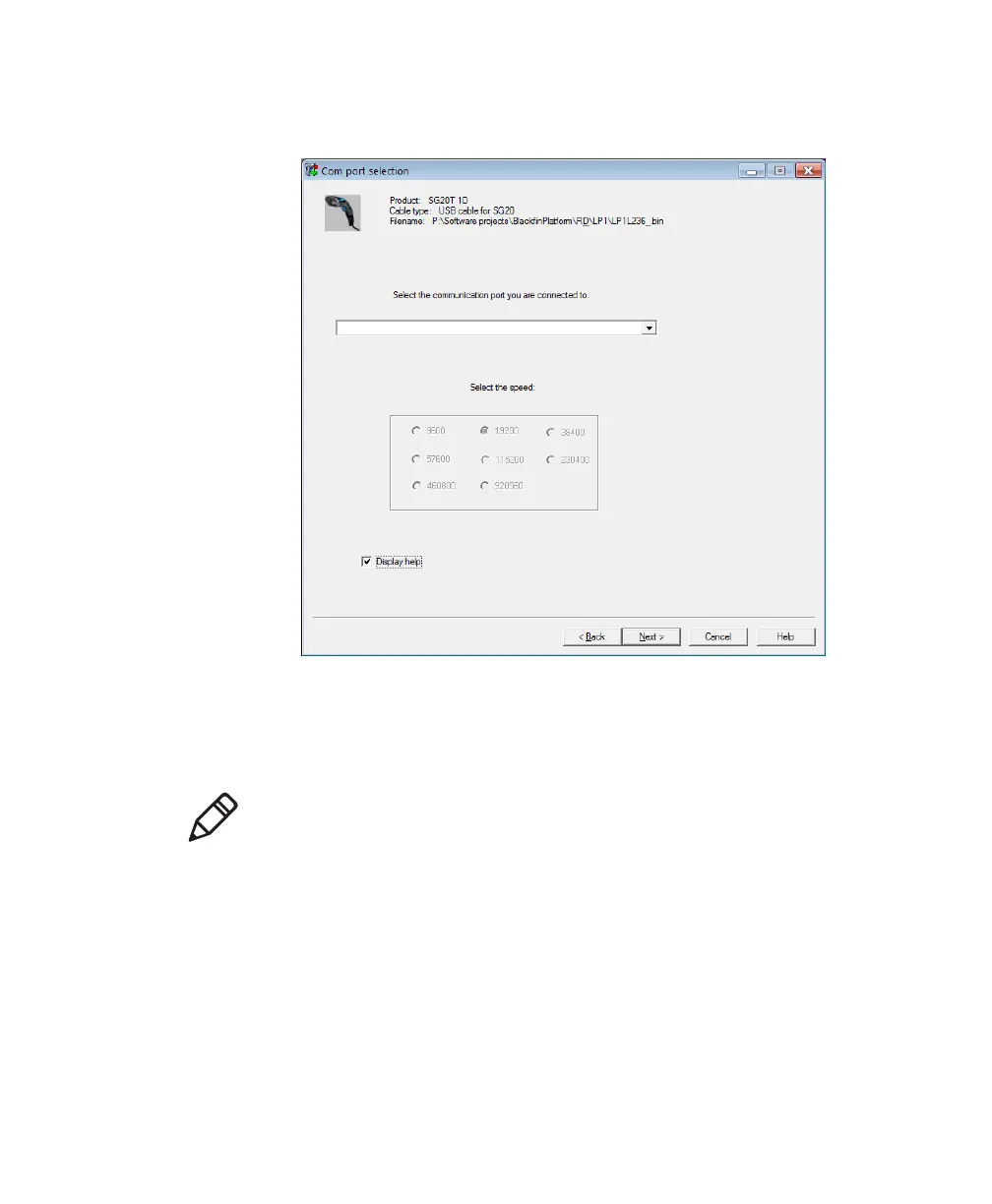Chapter 5 — Troubleshooting and Maintaining the SG20T
SG20T Tethered Scanner User’s Guide 41
9 Select the Com port and parameters (if necessary) and deselect the
Display help check box. Click Next.
10 Click Start download.
For RS-232 cables only, scan the Firmware upgrade bar code that
appears on the screen and click OK.
Note: If your scanner cannot scan the bar code on your computer
screen see “Problems and Possible Solutions” on page 35 to
find the firmware upgrade bar code. Print the page out and scan
the bar code.