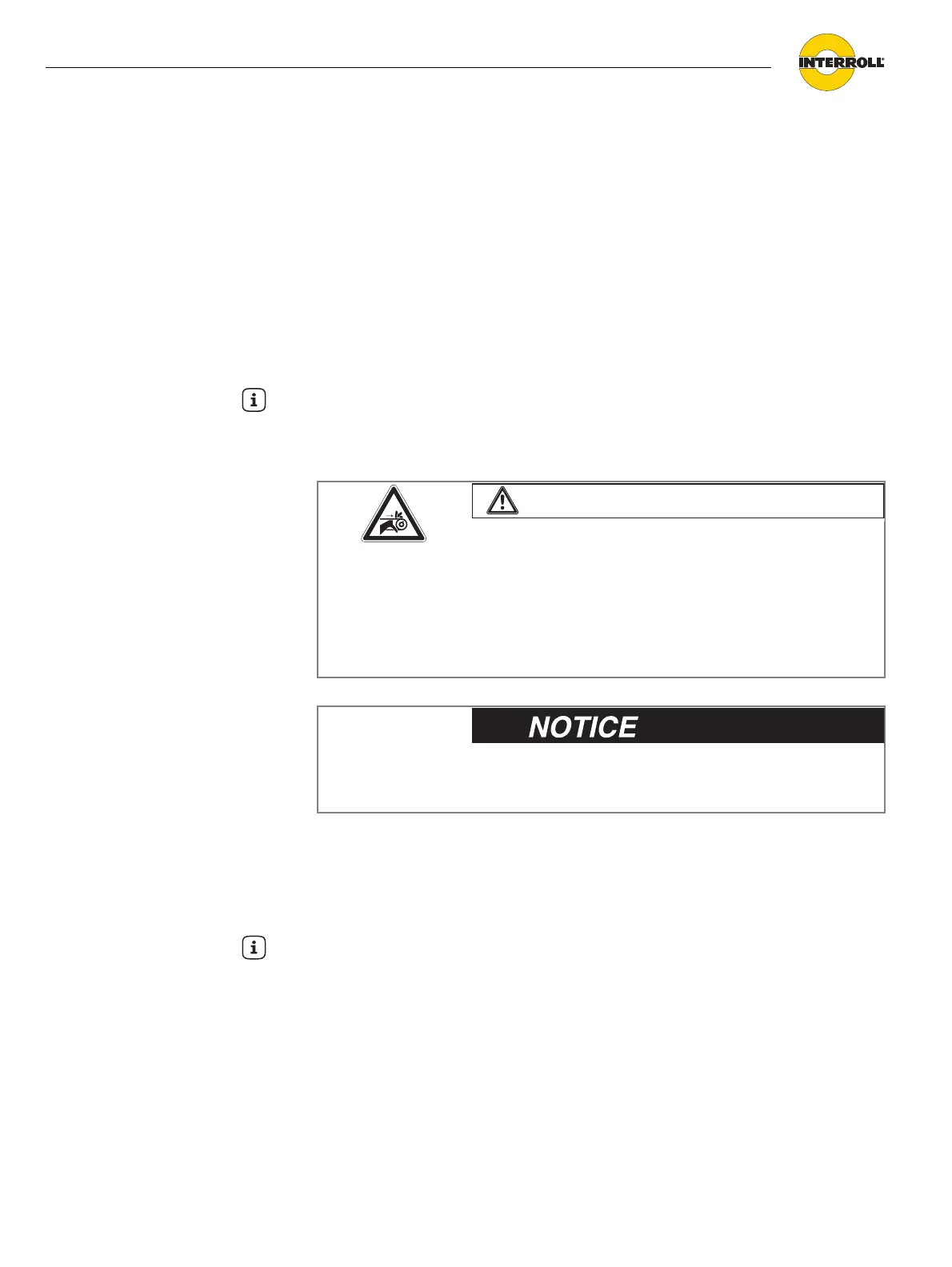24
Version 3.0 (04/2013) en
Translation of the original instructions
RollerDrive EC100 / EC110
Initial startup and operation
Initial startup
Inspections before initial
startup
Ensure that no objects are in contact with rotating or moving parts.
Ensure that all bolts are tightened according to the specifications.
Ensure that no additional dangerous areas arise due to interfaces with other
components.
Ensure that the wiring is in accordance with specifications and legal
guidelines.
Check all protection devices.
Ensure that no bystanders are in dangerous areas around the conveyor.
Operation
Inspections before every
startup
Check the RollerDrive for visible damage.
Check all protection devices.
Ensure that no bystanders are in dangerous areas around the conveyor.
Clearly specify and monitor the way goods are placed on the conveyor.
Make sure that the RollerDrive is not blocked.
Procedure in case of accident or malfunction
Stop the conveyor at once and ensure that it cannot be started accidentally.
In case of an accident: Provide first aid and call for emergency assistance.
Inform responsible persons.
Have the malfunction repaired by qualified persons.
Start the conveyor only after this has been approved by qualified persons.
Hint
For information about startup, see the manual for the DriveControl or your
control.
Rotating parts and accidental start-up
Risk of pinched fingers
Do not insert fingers between the RollerDrive and the
round belt, PolyVee belt or roller chain.
Do not remove the protection device.
Keep fingers, hair and loose clothing away from the
RollerDrive.
Damage to the motor or the control due to induction
Do not push items along the roller conveyor by hand.
Do not spin the RollerDrive manually.
Hint
Ambient conditions during operation see "Technical specifications", page 9
