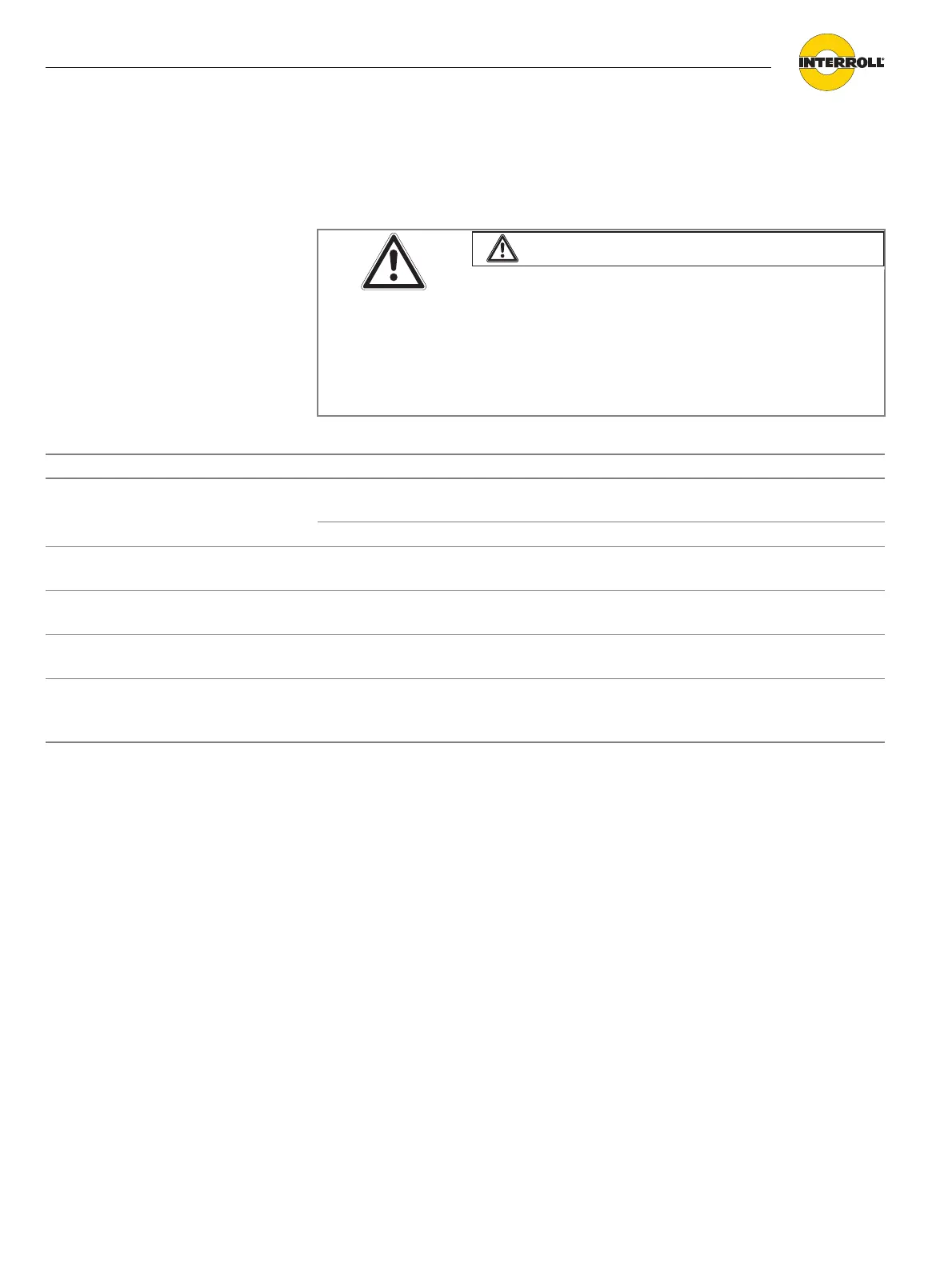26
Version 3.0 (04/2013) en
Translation of the original instructions
RollerDrive EC100 / EC110
Troubleshooting
Troubleshooting
Risk of injuries due to incorrect handling
Troubleshooting may only be done by qualified and
authorized persons.
Only perform troubleshooting after switching off the
power.
Ensure that the RollerDrive cannot be turned on
accidentally.
Symptom Possible cause Help
RollerDrive is not operating No power supply Check 24 VDC power supply at the
DriveControl.
Plugs not connected properly Check cable connection.
RollerDrive is rotating in the wrong
direction.
Wrong direction settings Change setting of direction switch on
DriveControl.
RollerDrive is rotating at the wrong
speed.
Wrong speed settings Change setting of potentiometer on
DriveControl.
Abnormal noise coming out of the
RollerDrive
Motor or gearbox is damaged Replace the RollerDrive.
Interrupted RollerDrive operation Damaged motor cable Check motor cable for damage.
If the motor cable is damaged, replace
the RollerDrive.
