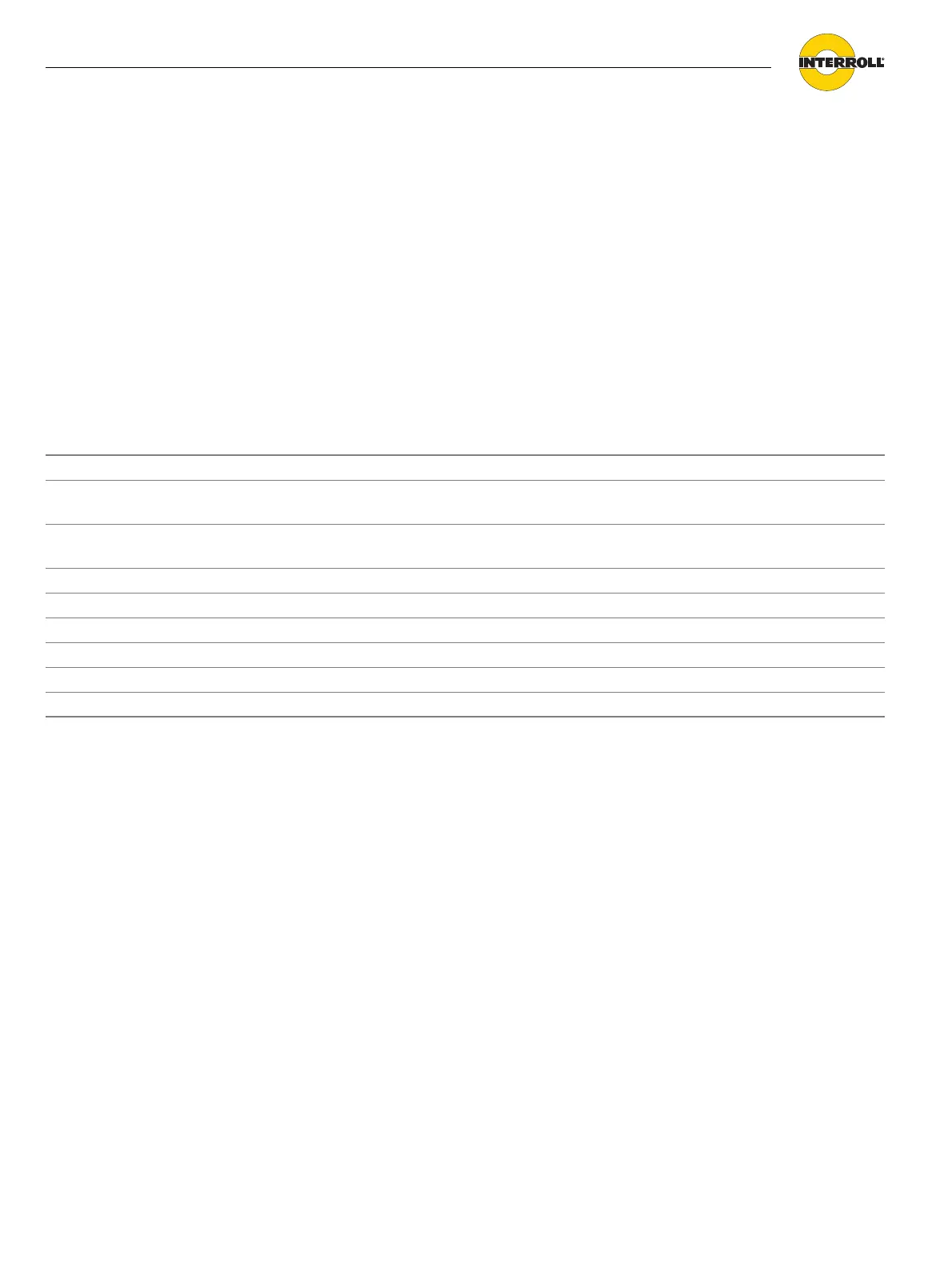6
Version 3.0 (04/2013) en
Translation of the original instructions
RollerDrive EC100 / EC110
Safety
Interfaces
By assembling the RollerDrive in a conveyor module, potential hazards may
occur. These are not described in this manual and have to be analyzed during the
design, installation, and startup of the conveyor module.
After assembling the RollerDrive in a conveyor module, check the whole
system for any new potential dangerous condition prior to turning on the
conveyor.
Operating modes
Normal mode Operation of the installed device at the end customer's as a component in a
conveyor in a complete system.
Special mode All operating modes which are required to guarantee and maintain safe and
normal operation.
Special operating mode Explanation Comment
Transport/Storage Loading and unloading, transport and
storage
-
Assembly/Initial start-up Installation at the end customer's and
performing the test run
When de-energized
Cleaning External cleaning When de-energized
Maintenance/Repairs Maintenance and inspection tasks When de-energized
Troubleshooting Troubleshooting in the event of a fault When de-energized
Fault elimination Eliminating the fault When de-energized
Shut-down Dismantling from the conveyor When de-energized
Disposal Disposal of RollerDrive and packaging -