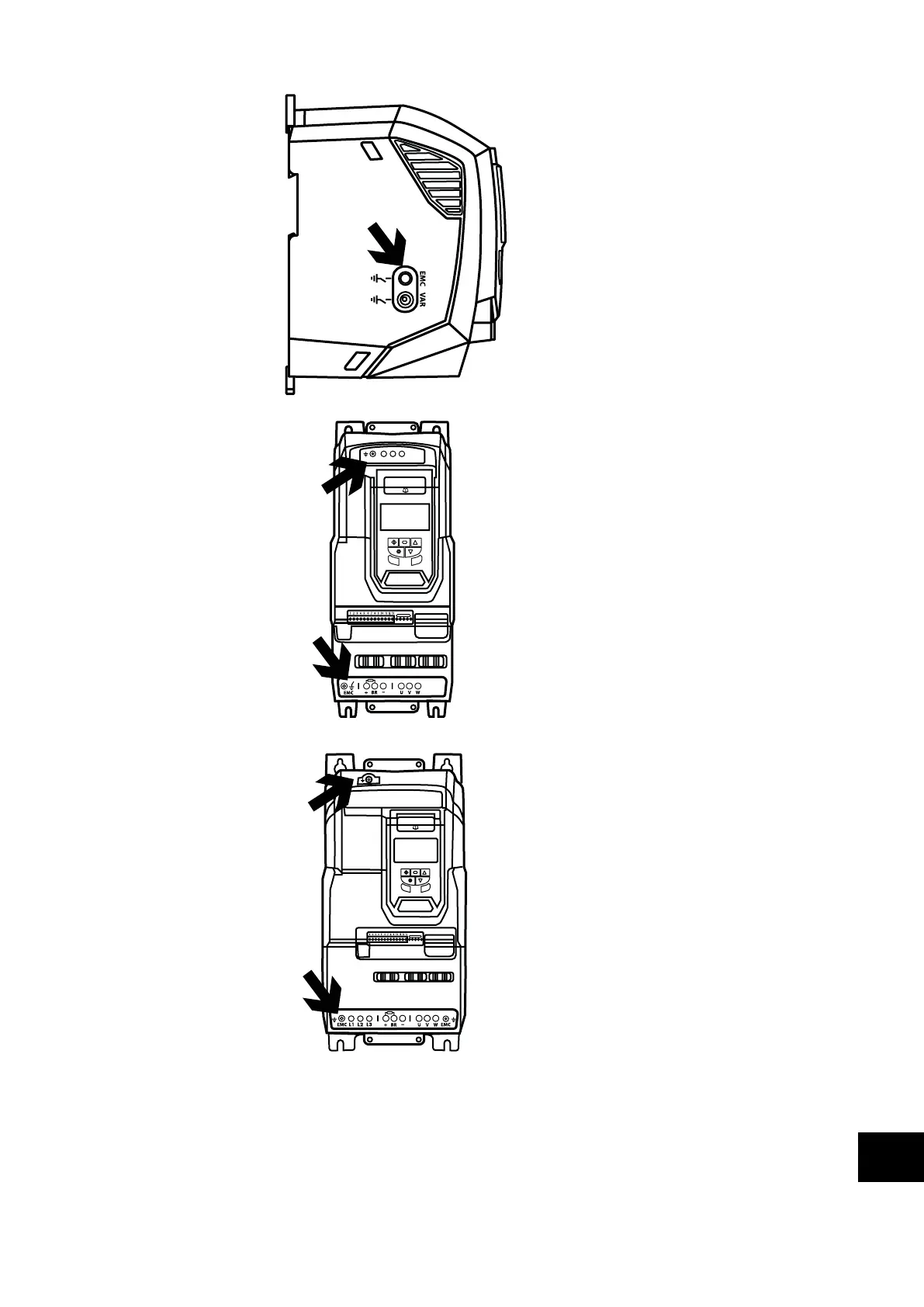Version 3.00 | Optidrive P2 User Guide | 73www.invertekdrives.com
Frame Sizes 2 & 3
The EMC Filter and Varistor
disconnect screws are
located on the left side of the
product when viewed from
the front. Remove both screws
completely
Frame Sizes 4
Frame Size 4 units have EMC
Filter disconnection points only
located on the front face of
the unit as shown.
EMC L1 L2 L3
Frame Size 5
Frame Size 5 units have EMC
Filter disconnection points only
located on the front face of
the unit as shown.
10.5.2. IP55 & IP66 Models
These models require disassembly in order to disconnect the EMC filter. Disconnection should be carried out only by Invertek Drives
Approved Service Partners.
10
Technical Data